How can we design a security system that notify shop owners if someone has entered or exit a shop and allows authorized personnel to open the shop?
Project IntroductionThis project aims to develop a solution to improve security and convenience in the retail industry by having an automated door with sound and light output if someone is detected to notify owners that someone has entered or exited the shop with convenience. Not only that, having a shutter can also prevent lockpicking with traditional key lock.
BackgroundSecurity in retail industry plays a very crucial part in the significance of the country.
Why is security important in the retail industry?
- Protects retailers' assets, such as products and store premises, from theft and damage
- Enhances customer safety and satisfaction by ensuring that stores are safe and secure
- Supports the stability and sustainability of the retail industry
- Helps to maintain a positive reputation for the retail industry and attracts more customers
- Supports the government's efforts to reduce crime and maintain law and order
In conclusion, secure and stable retail industry allows for its success and contribution to the country's economy.
Demo Video Link:



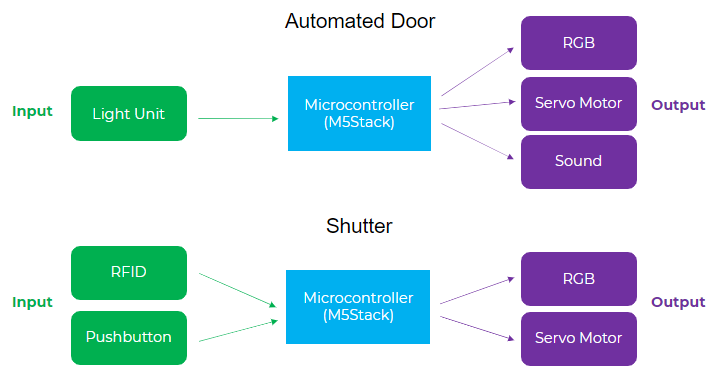
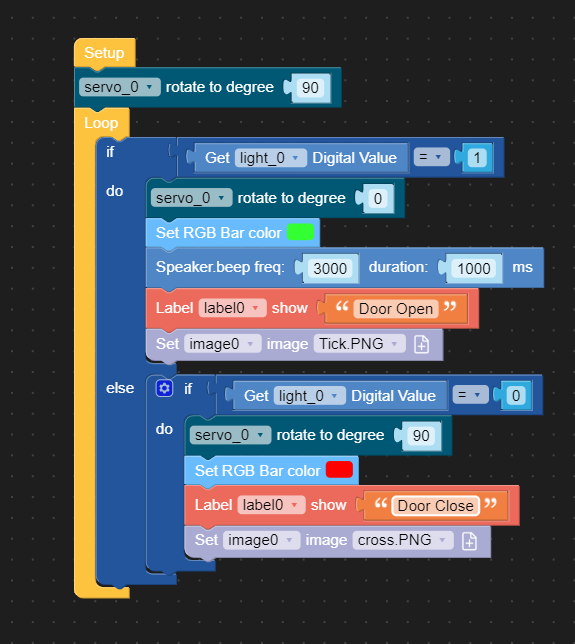
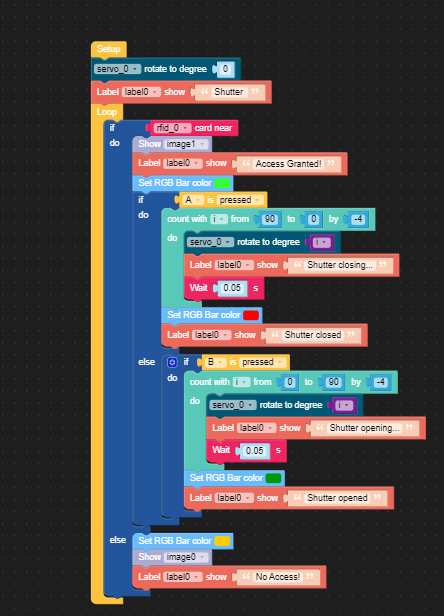




Comments
Please log in or sign up to comment.