Everyone wants to spruce up their room by putting up LED lights, but you want to be slightly different from everyone else. Well, now you can, thanks to this project. For this project, we decided to create a device that would make turning LED lights more interesting by using a sound sensor and a switch, making it a sure way to impress your friends. When designing this project, we chose to use a 5V LED strip that was powered by 4 AA batteries. By implementing the switch, you can choose to manually turn off the the communication between the sound sensor and the LED strip so that no matter how much noise is made the lights aren't turned on until you decide flip the switch again.
From the image below, we can see how the photons are communicating with one another. Photon 1 represents the photon with the LED Strip, it subscribes to both Photon 2 and Photon 3, which is the sound sensor and the switch sensor respectively, and then publishes its results to the appropriate Photon.











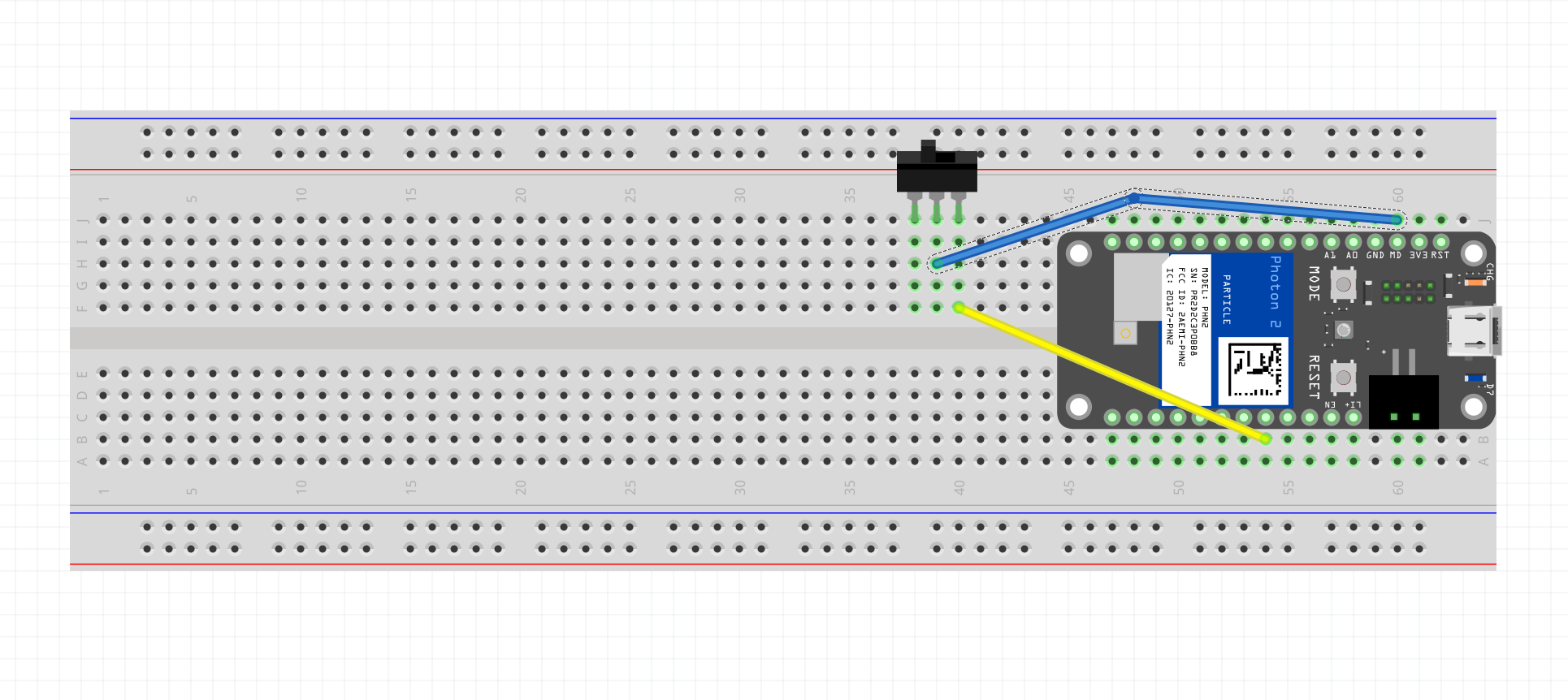
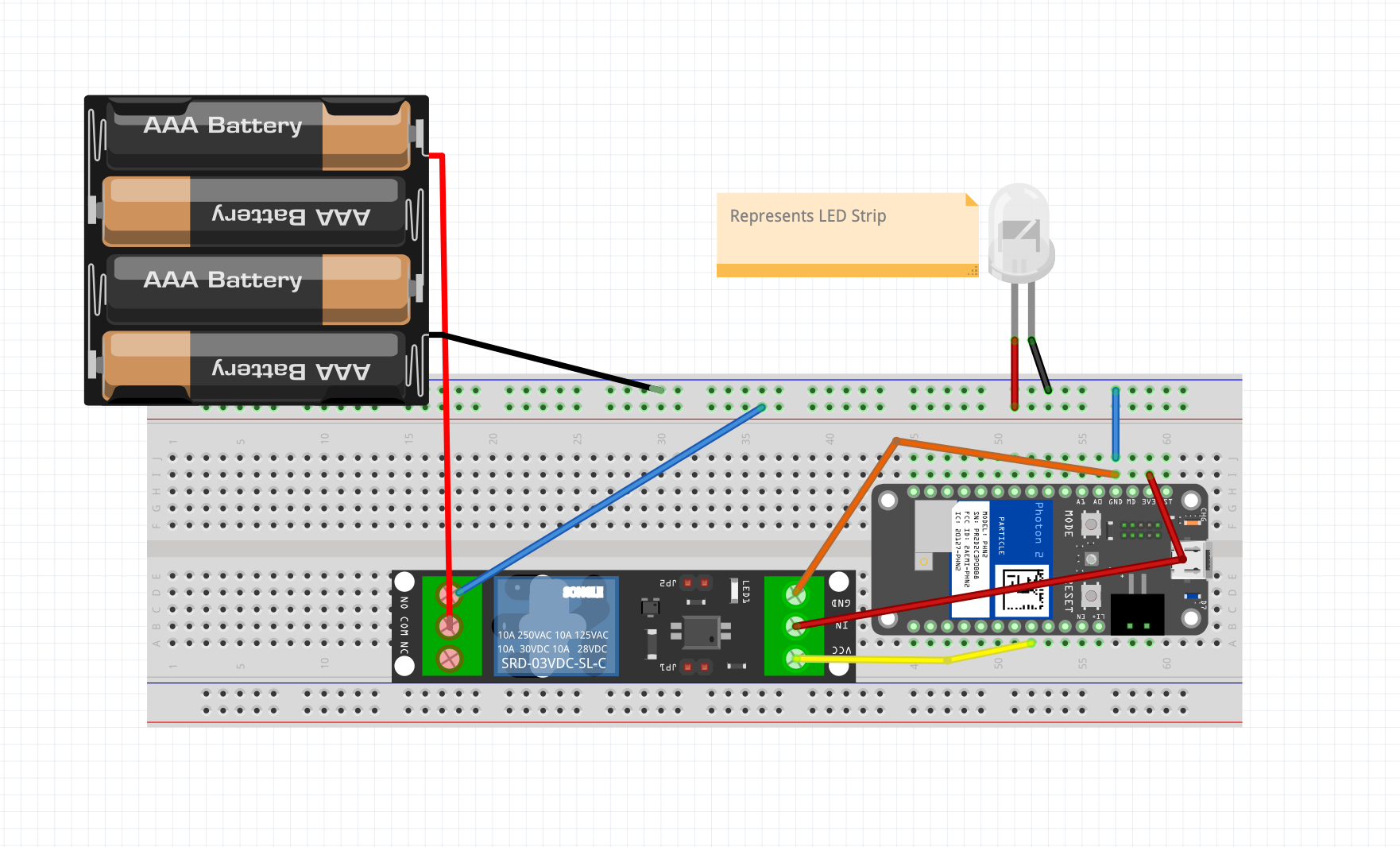


Comments