#include "PinChangeInt.h"
#include "MsTimer2.h"
#include "Adeept_Balance2WD.h"
#include "Adeept_KalmanFilter.h"
#include "Adeept_Distance.h"
#include "I2Cdev.h"
#include "MPU6050_6Axis_MotionApps20.h"
#include "Wire.h"
MPU6050 mpu; //Instantiate an MPU6050 object with the object name mpu
Adeept_Balance2WD balancecar;//Instantiate an balance object with the object name balancecar
Adeept_KalmanFilter kalmanfilter;//Instantiate an KalmanFilter object with the object name kalmanfilter
Adeept_Distance Dist;//Instantiate an distance object with the object name Dist
//mode = 0:Remote control via Bluetooth mode
//mode = 1:Obstacle avoidance by ultrasonic mode
//mode = 2:Following mode
int mode = 0;
int motorRun = 0;//0:Stop; 1:Go ahead; 2;Backwards; 3:Turn left; 4:Turn right;
int16_t ax, ay, az, gx, gy, gz;
//TB6612FNG Drive module control signal
#define IN1M 7
#define IN2M 6
#define IN3M 13
#define IN4M 12
#define PWMA 9
#define PWMB 10
#define STBY 8
//Speed PID control is realized by using speed code counting
#define PinA_left 2 //Interrupt 0
#define PinA_right 4 //Interrupt 1
const int RPin = A0; //RGB LED Pin R
const int GPin = A1; //RGB LED Pin G
const int BPin = A2; //RGB LED Pin B
/****************************Declare a custom variable*****************/
int time;
byte inByte; //The serial port receives the byte
int num;
double Setpoint; //Angle DIP setpoint, input, and output
double Setpoints, Outputs = 0; //Speed DIP setpoint, input, and output
double kp = 30, ki = 0.1, kd = 0.58;//kp = 38, ki = 0, kd = 0.58;//Need you to modify the parameters kp = 30, ki = 0.1, kd = 0.58;
double kp_speed = 3.6, ki_speed = 0.1058, kd_speed = 0.0; // Need you to modify the parameters kp_speed = 3.6, ki_speed = 0.1058, kd_speed = 0.0;
double kp_turn = 28, ki_turn = 0, kd_turn = 0.29; //Rotate PID setting
//Steering PID parameters
double setp0 = 0, dpwm = 0, dl = 0; //Angle balance point, PWM difference, dead zone, PWM1, PWM2
float value;
/********************angle data*********************/
float Q;
float Angle_ax; //The angle of inclination calculated from the acceleration
float Angle_ay;
float K1 = 0.05; // The weight of the accelerometer
float angle0 = 0.00; //Mechanical balance angle
int slong;
/***************Kalman_Filter*********************/
float Q_angle = 0.001, Q_gyro = 0.005; //Angle data confidence, angular velocity data confidence
float R_angle = 0.5 , C_0 = 1;
float timeChange = 5; //Filter method sampling time interval milliseconds
float dt = timeChange * 0.001; //Note: The value of dt is the filter sampling time
/******************* speed count ************/
volatile long count_right = 0;//Use the volatile long type to ensure that the value is valid for external interrupt pulse count values used in other functions
volatile long count_left = 0;//Use the volatile long type to ensure that the value is valid for external interrupt pulse count values used in other functions
int speedcc = 0;
/*******************************Pulse calculation*****************************/
int lz = 0;
int rz = 0;
int rpluse = 0;
int lpluse = 0;
/********************Turn the parameters of rotation**********************/
int turncount = 0; //
float turnoutput = 0;
/****************Bluetooth control volume*******************/
int front = 0;//Forward variable
int back = 0;//Backward variables
int turnl = 0;//Turn left mark
int turnr = 0;//Turn right
int spinl = 0;//Left rotation mark
int spinr = 0;//Right turn mark
/***************Ultrasonic velocity******************/
int distance;
int detTime=0;
const int buzzerPin = 11; // define pin for buzzer
/*Pulse calculation*/
void countpluse(){
lz = count_left;
rz = count_right;
count_left = 0;
count_right = 0;
lpluse = lz;
rpluse = rz;
if ((balancecar.pwm1 < 0) && (balancecar.pwm2 < 0)){//Car movement direction to determine: back when (PWM is the motor voltage is negative) pulse number is negative
rpluse = -rpluse;
lpluse = -lpluse;
}else if ((balancecar.pwm1 > 0) && (balancecar.pwm2 > 0)){//Car movement direction to determine: forward (PWM is the motor voltage is positive) pulse number is negative
rpluse = rpluse;
lpluse = lpluse;
}else if ((balancecar.pwm1 < 0) && (balancecar.pwm2 > 0)){////Car movement direction to determine: right rotation, the right pulse number is positive, the number of left pulse is negative.
rpluse = rpluse;
lpluse = -lpluse;
}else if ((balancecar.pwm1 > 0) && (balancecar.pwm2 < 0)){//Car movement direction to determine: left rotation, the right pulse number is negative, the number of left pulse is positive.
rpluse = -rpluse;
lpluse = lpluse;
}
//To judge
balancecar.stopr += rpluse;
balancecar.stopl += lpluse;
//Every 5ms into the interruption, the number of pulses superimposed
balancecar.pulseright += rpluse;
balancecar.pulseleft += lpluse;
}
/*Angle PD*/
void angleout(){
balancecar.angleoutput = kp * (kalmanfilter.angle + angle0) + kd * kalmanfilter.Gyro_x;//PD angle loop control
}
/*Interrupt timing 5ms timer interrupt*/
void inter(){
sei();
countpluse(); //Pulse superposition of sub - functions
mpu.getMotion6(&ax, &ay, &az, &gx, &gy, &gz); //IIC gets MPU6050 six axis data ax ay az gx gy gz
kalmanfilter.angleTest(ax, ay, az, gx, gy, gz, dt, Q_angle, Q_gyro,R_angle,C_0,K1); //Get angle and Kaman filter
angleout(); //Angle loop PD control
speedcc++;
if (speedcc >= 8){ //50ms into the speed loop control
Outputs = balancecar.speedPiOut(kp_speed,ki_speed,kd_speed,front,back,setp0);
speedcc = 0;
}
turncount++;
if (turncount > 2){ //10ms into the rotation control
turnoutput = balancecar.turnSpin(turnl,turnr,spinl,spinr,kp_turn,kd_turn,kalmanfilter.Gyro_z); //Rotary subfunction
turncount = 0;
}
balancecar.posture++;
balancecar.pwma(Outputs,turnoutput,kalmanfilter.angle,kalmanfilter.angle6,turnl,turnr,spinl,spinr,front,back,kalmanfilter.accelz,IN1M,IN2M,IN3M,IN4M,PWMA,PWMB);//car total PWM output
if(mode!=0&&detTime>=100){
distance = Dist.getDistanceCentimeter();
}
detTime++;
if(detTime>100){detTime=0;}
}
void setup() {
// TB6612FNGN drive module control signal initialization
pinMode(IN1M, OUTPUT);//Control the direction of the motor 1, 01 for the forward rotation, 10 for the reverse
pinMode(IN2M, OUTPUT);
pinMode(IN3M, OUTPUT);//Control the direction of the motor 2, 01 for the forward rotation, 10 for the reverse
pinMode(IN4M, OUTPUT);
pinMode(PWMA, OUTPUT);//Left motor PWM
pinMode(PWMB, OUTPUT);//Right motor PWM
pinMode(STBY, OUTPUT);//TB6612FNG enabled
//Initialize the motor drive module
digitalWrite(IN1M, 0);
digitalWrite(IN2M, 1);
digitalWrite(IN3M, 1);
digitalWrite(IN4M, 0);
digitalWrite(STBY, 1);
analogWrite(PWMA, 0);
analogWrite(PWMB, 0);
pinMode(PinA_left, INPUT); //Speed code A input
pinMode(PinA_right, INPUT); //Speed code B input
pinMode(RPin, OUTPUT); // set RPin to output mode
pinMode(GPin, OUTPUT); // set GPin to output mode
pinMode(BPin, OUTPUT); // set BPin to output mode
Dist.begin(5,3);//begin(int echoPin, int trigPin)
//Initialize the I2C bus
Wire.begin();
//Turn on the serial port and set the baud rate to 9600
//Communicate with the Bluetooth module
Serial.begin(9600);
delay(150);
//Initialize the MPU6050
mpu.initialize();
delay(2);
//5ms timer interrupt setting. Use timer2. Note: Using timer2 will affect the PWM output of pin3 and pin11.
//Because the PWM is used to control the duty cycle timer, so when using the timer should pay attention to
//see the corresponding timer pin port.
MsTimer2::set(5, inter);
MsTimer2::start();
}
void loop() {
//The main function of the cycle of detection and superposition of pulse, the determination of car speed.
//Use the level change both into the pulse superposition, increase the number of motor pulses to ensure
//the accuracy of the car.
attachInterrupt(0, Code_left, CHANGE);
attachPinChangeInterrupt(PinA_right, Code_right, CHANGE);
//Bluetooth control
if(Serial.available() > 0){//Receive serial(Bluetooth) data
switch(Serial.read()){//Save the serial(Bluetooth) data received
case 'a': motorRun = 3;break;//go ahead
case 'b': motorRun = 1;break;//turn right
case 'c': motorRun = 2;break;//turn left
case 'd': motorRun = 4;break;//backwards
case 'e': mode = 0; motorRun = 0;break;
case 'f': mode = 1; break;
case 'g': mode = 2; break;
case 'h': digitalWrite(buzzerPin, HIGH);break;
case 'i': digitalWrite(buzzerPin, LOW); break;
}
}
if(mode==0){//Remote control via Bluetooth mode
switch(motorRun){
case 0: front = 0; back = 0; turnl = 0; turnr = 0; spinl = 0; spinr = 0; turnoutput = 0; // control steering and reversing smart car
digitalWrite(RPin, LOW);digitalWrite(GPin, HIGH);digitalWrite(BPin, HIGH);//red led
break;
case 1: turnr = 1; // control smart 2WD balance turn right
digitalWrite(RPin, HIGH);digitalWrite(GPin, LOW); digitalWrite(BPin, HIGH);
break;
case 2: turnl = 1;// control smart 2WD balance turn left
digitalWrite(RPin, HIGH);digitalWrite(GPin, LOW); digitalWrite(BPin, HIGH);
break;
case 3: back = 50;// control 2WD balance car backwards
digitalWrite(RPin, HIGH);digitalWrite(GPin, LOW); digitalWrite(BPin, HIGH);
break;
case 4: front = -50;// control 2WD balance car go ahead
digitalWrite(RPin, HIGH);digitalWrite(GPin, LOW); digitalWrite(BPin, HIGH);
break;
default:break;
}
}
if(mode==1){//Obstacle avoidance by ultrasonic mode
if(distance<30){
front = -50;// control 2WD balance car go ahead
back = 0; turnl = 0; turnr = 0; spinl = 0; spinr = 0; turnoutput = 0;
digitalWrite(RPin, HIGH);digitalWrite(GPin, HIGH); digitalWrite(BPin, LOW);
}else if(distance<60&&distance>30){
turnl = 1; // control smart 2WD balance turn left
front = 0; back = 0; turnr = 0; spinl = 0; spinr = 0; turnoutput = 0;
digitalWrite(RPin, HIGH);digitalWrite(GPin, LOW); digitalWrite(BPin, LOW);
}else{
back = 50;// control 2WD balance car backwards
front = 0; turnl = 0; turnr = 0; spinl = 0; spinr = 0; turnoutput = 0;
digitalWrite(RPin, HIGH);digitalWrite(GPin, LOW); digitalWrite(BPin, HIGH);
}
}
if(mode==2){//Following mode
if(distance>=30&&distance<50){
back = 50;// control 2WD balance car backwards
digitalWrite(RPin, HIGH);digitalWrite(GPin, LOW); digitalWrite(BPin, HIGH);
}
if(distance<20&&distance>5){
front = -50;// control 2WD balance car go ahead
digitalWrite(RPin, HIGH);digitalWrite(GPin, LOW); digitalWrite(BPin, HIGH);
}else{
front = 0; back = 0; turnl = 0; turnr = 0; spinl = 0; spinr = 0; turnoutput = 0; // control 2WD balance car stop
digitalWrite(RPin, LOW);digitalWrite(GPin, HIGH); digitalWrite(BPin, HIGH);
}
}
}
/*Left speed chart*/
void Code_left() {
count_left ++;
}
/*Right speed chart count*/
void Code_right() {
count_right ++;
}
_ztBMuBhMHo.jpg?auto=compress%2Cformat&w=48&h=48&fit=fill&bg=ffffff)











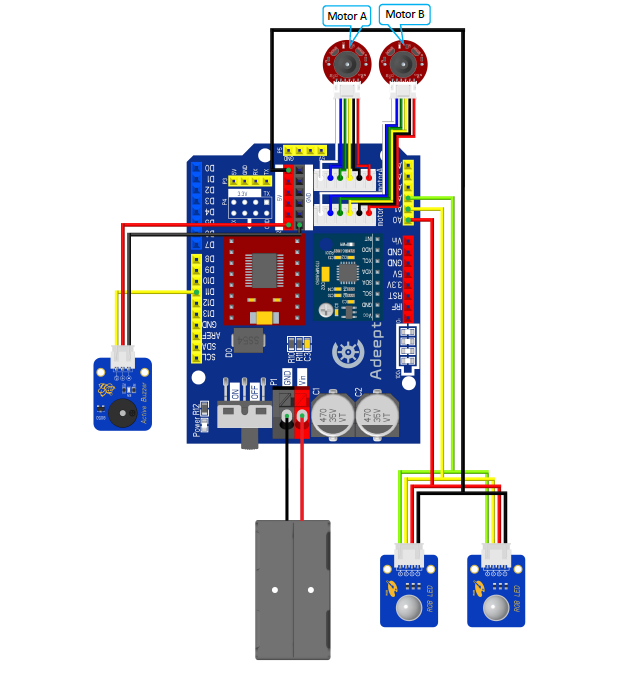






_3u05Tpwasz.png?auto=compress%2Cformat&w=40&h=40&fit=fillmax&bg=fff&dpr=2)


Comments
Please log in or sign up to comment.