- Today, here amid corona lockdown, to reove your boredom I bring you here another antastic project - A car with headlight controlled with bluetooth!
Made all basic projects? common, get a step up and advance with this project!
Material required-1)Arduino UNO (anbody knows you need a board first for project)
2)L298n - Motor driver for motors
3)6v gear motors
4)HC_05 bluetooth module
5)LEDs
6)Jumper wire
7)9v battery and battery connector
8)Castor wheel(it is a 2wd robot)
......And a few skill of Arduino!
Making the robot1)First of all, you will need a chasis. You can buy it on amazon, Flipkart, etc.
I made myself a chasis with mechanics 4 kit
2)Stick, l298n, Arduino UNO, motors, LED, 9v battery n it with double sided tape.
3)Connect the circuit correctly with jumper wires and you are done!!
(Don't forget that while uploading code you should always remove Rx and Tx pin of Bluetooth module.)
ConnectionL298n -
In1 = D9
In2 = D10
In3 = D11
In4 = D12
12v slot - Arduino UNO(vln)
- (In real, we are using less than 12 v ie - 9v, don't get scared about bricking your arduino:.)
(I could have connected vln to 5v of L298n, but if you look at Arduino UNO's Specs - it is 6v to 20v and 5v is less than 6v. In some cases it works but in major cases it leads to restarting of Arduino when you give command)
Gnd - Arduino UNO(Gnd)
9v battery - L298n's 12 volt slot and Gnd slot
HC - 05
RX - To TX of Arduino
TX - to RX of arduino
Vcc - 5v
Gnd - GND
Motors - to respective slots for motors on L298n
Switch - Between Gnd of Battery and Gnd of L298n
The appWhen you search playstore/appstore... for the app , its icon will be -
Opening screen of app -
How to connect your car -
1.Click on settings button(6th button in the topmost list)
2.Select - 'Connect to a car'.
3.Select your devce - HC - 05
You will be redirected to main screen . After that you will see the red icon still blinks for some times and after that it stops blinking and turns green.
ControlsThe left , right , forward , backward buttons are the for buttons only which you see in the screen.
I am telling you about the headlight controls-:
Hope you like this project!




_ztBMuBhMHo.jpg?auto=compress%2Cformat&w=48&h=48&fit=fill&bg=ffffff)









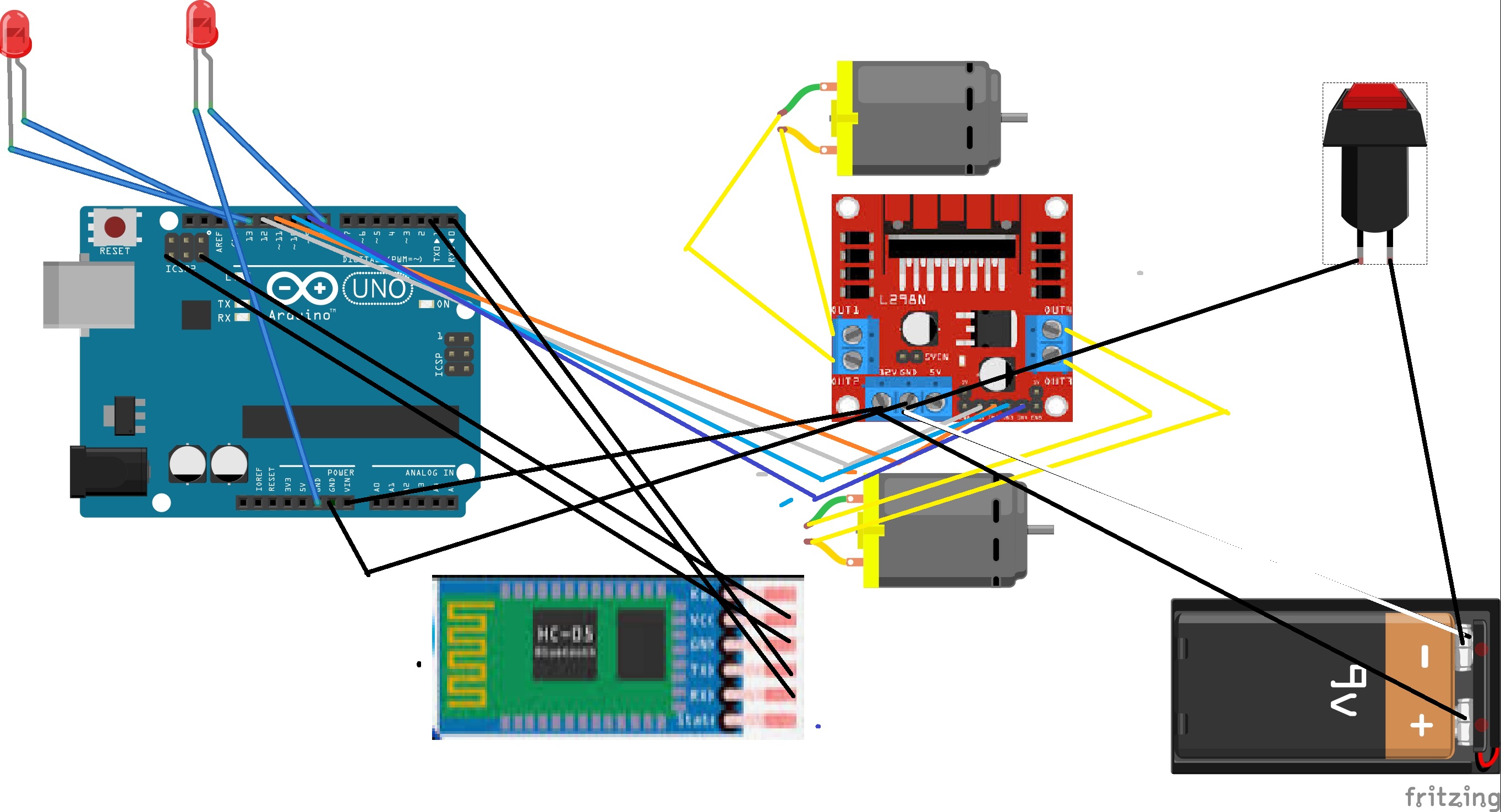



_3u05Tpwasz.png?auto=compress%2Cformat&w=40&h=40&fit=fillmax&bg=fff&dpr=2)
Comments
Please log in or sign up to comment.