Why should we work when we can make our technology work for us? Why to worry over electricity bill when there so much to save?
This project saves on your time and make your technology accessible at your fingertips. It can automatically turn on your home appliances based on the set conditions or you can manually switch the devices through the Android app from anywhere in the world. You will also be able to receive SMS on your phone when the device is switched and the device keeps updating on the twitter feed the status so be able to control any devices through interpretation of the twitter feed via IFTTT.
Download the code given below to be able to implement the project. The example project reference from the Samsung Artik Cloud have been taken to make the Intel Edison node.js file and the Android app.
Artik CloudGetting Started with Samsung Artik Cloud:
https://developer.artik.cloud/documentation/tutorials/an-iot-remote-control.html
Refer the above link to setup the Samsung Artik Cloud to obtain various keys. Refer to the following images for the rules and devices I have setup.
For the Android application the above link is helpful and alternately you can download and unzip the file from the attached github repository to be able to make your own app as well. The code is well commented for ease of understanding.
Intel EdisonGetting Started with Intel Edison:
https://software.intel.com/en-us/get-started-edison-windows
The above link will guide you through the steps to setup the Intel Edison and connect to your wifi.
Unzip the smarthome file from the Github repository and load it into the Intel Edison using Intel XDK IOT edition.
The code is commented for ease of use and understanding.
The connections are basic which can be easily understood through the code as well.
I have connected a relay which can be used to control any electrical appliance safely.
I have used IFTTT to send SMS to my phone when a twitter feed is updated based on the set rules in the Samsung Artik Cloud.
Working Video


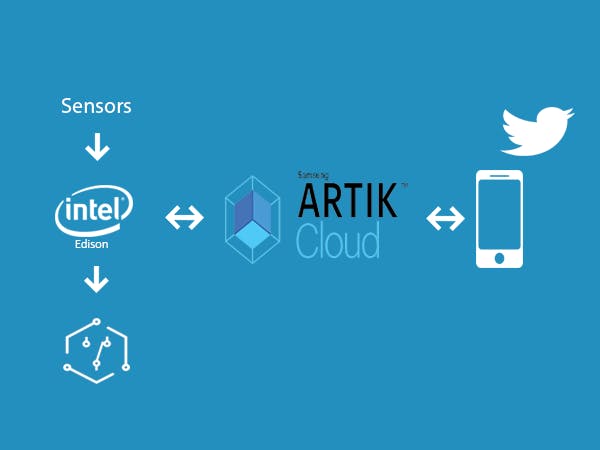









Comments
Please log in or sign up to comment.