Here, learn how to Program ESP8266 with Arduino Board. You just need to install the ESP8266 board and make circuit as per the below given instructions. We are using Blink LED program as sample program.
Step 1: Installing Board to Arduino IDEFirst, install ESP8266 to Arduino IDE. If you have already installed the board to boards manager of Arduino IDE, skip this step else follow the steps
- Start the Arduino IDE
- Go to File > Preferences
- Add the below given link to Additional Boards Manager URLs http://arduino.esp8266.com/stable/package_esp8266com_index.json
- Go to Tools > Boards > Boards Manager...
- Search ESP8266
- Click Install button to install the ESP8266 Board
- Now close the Boards Manager window and select the Generic ESP8266 Module from board selection list
- Installation of ESP8266 in Arduino IDE is done.
Make a circuit as per the given diagram. Connect the CH_PD and VCC line to Voltage Regulator Output, GND and GPIO_0 to Ground. Also connect RX and TX lines of both. GPIO_0 is Grounded to enable the programming mode of ESP8266.
Make the circuit as per the above given diagram. Power up the Arduino UNO board and wait till the Arduino Board boots up successful. (It will take around 5 seconds) Connect the Arduino Reset pin to Ground. Reset pin is grounded to bypass the Arduino. It will disable Arduino Board and upload code directly to the ESP8266. Sample program for Blink LED is as below
After the Arduino IDE shows done uploading of Blink LED program, connect the LED to GPIO_2 Pin of ESP8266. Please do not connect the LED before or at the time of uploading program, it can cause some issue in uploading program.
Note: If the L light is on at the time of before uploading program, disconnect the power supply for one minute, else it will show error in uploading program to ESP8266.
View original at: https://iot-guider.com/esp8266/how-to-program-esp8266-with-arduino-uno/
For article of Hardware Basics and features of ESP8266 WiFi Module click here.



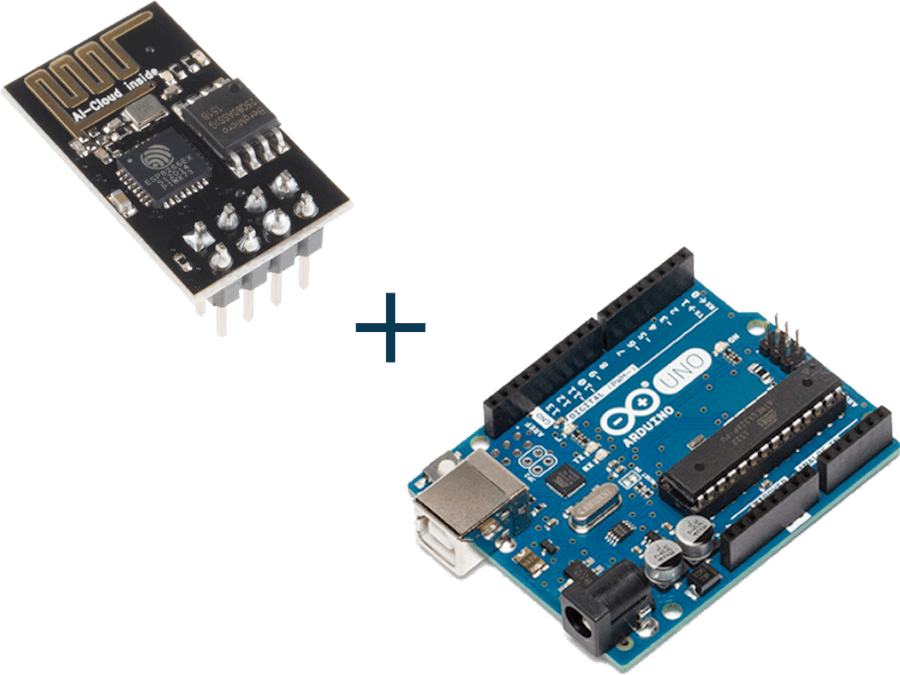

_ztBMuBhMHo.jpg?auto=compress%2Cformat&w=48&h=48&fit=fill&bg=ffffff)




Comments
Please log in or sign up to comment.