# -*- coding: utf-8 -*-
# Form implementation generated from reading ui file 'C:\Users\Freenove\Desktop\\UI\face.ui'
#
# Created by: PyQt5 UI code generator 5.15.0
#
# WARNING: Any manual changes made to this file will be lost when pyuic5 is
# run again. Do not edit this file unless you know what you are doing.
from PyQt5 import QtCore, QtGui, QtWidgets
class Ui_Face(object):
def setupUi(self, Face):
Face.setObjectName("Face")
Face.resize(650, 320)
Face.setStyleSheet("QWidget{\n"
"background:#484848;\n"
"}\n"
"QAbstractButton{\n"
"border-style:none;\n"
"border-radius:0px;\n"
"padding:5px;\n"
"color:#DCDCDC;\n"
"background:qlineargradient(spread:pad,x1:0,y1:0,x2:0,y2:1,stop:0 #858585,stop:1 #383838);\n"
"}\n"
"QAbstractButton:hover{\n"
"color:#000000;\n"
"background-color:#008aff;\n"
"}\n"
"QAbstractButton:pressed{\n"
"color:#DCDCDC;\n"
"border-style:solid;\n"
"border-width:0px 0px 0px 4px;\n"
"padding:4px 4px 4px 2px;\n"
"border-color:#008aff;\n"
"background-color:#444444;\n"
"}\n"
"\n"
"QLabel{\n"
"color:#DCDCDC;\n"
"\n"
"\n"
"}\n"
"QLabel:focus{\n"
"border:1px solid #00BB9E;\n"
"\n"
"}\n"
"\n"
"QLineEdit{\n"
"border:1px solid #242424;\n"
"border-radius:3px;\n"
"padding:2px;\n"
"background:none;\n"
"selection-background-color:#484848;\n"
"selection-color:#DCDCDC;\n"
"}\n"
"QLineEdit:focus,QLineEdit:hover{\n"
"border:1px solid #242424;\n"
"}\n"
"QLineEdit{\n"
"border:1px solid #242424;\n"
"border-radius:3px;\n"
"padding:2px;\n"
"background:none;\n"
"selection-background-color:#484848;\n"
"selection-color:#DCDCDC;\n"
"}\n"
"\n"
"QLineEdit:focus,QLineEdit:hover{\n"
"border:1px solid #242424;\n"
"}\n"
"QLineEdit{\n"
"lineedit-password-character:9679;\n"
"}")
self.label_video = QtWidgets.QLabel(Face)
self.label_video.setGeometry(QtCore.QRect(20, 10, 400, 300))
font = QtGui.QFont()
font.setFamily("Arial")
self.label_video.setFont(font)
self.label_video.setStyleSheet("font: 10pt \"Arial\";")
self.label_video.setAlignment(QtCore.Qt.AlignCenter)
self.label_video.setObjectName("label_video")
self.label_photo = QtWidgets.QLabel(Face)
self.label_photo.setGeometry(QtCore.QRect(440, 15, 200, 200))
font = QtGui.QFont()
font.setFamily("Arial")
self.label_photo.setFont(font)
self.label_photo.setStyleSheet("font: 10pt \"Arial\";")
self.label_photo.setAlignment(QtCore.Qt.AlignCenter)
self.label_photo.setObjectName("label_photo")
self.lineEdit = QtWidgets.QLineEdit(Face)
self.lineEdit.setGeometry(QtCore.QRect(490, 235, 140, 25))
font = QtGui.QFont()
font.setFamily("Arial")
self.lineEdit.setFont(font)
self.lineEdit.setStyleSheet("font: 10pt \"Arial\";")
self.lineEdit.setObjectName("lineEdit")
self.label = QtWidgets.QLabel(Face)
self.label.setGeometry(QtCore.QRect(440, 240, 45, 15))
font = QtGui.QFont()
font.setFamily("Arial")
self.label.setFont(font)
self.label.setStyleSheet("font: 10pt \"Arial\";")
self.label.setObjectName("label")
self.Button_Read_Face = QtWidgets.QPushButton(Face)
self.Button_Read_Face.setGeometry(QtCore.QRect(460, 275, 150, 25))
font = QtGui.QFont()
font.setFamily("Arial")
self.Button_Read_Face.setFont(font)
self.Button_Read_Face.setStyleSheet("font: 10pt \"Arial\";")
self.Button_Read_Face.setObjectName("Button_Read_Face")
self.retranslateUi(Face)
QtCore.QMetaObject.connectSlotsByName(Face)
def retranslateUi(self, Face):
_translate = QtCore.QCoreApplication.translate
Face.setWindowTitle(_translate("Face", "Face"))
self.label_video.setText(_translate("Face", "Video"))
self.label_photo.setText(_translate("Face", "Photo"))
self.label.setText(_translate("Face", "Name:"))
self.Button_Read_Face.setText(_translate("Face", "Read Face"))






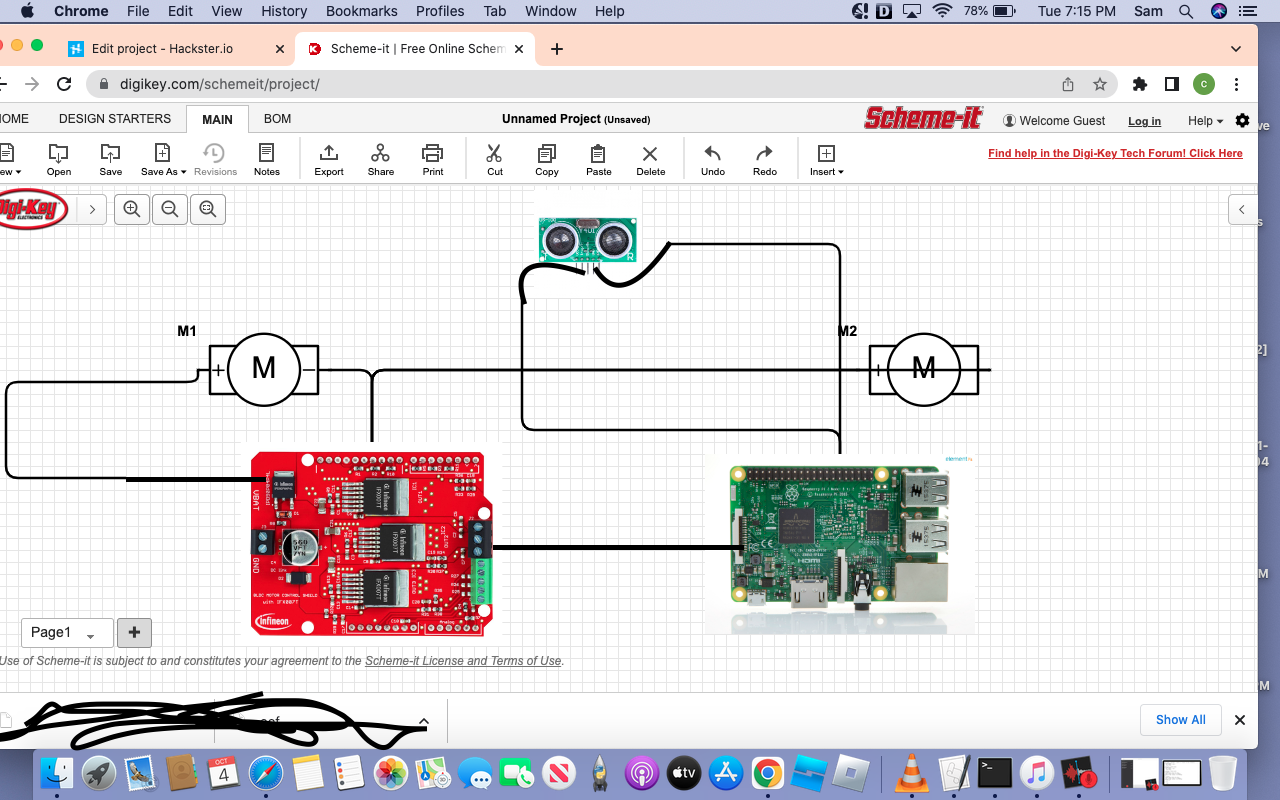







Comments
Please log in or sign up to comment.