Application Demo
Screenshots
Notification Flow
The notification flow consists of the following steps:
- A background task constantly checks the USGS for new earthquakes over a threshold of tiny earthquake (magnitude 3.6), and notifies the watch to vibrate and create a notification. This can be dismissed or opened.
- If the notification is opened, the phone app opens to the map screen of the earthquake.
- Shaking the watch opens the photo screen.
- Shaking the watch advances the slideshow each time, and the title of the image is shown on both the watch and phone.
- Tapping on the watch at any time closes the image viewer and map screen. The user can use the back button on the phone to close the photo or map as well.
List Flow
By opening the phone app manually, the user can see a list of all recent earthquakes along with small thumbnail images. Tapping on any earthquake is the same as going to step 2 of the notification flow.
Design
The application uses Android standard cards to display recent earthquakes. The cards are dynamically updated to show a recent interesting photo as determined by the image API when possible. This makes it easier to see when earthquake related images are uploaded as they update as new images are published. Titles of the images are sourced from Flickr as well, so the user can get some context into the content of the photo for more unclear ones.


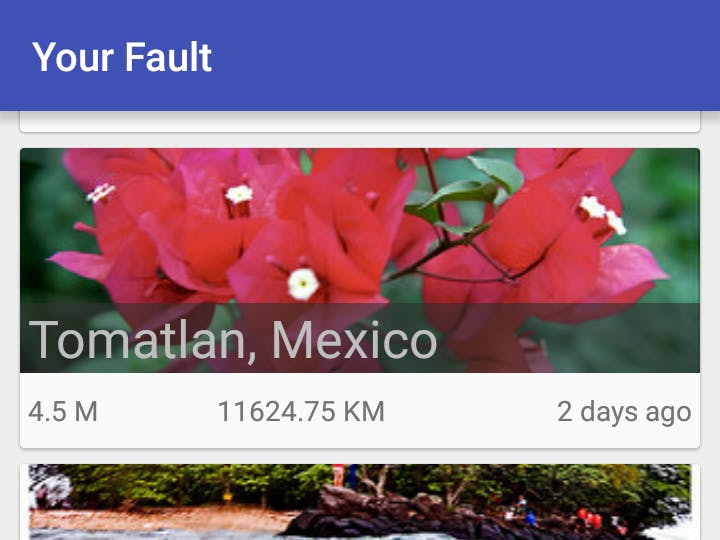
Comments