Hi everyone,
A few days ago, I have made a Unicorn Horn Hat for me. I decided to make the same for my mBot robot. I don't know how I can make my already-cute mBot more cute but the Unicorn Horn looks very good on it.
If you wonder what mBot is, it's a robot kit designed for kids to learn coding and electronics. It can be programmable with Scratch and Arduino, so it’s a kit for every age group, actually.
We can change the design of the robot, however we want, by using the parts that we print from the 3D printer. It is also compatible with Lego parts. In short, developing the mBot robot is only limited by our imagination. :-)
In this project, I designed and printed a Unicorn Horn from the 3D printer. I also design and printed a Makeblock beam to assembly it on mBot.
Let’s start!
Step 1: Required MaterialsMakeblock LED RGB Strip
Me RJ25 Adapter
10mm Plastic Spacer
Socket Cap Screw - M4 x 8mm
RJ 25 Cable
3D Printed Unicorn Horn & Beam
Step 2: 3D Printing the Horn and BeamI designed and printed the unicorn horn and beam from 3D printer. Then, I painted the beam as in the picture.
You can reach 3D designs by the link: https://www.thingiverse.com/thing:3020672
Step 3: Assembling the Unicorn HornLet's fold the strip leds in half, then put them in the horn. Then we screw the horn over the beam.
**8 strip leds are enough for the horn, I cut 8 strip leds.
We are going to assemble the beam and the Unicorn horn on the front of the robot. Let's put the plastic spacer as in the picture then assemble the Unicorn horn over it.
Step 4: Upload Code to MBot RobotWe need to connect the strip LEDs and Me RJ25. I plugged the strip leds into slot1 and the strip leds into port 4 of the robot, so I am going to select the slot1 in the code blocks. Let's start programming the mBot.
Open the mBlock software and connect the mBot with the computer using USB cable.
- Under Boards select the mBot(mCore) main board. You need to make sure that the correct board is selected.
- Select your Port number. It might be different port for you.
Once you've written the code, upload it to mBot robot.
You can download the whole code from the attachtments.
Step 5: Let's Try!And our project is ready! Now, we have a mBot with a cool Unicorn Horn!





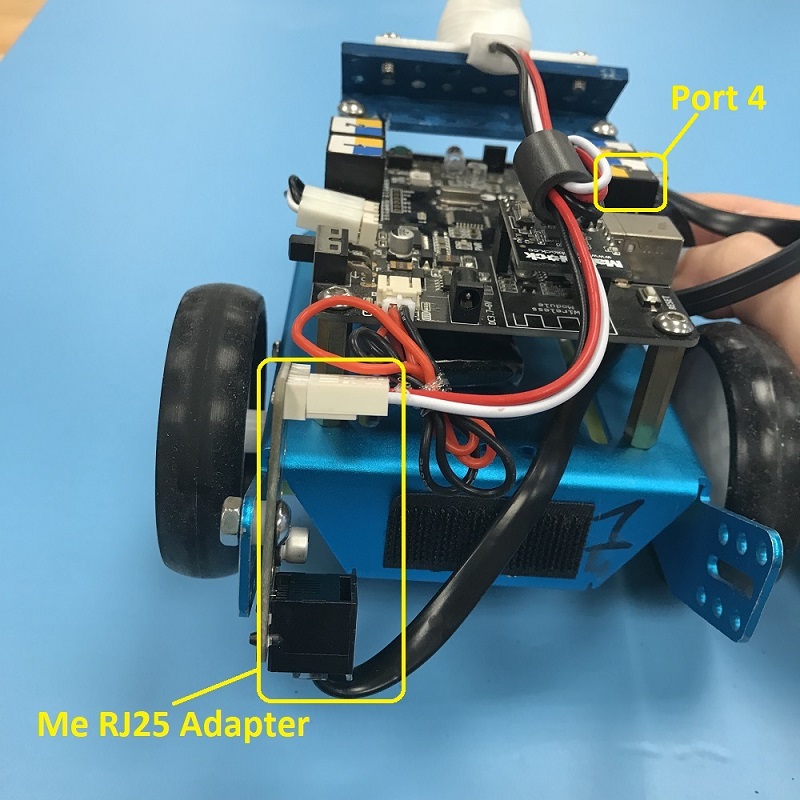



Comments
Please log in or sign up to comment.