Introduction
Everyday we go to sleep setting our alarm on our phones or the clock beside our beds. But that's no fun right?! Don't you wish for your alarm clock to be different from all others. The Bolt IoT alarm clock come to our rescue as we shall build it using a buzzer and a software called Integromat.
Working
The system can set you an alarm at any desired time and can wake you up with the help Bolt IoT module and using Integromat.
Connections
1] Connect the buzzer to your Bolt IoT device as below :
Positive(+ve) lead (longer) ==>>> GND
Negative(-ve) lead (shorter) ==>>> pin 1
Building
Step 1Get the circuit connections done.
Connect the Bolt IoT module to the power source using the 'Micro-USB to USB Cable'.
Switch on the Bolt IoT module.
Step 2Create and Sign in to the account on the Integromat software.
Click ===>> new scenario.
Select Bolt IoT and enter your API key (present in the Cloud profile) to connect the IoT module.
Enter your Device ID and select pin 1 as buzzer is connected to it.
Choose state as HIGH to turn the buzzer on.
Next we want to ring the buzzer for a few seconds. For this click on the tools icon (purple) and select sleep option.
Enter the amount of delay in seconds for buzzer to remain on.
Click on add new module and again select Bolt IoT.
Select Write Digital Write Option in the command section.
Enter the Device ID and API key and select the 'LOW' state.
Now we have three modules in total which will look like this:
It's time to set up some conditions for our IoT alarm clock to go off...
Click on the the little clock icon on the initial Bolt module.
As per the convenience time can be set.
That's it. You have successfully completed all the procedure.
Save it.


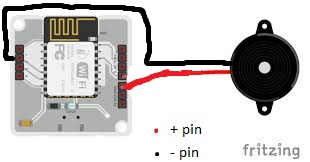


Comments
Please log in or sign up to comment.