In this project, I want to describe how to make a simple and easy heart rate monitoring system using an LED and photo-transistor to sense a heart beat in the finger. This project uses a PPG method to work, so using this algorithm the sensor can detect your heart beat in BMP (rate of beats per minute).
The graph shows and evaluates a heart beat visualization using LabView, where we are using fuzzy logic to create this program, and I have to make a program that can show the graph of the heartbeat and give the value over a second.
Prepare all the parts and follow the schematic. Because it is an old project, I didn't make it in Fritzing; I used an Eagle to make a schematic. It is the same as Fritzing but a bit more difficult.
- First, the sensor includes the LED infrared and photo-transistor, so we need a resistor to hold the voltage value in the sensor.
- Second is the amplifier. Using a LM386 as a audio amplifier, it makes a gain until 200 time with a configuration to make gain in just 20s of time.
- Next is the signal conditioning. Use a low pass filter to avoid the DC component read in ADC. We were using a 150 Hz frequency-cutoff.
- The last is the jumper which gives a supply and signal to Arduino.
For this project, I used two software programs: Arduino IDE and LabView. As for the program in Arduino, you can download it below; so I am just giving a tutorial for LabView because I know you guys are already familiar with Arduino.
You can see up this is the Schema of LabView to make a looping and algorithm using fuzzy logic. So you can see the LabView must connect by Linx (you can see above) this a program like a firmata to give connections from Arduino to LabView. For the full tutorial about Linx you can see this page.
ConclusionSo I can give you only this in my second project, I'm sorry because there is no video for this project. I hope for the next project I can give a full of the project with video and result of measurement.
Adding some library for Arduino to complete the project here.
Thanks for reading!


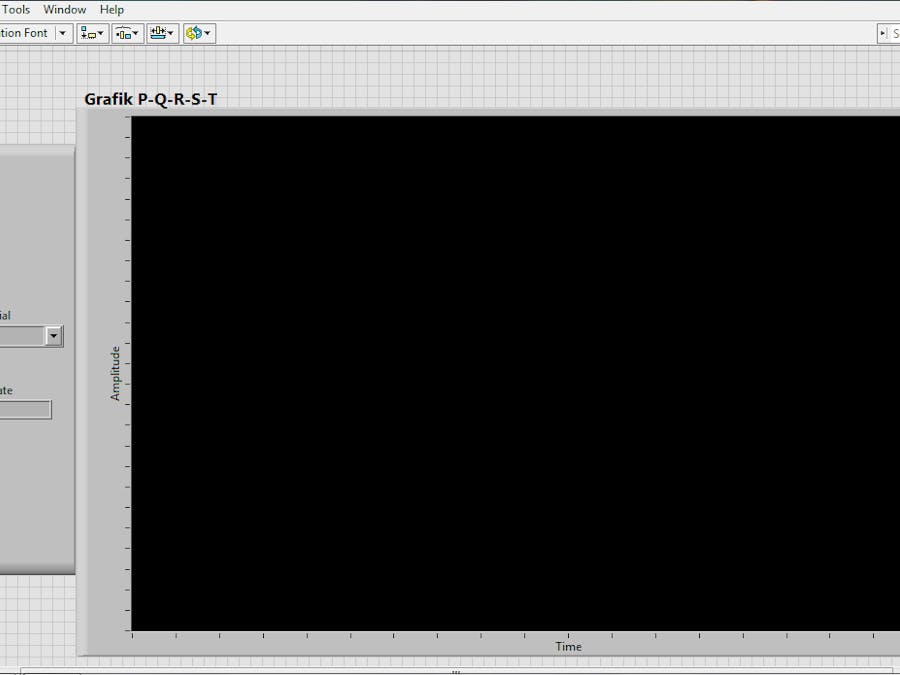
_ztBMuBhMHo.jpg?auto=compress%2Cformat&w=48&h=48&fit=fill&bg=ffffff)










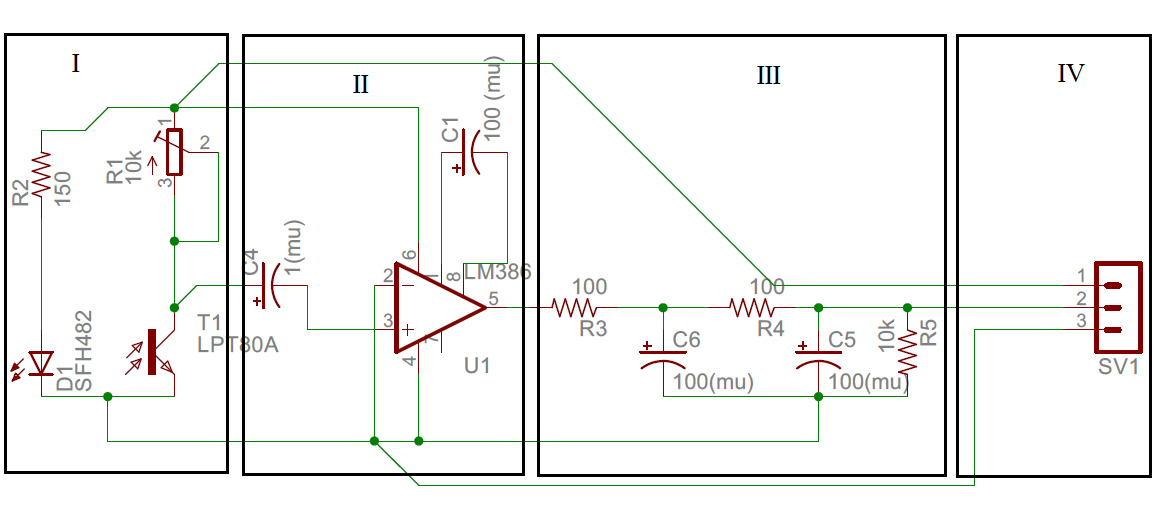





_3u05Tpwasz.png?auto=compress%2Cformat&w=40&h=40&fit=fillmax&bg=fff&dpr=2)

Comments
Please log in or sign up to comment.