when the button switch is pressed, the LED light-up. when the switch is released, the LED goes out.
Control an LED with Push-button Switch Using ESP8266
When the button switch is pressed, the LED light-up. when the switch is released, the LED goes out.

Read more










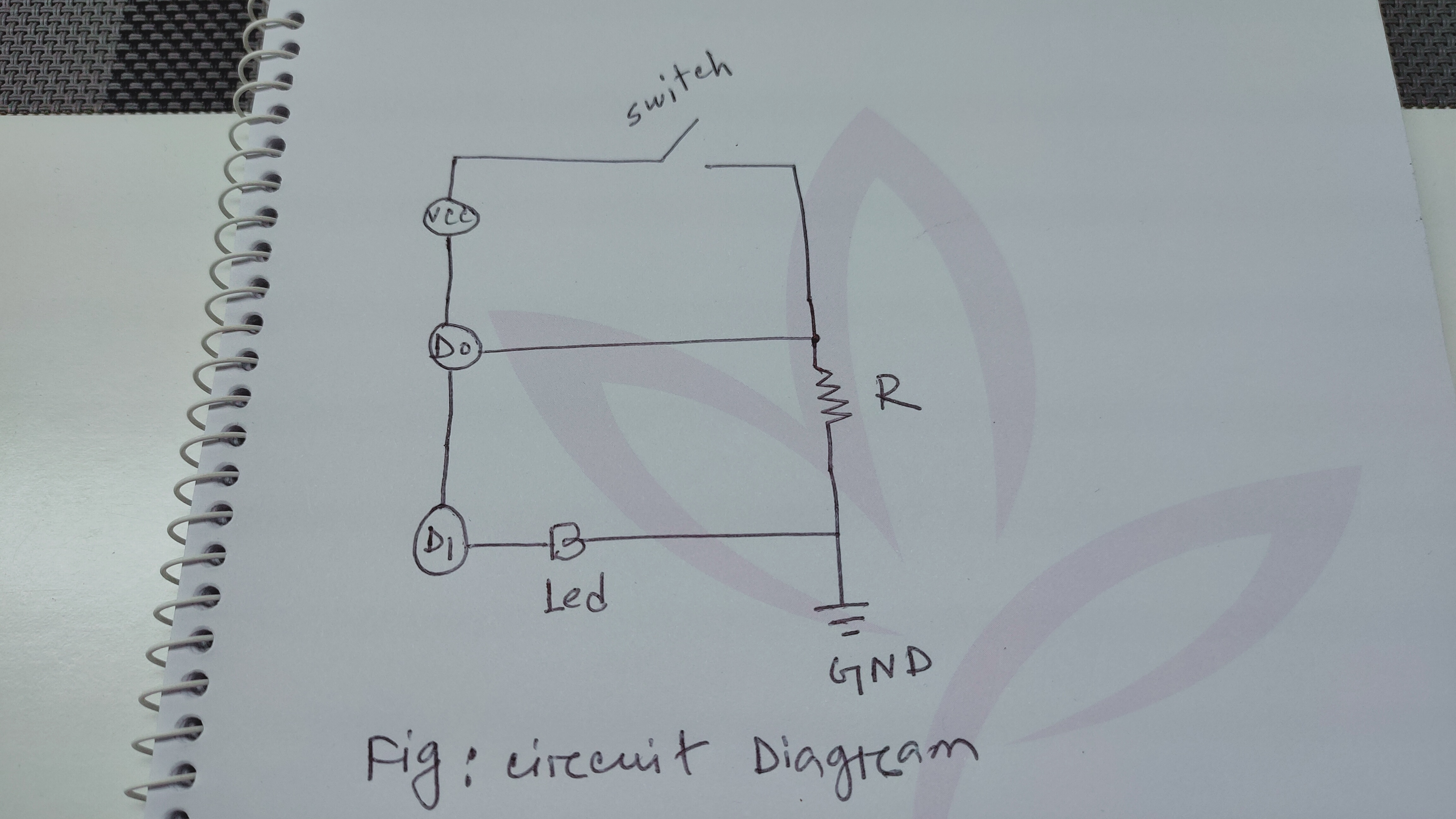


Comments
Please log in or sign up to comment.