To turn on an LED, the Arduino needs to send a HIGH signal to one of it's pins. To turn off the LED, it needs to send a LOW signal to the pin. You can make the LED flash by changing the length of the HIGH and LOW states. Controlling by push button.
Control an LED with Switch Using Arduino
This is a basic project to Control an LED with Push-button Switch Using Arduino. Where using Arduino programming and basic circuit diagram.
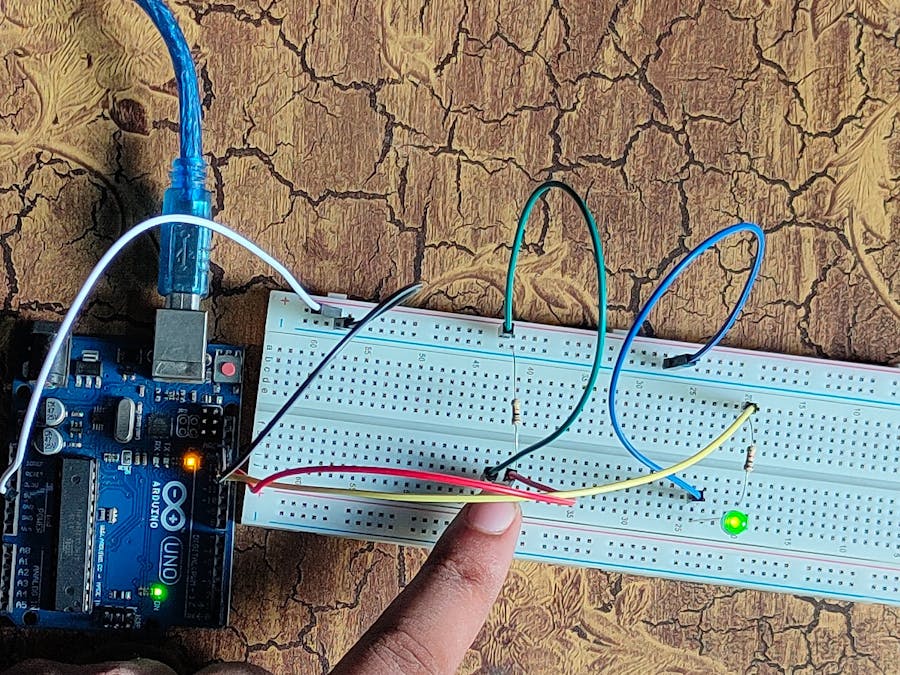
Read more



_ztBMuBhMHo.jpg?auto=compress%2Cformat&w=48&h=48&fit=fill&bg=ffffff)




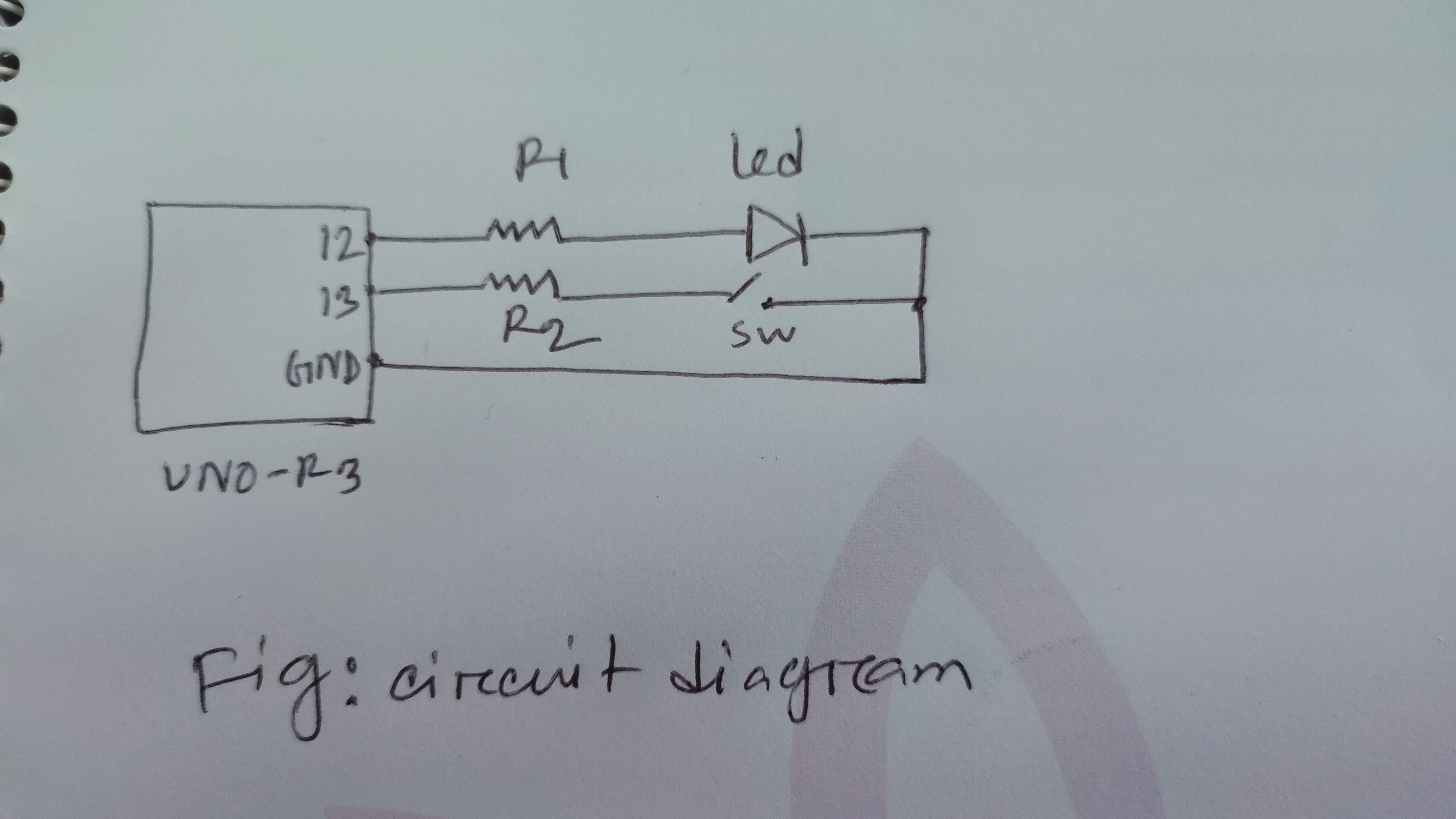

Comments
Please log in or sign up to comment.