import cv2
import numpy as np
import face_recognition
import os
from datetime import datetime
path = 'ImagesAttendance'
images = []
classNames =[]
myList = os.listdir(path)
print(myList)
for c1 in myList:
curImg = cv2.imread(f'{path}/{c1}')
images.append(curImg)
classNames.append(os.path.splitext(c1)[0])
print(classNames)
def findEncodings(images):
encodeList = []
for img in images:
img = cv2.cvtColor(img, cv2.COLOR_BGR2RGB)
encode = face_recognition.face_encodings(img)[0]
encodeList.append(encode)
return encodeList
def markAttendance(name):
with open('Attendance.csv', 'r+') as f:
myDataList = f.readlines()
nameList =[]
for line in myDataList:
entry = line.split(',')
nameList.append(entry[0])
if name not in nameList:
now= datetime.now()
dtString =now.strftime('%H:%M:%S')
f.writelines(f'\n{name},{dtString}')
encodeListKnown = findEncodings(images)
print('Encoding Complete')
cap = cv2.VideoCapture(0)
while True:
success, img = cap.read()
imgS = cv2.resize(img,(0,0), None, 0.25, 0.25)
imgS = cv2.cvtColor(imgS, cv2.COLOR_BGR2RGB)
facesCurFrame = face_recognition.face_locations(imgS)
encodesCurFrame = face_recognition.face_encodings(imgS, facesCurFrame)
for encodeFace , faceLoc in zip(encodesCurFrame, facesCurFrame):
matches = face_recognition.compare_faces(encodeListKnown, encodeFace)
faceDis = face_recognition.face_distance(encodeListKnown, encodeFace)
print(faceDis)
matchIndex = np.argmin(faceDis)
if matches[matchIndex]:
name = classNames[matchIndex].upper()
print(name)
y1, x2, y2, x1 = faceLoc
y1, x2, y2, x1 = y1*4, x2*4, y2*4, x1*4
cv2.rectangle(img,(x1, y1), (x2,y2), (0, 255, 0), 2)
cv2.rectangle(img,(x1, y2-35), (x2, y2), (0, 255, 0), cv2.FILLED)
cv2.putText(img, name, (x1+6, y2-6), cv2.FONT_HERSHEY_COMPLEX, 1, (255, 255, 255), 2)
markAttendance(name)
cv2.imshow('Webcame', img)
cv2.waitKey(1)









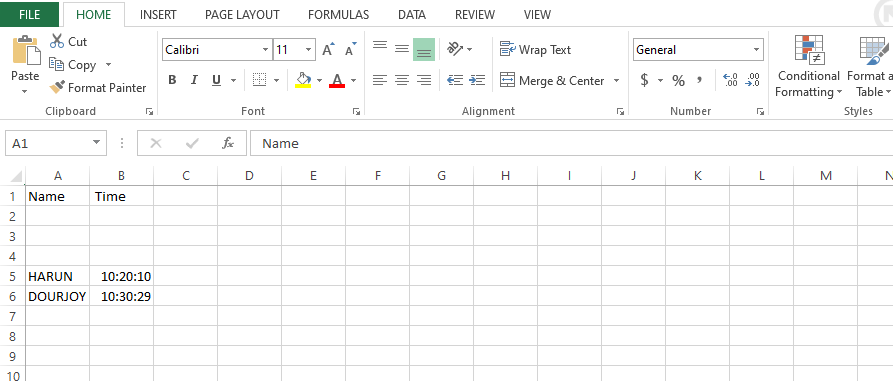



Comments