#include <ESP8266WiFi.h>
#include <EEPROM.h>
#include "global.h"
#include "function.h"
#include "setup.h"
void loop(){
WiFiClient client = server.available(); // Listen for incoming clients
if (client) { // If a new client connects,
Serial.println("New Client."); // print a message out in the serial port
String currentLine = ""; // make a String to hold incoming data from the client
currentTime = millis();
previousTime = currentTime;
while (client.connected() && currentTime - previousTime <= timeoutTime) { // loop while the client's connected
currentTime = millis();
if (client.available()) { // if there's bytes to read from the client,
char c = client.read(); // read a byte, then
Serial.write(c); // print it out the serial monitor
header += c;
if (c == '\n') { // if the byte is a newline character
// if the current line is blank, you got two newline characters in a row.
// that's the end of the client HTTP request, so send a response:
if (currentLine.length() == 0) {
// HTTP headers always start with a response code (e.g. HTTP/1.1 200 OK)
// and a content-type so the client knows what's coming, then a blank line:
client.println("HTTP/1.1 200 OK");
client.println("Content-type:text/html");
client.println("Connection: close");
client.println();
// Device 1
if (header.indexOf("GET /D1/on") >= 0) {
Serial.println("Device 1 on");
output1State = "on";
digitalWrite(output1, HIGH);
} else if (header.indexOf("GET /D1/off") >= 0) {
Serial.println("Divice 1 off");
output1State = "off";
digitalWrite(output1, LOW);
}
//Device 2
else if (header.indexOf("GET /D2/on") >= 0) {
Serial.println("Device 2 on");
output2State = "on";
digitalWrite(output2, HIGH);
} else if (header.indexOf("GET /D2/off") >= 0) {
Serial.println("Divice 2 off");
output2State = "off";
digitalWrite(output2, LOW);
}
//Device 3
else if (header.indexOf("GET /D3/on") >= 0) {
Serial.println("Device 3 on");
output3State = "on";
digitalWrite(output3, HIGH);
} else if (header.indexOf("GET /D3/off") >= 0) {
Serial.println("Divice 3 off");
output3State = "off";
digitalWrite(output3, LOW);
}
//Device 4
else if (header.indexOf("GET /D4/on") >= 0) {
Serial.println("Device 4 on");
output4State = "on";
digitalWrite(output4, HIGH);
} else if (header.indexOf("GET /D4/off") >= 0) {
Serial.println("Divice 4 off");
output4State = "off";
digitalWrite(output4, LOW);
}
#include "htmlpage.h"
// The HTTP response ends with another blank line
client.println();
// Break out of the while loop
break;
} else { // if you got a newline, then clear currentLine
currentLine = "";
}
} else if (c != '\r') { // if you got anything else but a carriage return character,
currentLine += c; // add it to the end of the currentLine
}
}
}
// Clear the header variable
header = "";
// Close the connection
client.stop();
Serial.println("Client disconnected.");
Serial.println("");
}
}








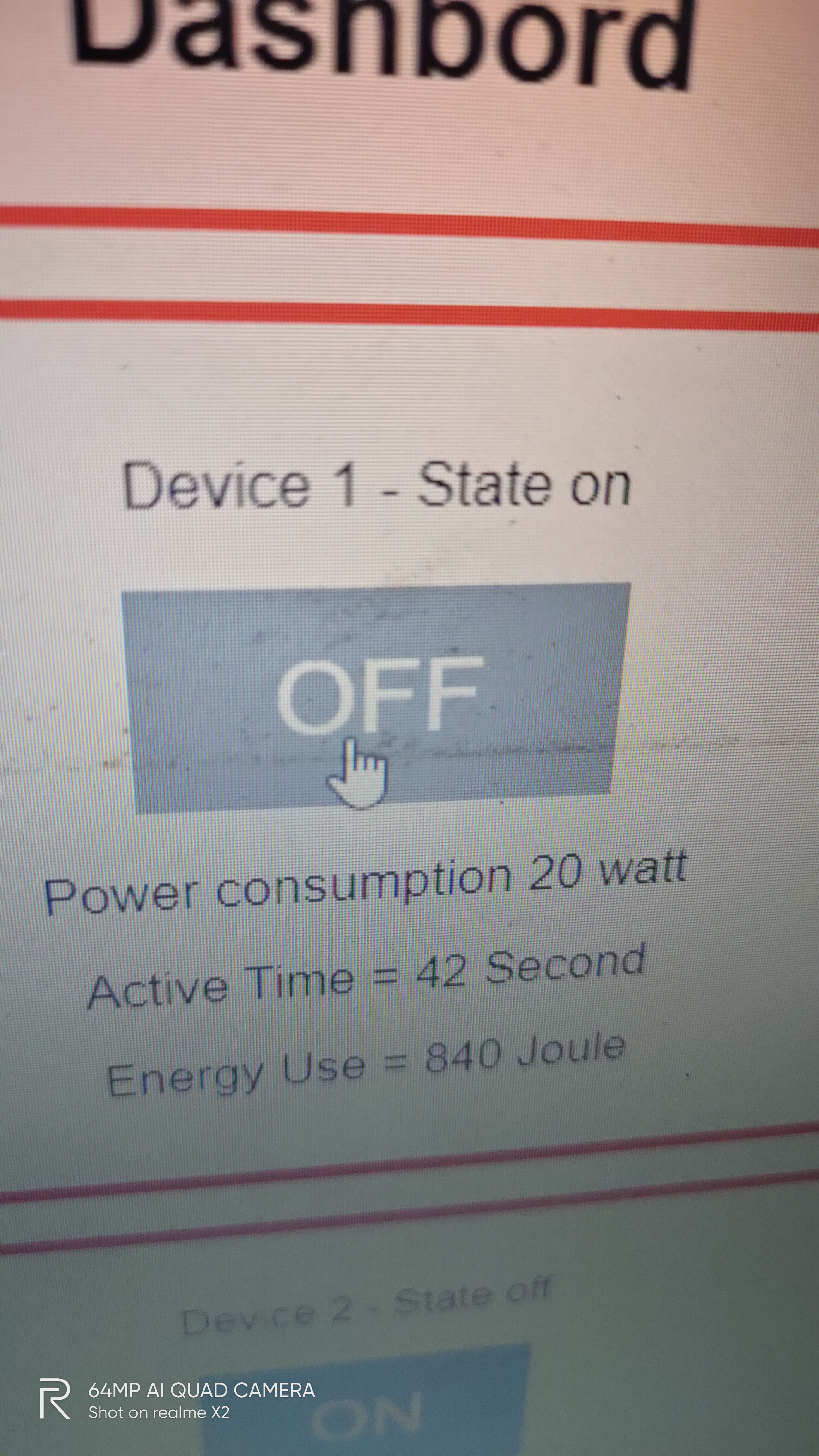



Comments
Please log in or sign up to comment.