Controlling LEDs with voice command seems to be a difficult task, but it’s easy and you can quickly build it. We just need an Arduino UNO to serially communicate with the HC-05 Bluetooth module and a smartphone to send voice commands to Bluetooth module HC-05. For receiving voice commands we are using the “Arduino Bluetooth Voice Controller” android app which you can download from the play store (Arduino Bluetooth Voice Controller).
Voice Controlled LED's using Arduino and Bluetooth
Controlling LEDs with voice command seems to be a difficult task, but it’s easy and you can quickly build it.

Read more



_ztBMuBhMHo.jpg?auto=compress%2Cformat&w=48&h=48&fit=fill&bg=ffffff)






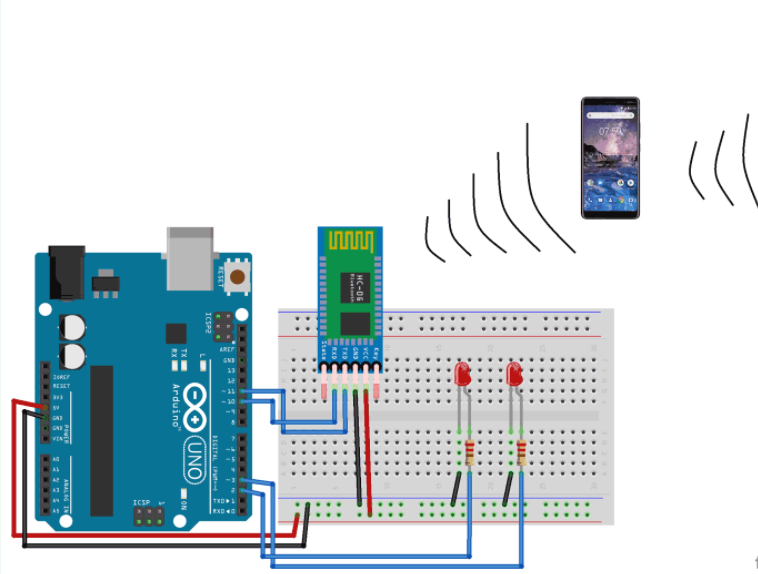



Comments
Please log in or sign up to comment.