Introduction
Receive emails, create social media triggers, or get phone notifications, when event is fired at a specified time - using the IFTTT Date and Time Applet.
The project is so easy that you literally don't have to do anything. Simply login into your IFTT account and configure the applets as per the steps shown below. click this link IFTTT to create one.
Once logged in Click on "New Applet" . On the "New Applet" page, click on "+' this (fig 1.)
Choose a Service, Type Date and selet "Date and Time" serivce. (fig 2.)
Choose a trigger. you can selecte any of the tirgger and configure it, based on your requirement. For this Demo, I am selecting "Every Hour at" - the trigger will be fired every hour at every 15, 30, 45 minutes. (fig 3.)
Configure the selected trigger field as below (fig 4.)
Select 15 and click on Create Trigger. (fig 5.)
You have created and configured the "this" trigger & now you will need to configure "that" service . so Click on "+ that" (fig 6.)
You need to select an action service - Search the action service you want to use, when the trigger fired - I am selecting email - Type emai in the search box and select the service. (fig 7.)
Select the "send me email" action (fig 8.)
Complete the Action file and type the subject and the body for the email you want to see when the email is sent. (fig 9.) click on Create action.
Review and Click on the finish button (fig 10.). You can see that after every 15 minutes of an hour email will be sent to your registered email account.
Your Date time applet is created. You can now see this applet you just created under My applets.
After the specified time - the trigger will be fired and email will be sent as below (fig 11).
Hope you this tutorial on IFTTT configuration.
Thanks,
Hussain Patel





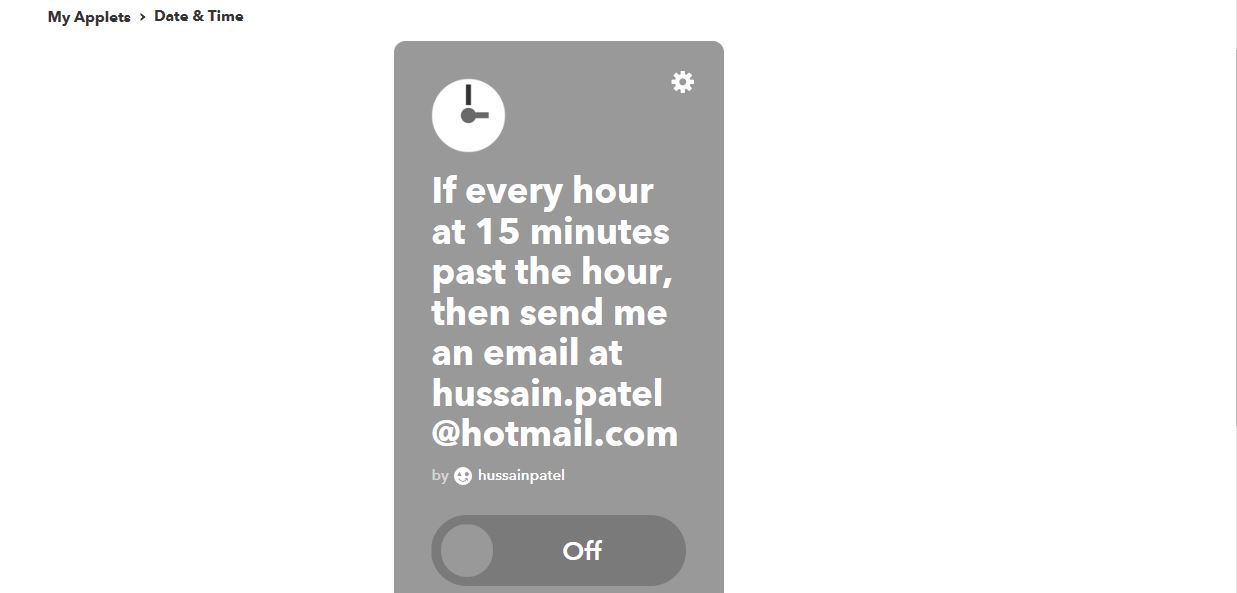




Comments
Please log in or sign up to comment.