Drinking enough water, or staying hydrated, is the first rule of health and nutrition. Our bodies can supposedly last weeks without food and yet just a few days without water. This makes sense when you think that our bodies are made up of about 60% water and that being dehydrated can begin to affect us both physically and mentally.
Our brain cells operate normally when they have the proper amounts of water. Brains require a constant flow of the liquid to carry out every conscious function, including short-term and long-term memory retention. So, if we deprive our brains of water, our cells cannot function, which in turn affects the brain’s ability to maintain concentration.
A lack of ability to focus, increased fatigue and ‘brain fog’, sleep issues and headaches are all intrinsically linked to reduced intake of water.A recent study by the University of East London and the University of Westminster found that drinking just 300ml of water can boost attention by up to 25%.
But most of the times we forget about this, but this project using bolt wifi module will help us remind to take water every few hours.
CONNECTIONS:1. Connect the buzzer to the breadboard, the shorter leg (-ve) will be connected to GND pin of the BOLT WiFi module and the longer leg to the pin number 1 (+ve) using jumper wires.
2. Connect the BOLT WiFi module to power supply and connect it to the BOLT CLOUD.
3. Now create your free account on INTEGROMAT.
4. Select BOLT IOT from the given options.
5. Create a new scenario and click on Bolt icon from favorites and then select execute command.
6. Now link your module by entering your API key of BOLT WiFi module from your BOLT cloud dashboard.
.
7. Enter on Command and Write down the following command :
Command - Write digital Output
Device Name - BOLT13xxxxxx
PIN - 1
State - HIGH
8.Now for the alert to last a few seconds, add Sleep option from the tools option, mention the seconds we want the buzzer to ring for.
9. Add another module and select Bolt IoT. we will give the following inputs as we gave for the first module.
Command - Write digital Output
Device Name - BOLT13xxxxxx
PIN - 1
State - LOW
10. Now click at the clock icon on the first module to schedule the ringing of the buzzer to alert us about drinking water, mention the duration of interval in minutes.Click add to submit the options selected and then click on the save icon.
Turn on the scheduling and the device will start working instantly.
Click run once option and the buzzer will beep instantly.










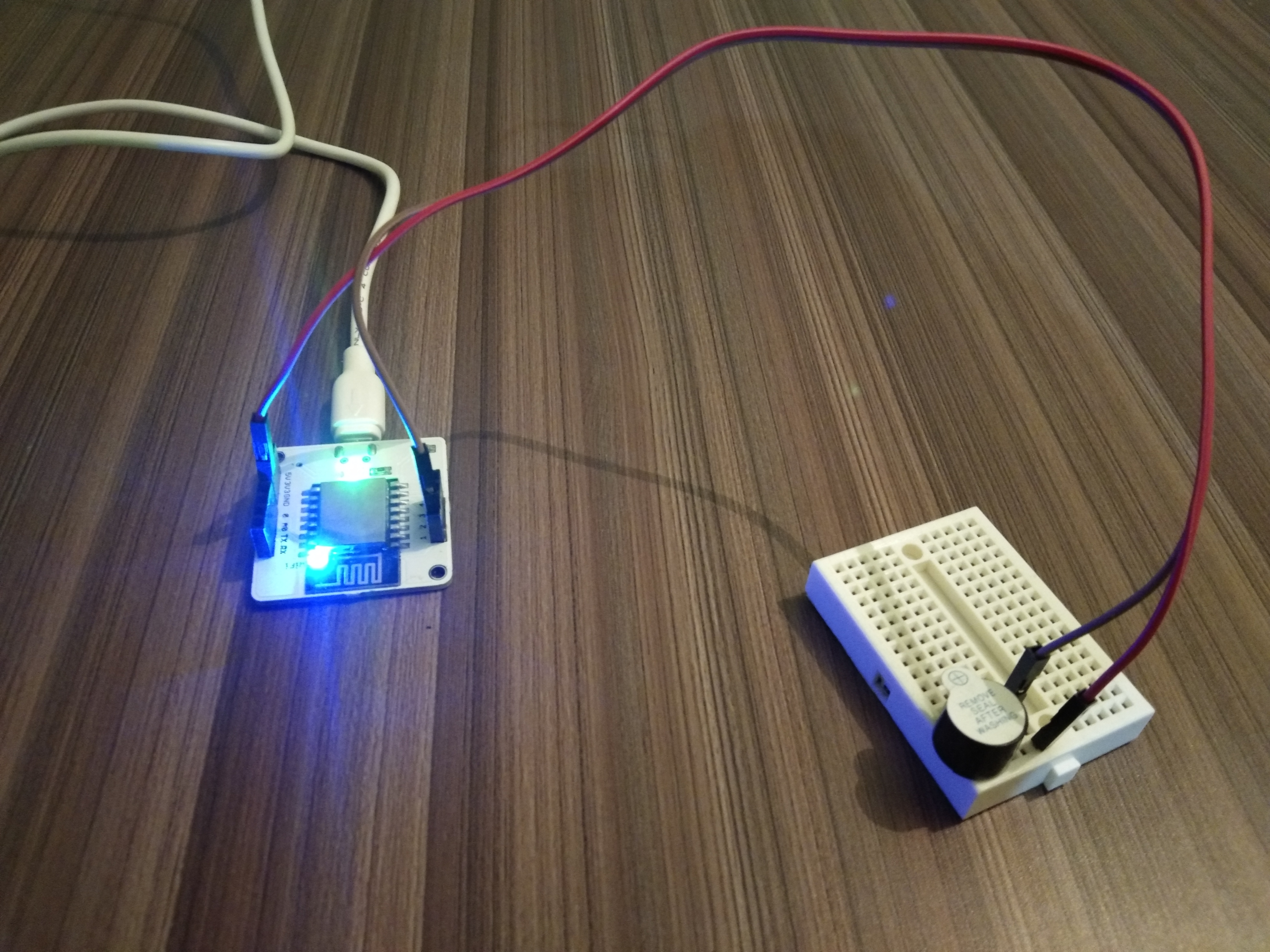

Comments
Please log in or sign up to comment.