hackster editor often changes some terms in code and I tried many times to re-edit them. So, maybe this final text version has been unexpectedly filled with errors. Sorry for that!
August 2018 update : see https://github.com/jguillod/couchdb-on-raspberry-pi for updated versions.
PlanThis tutorial is a step by step explanation on how to install the NOSQL database CouchDB on a Raspberry Pi with Raspbian Stretch OS.
The plan for this tutorial is
- Short introduction on what is CouchDB?
- Prerequisites for the Raspberry Pi.
- CouchDB download, build and installation.
- First run and check.
- Script for running CouchDB on boot.
CouchDB is an awesome and very reliable NOSQL database server which stores JSON documents. CouchDB can be run from a Raspberry Pi to big servers. A version built for mobile and desktop web-browsers is named PouchDB and Couchbase Lite is built for native iOS & Android apps. It is very easy to store and query documents with CouchDB databases and data can be replicated seamlessly with each other.
The Apache CouchDB website says:
Data Where You Need It
Apache CouchDB™ lets you access your data where you need it by defining the Couch Replication Protocol that is implemented by a variety of projects and products that span every imaginable computing environment from globally distributed server-clusters, over mobile phones to web browsers. Software that is compatible with the Couch Replication Protocol include: PouchDB, Cloudant, and Couchbase Lite.
Store your data safely, on your own servers, or with any leading cloud provider. Your web- and native applications love CouchDB, because it speaks JSON natively and supports binary for all your data storage needs. The Couch Replication Protocol lets your data flow seamlessly between server clusters to mobile phones and web browsers, enabling a compelling, offline-first user-experience while maintaining high performance and strong reliability. CouchDB comes with a developer-friendly query language, and optionally MapReduce for simple, efficient, and comprehensive data retrieval.2. Prerequisite for the Raspberry Pi.
This step by step tutorial has been tested many time with the following configuration:
Hardware : Raspberry Pi 2B, 3B and 3B+.
OS: Raspbian Stretch.
Network: you should have an Internet access to download and install software.
SSH : you can install CouchDB with SSH or in a Terminal session on the Pixels interface directly on the Raspberry Pi.
First, check that you have the correct OS version by executing in a Terminal:
cat /etc/os-release
You should get something like:
PRETTY_NAME="Raspbian GNU/Linux 9 (stretch)"
NAME="Raspbian GNU/Linux"
VERSION_ID="9"
VERSION="9 (stretch)"
ID=raspbian
ID_LIKE=debian
HOME_URL="http://www.raspbian.org/"
SUPPORT_URL="http://www.raspbian.org/RaspbianForums"
BUG_REPORT_URL="http://www.raspbian.org/RaspbianBugs"
Then, ensure your system is up to date with:
sudo apt-get update
sudo apt-get dist-upgrade
Now, you are ready to install CouchDB.
3. Download, build and install software.Now, we add the Erlang Solutions repository and public key with:
wget http://packages.erlang-solutions.com/debian/erlang_solutions.asc
sudo apt-key add erlang_solutions.asc
sudo apt-get update
and install all build dependencies with this three-lines command (copy and paste all 3 lines together in the terminal):
sudo apt-get --no-install-recommends -y install build-essential \
pkg-config erlang libicu-dev \
libmozjs185-dev libcurl4-openssl-dev
Now, create a new user named couchdb and its home directory:
sudo useradd -d /home/couchdb couchdb
sudo mkdir /home/couchdb
sudo chown couchdb:couchdb /home/couchdb
Ensure you are on you home directory with:
cd
To download Apache CouchDB source code, first open the following link:
http://couchdb.apache.org/#download
and click on the Source link as seen in the following picture:
The following page will be displayed:
Now, copy the suggested mirror site for your download (e.g. control-click on the link and choosing copy in popup menu), and paste the link after the wget in your terminal. You should execute something like:
wget http://mirror.ibcp.fr/pub/apache/couchdb/source/2.1.1/apache-couchdb-2.1.1.tar.gz
which download the source archive file. Extract the archive and enter the resulting source directory (maybe you have to adapt the name of the archive .gz file and its corresponding directory):
tar -zxvf apache-couchdb-2.1.1.tar.gz
cd apache-couchdb-2.1.1/
You can now build and make the CouchDB executable:
./configure
make release
Finally, copy the built release to the appropriate couchdb user directory:
cd ./rel/couchdb/
sudo cp -Rp * /home/couchdb
sudo chown -R couchdb:couchdb /home/couchdb
Now, CouchDB is installed and ready for a first run.
If you want you can now remove unnecessary files (adapt to the name of your previous download) with:
cd
rm -R apache-couchdb-2.1.1/
rm apache-couchdb-2.1.1.tar.gz
rm erlang_solutions.asc
If you install CouchDB with SSH you are probably willing to connect to the CouchDB server from external IP addresses (i.e. remotely from the Pi). In this case, you have to edit the /home/couchdb/etc/local.ini file and change the line from:
#bind_address = 127.0.0.1
to:
bind_address = 0.0.0.0
You can edit the file with:
sudo nano /home/couchdb/etc/local.ini
Now, you are ready to run CouchDB as couchdb user with:
sudo -i -u couchdb /home/couchdb/bin/couchdb
it display its log in console. Dont worry if you see some warning or even error messages in this first run of CouchDB.
Open, your Browser in Raspberry and go to the following link http://192.168.0.27:5984/_utils/.
Then, click on the verify button on left:
then on the green Verify Installation button to check your installation. If everything is correct, you will get:
Look at the CouchDB Documentation for more information and especially to configure your CouchDB server (administrator, single or multi-cluster, enabling CORS, etc.).
5. Script for running CouchDB on boot.If like me CouchDB is the main database server for your projects, then you want CouchDB to start automatically on booting your Raspberry Pi. To achieve this we use systemd and create a configuration as described below.
First, create a directory owned by couchdb user for your CouchDB logs:
mkdir /var/log/couchdb/
sudo chown couchdb:couchdb /var/log/couchdb
Then, be sure that CouchDB is still running and in your Browser go into the Configuration page: http://127.0.0.1:5984/_utils/#/_config. If you have defined an administrator you should be logged in as the administrator.
Click on the +Add Option and fill the form like here:
values are:
logfor Section,
filefor Name and
/var/log/couchdb/couch.logfor Value.
Click on Create.
Now, scroll to Configuration Section log and change the value of the property named writer from sterr to file (double-click on word stderr) as in:
This tell CouchDB to write its log from now to file /var/log/couchdb/couch.log.
Now, create the service by editing a new file:
sudo nano /lib/systemd/system/couchdb.service
and paste the following to the content of the editor:
[Unit]
Description=CouchDB Service
After=network.target
[Service]
Type=idle
User=couchdb
Restart=always
ExecStart=/home/couchdb/bin/couchdb
[Install]
WantedBy=default.target
Then, fix file permissions with:
sudo chmod 644 /lib/systemd/system/couchdb.service
and instruct systemd to start the service during the boot sequence:
sudo systemctl daemon-reload
sudo systemctl enable couchdb.service
When you reboot the Pi the couchdb service should run:
sudo reboot
and check service status using:
sudo systemctl status couchdb.service
Also, either browse to page http://localhost:5984 to check that CouchDB server is up and running, or execute in your terminal:
curl http://localhost:5984
which should reply something like :
{"couchdb":"Welcome","version":"2.1.1","features":["scheduler"],"vendor":{"name":"The Apache Software Foundation"}}
Now, you are ready to enjoy all CouchDB server capabilities !
Have a look to CouchDB Documentation and enjoy PouchDB in your browser, mobile or NodeJS projects.
Your Feedback and suggestions for improvements would be welcome !
joel



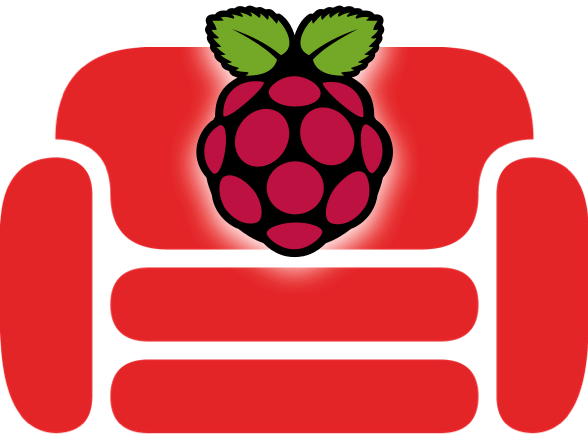


Comments
Please log in or sign up to comment.