Hardware components | ||||||
 |
| × | 1 | |||
| × | 1 | ||||
| × | 1 | ||||
| × | 1 | ||||
 |
| × | 1 | |||
 |
| × | 1 | |||
 |
| × | 1 | |||
 |
| × | 1 | |||
| × | 1 | ||||
Software apps and online services | ||||||
 |
| |||||
In times where you always have a clock on your wrist, be it a watch on your wrist or a smartphone, the Arduino Uno/Nano is a bit dull. You otherwise have NTP server synchronized devices in this article outside, which are constantly online via your Internet connection.
StoryOne of my friends refused for personal reasons a device with WiFi connection in his bedroom and so I have the Arduino equipped with a separate clock.
Choose the right productI was surprised how many different products even Adafruit had available: depending on the desired tension, as well as with different precision! Here I decided for two products: the cheaper DS1307 and the probably more precise DS3231.
To be clear: both products can be used in this clock. To use the DS1307, pay attention to the correct PIN assignment and the restriction to the temperature display option: remark "//" the displayTemp(); function within the loop().
I went looking for a sketch and found something with another member. I restructured and fit this sketch, but kept its Czech comments and added English remarks.
The ad was supposed to be as big as possible and so I decided on a 7-segment ad: after all, I only wanted to have the time in mind.
The next positive surprise I experienced while reviewing the sketches: here, the DS3231 provides the option to use the temperature, which the DS1307 - in addition to its inaccuracy - missing.
Init the ClocksIf you have a CR1220 button cell battery, you can follow Adafruit's short tutorial on setting up the clocks. In summary, the time is not downloaded from the Internet, but over time from the local PC. The upload timestamp is transferred to the timers.
FunctionsAfterwards I added the LED matrix to the circuit for time and temperature output. The period for the change of time and temperature can be set via variables.
In particular, how the control of the individual - flashing - dots and digits on the LED matrix works and is controlled, is well described in the sketch.
Here I refer to more Adafruit sources.
The sketch is rounded off by the adjustment of summer/winter time and the brightness of the LED matrix depending on the ambient light (at night the display should be darker than in daylight).
In the video, you certainly noticed the change of time and temperature. Did you pay attention to the point on the left in the picture? This changes its position (up or down) depending on the seconds.
Give me feedback if you know how to issue an "ERR" on the LED matrix in case of failure of the clock. At the moment "bEEF" will appear:
// oh no, no data!
Serial.println("DS3231 Sensor Error - cant read temperature");
matrix.print(0xBEEF, HEX); // inform the user with BEEF
matrix.writeDisplay();
delay(5000);
An alarm or alarm time is also not integrated yet.
Possibly also succeeds an extension via Bluetooth module and Blynk.
Update 01.02.2019:The transfer from the breadboard to a permanent bet on a punch card has been completed today. A few pictures for those interested:
You will find an updated code v1.1 in the attachment as well as a customized frizing image.
// MyClock v1.0
// Ingo Lohs
// Hardware: tested with Arduino Uno and Arduino Nano (ATmega328P [Old Bootloader]) by using Arduino IDE v1.8.8
/* Theory for the Matrix ht16k33
The easiest is to just call print - just like you do with Serial
print(variable,HEX) - this will print a hexidecimal number, from 0000 up to FFFF
print(variable,DEC) or
print(variable) - this will print a decimal integer, from 0000 up to 9999
If you need more control, you can call writeDigitNum(location, number) - this will write the number (0-9) to a single location.
Location #0 is all the way to the left, location #2 is the colon dots so you probably want to skip it, location #4 is all the way to the right.
To control the colon and decimal points, use the writeDigitRaw(location, bitmap) function.
(Note that both dots of the center colon are wired together internal to the display, so it is not possible to address them separately.)
Specify 2 for the location and the bits are mapped as follows:
0x02 - center colon (both dots)
0x04 - left colon - lower dot
0x08 - left colon - upper dot
0x10 - decimal point
If you want a decimal point, call writeDigitNum(location, number, true) which will paint the decimal point.
To draw the colon, use drawColon(true or false)
If you want full control of the segments in all digits, you can call writeDigitRaw(location,bitmask) to draw a raw 8-bit mask (as stored in a uint8_t) to any location.
All the drawing routines only change the display memory kept by the Arduino. Don't forget to call writeDisplay() after drawing to 'save' the memory out to the matrix via I2C.
Source: https://www.mouser.com/ds/2/737/adafruit-led-backpack-932846.pdf
*/
#include <Wire.h> // Enable this line if using Arduino Uno, Mega, etc.
#include <Adafruit_GFX.h>
#include "Adafruit_LEDBackpack.h"
#define DS3231_I2C_ADDRESS 0x68
int ldr_sensor = A0; // LDR Photoresistor with 100k Ohm to GND, other leg 5V
int ldr_value = 0; // LDR value - var store value
int brightness_matrix; // LED Matrix brightness - var store value
int threshold_brightness = 400; // Threshold
int blinkrate_value = 0; // LED Matrix blink rate
int delay_matrix_time = 20; // how long display time (20 sec)
int delay_matrix_temp = 2000; // how long display temp (2 sec)
int blinky_dot = 2; // blinks nothing - on the left side 2 single dots
Adafruit_7segment matrix = Adafruit_7segment();
byte decToBcd(byte val){
return ( (val/10*16) + (val%10) );
}
byte bcdToDec(byte val){
return ( (val/16*10) + (val%16) );
}
void setup() {
Serial.begin(9600);
Wire.begin();
matrix.begin(0x70);
}
void loop() {
lightBrightness(); // Matrix-Brightness Justierung
matrixBlinkrate(); // Mattrix-Blinkrate Jusitierung
displayTime(); // display the real-time clock data
displayTemp(); // display the temperature
}
void lightBrightness() {
// setBrightness(brighness) - will let you change the overall brightness of the entire display. 0 is least bright, 15 is brightest and is what is initialized by the display when you start
ldr_value = analogRead(ldr_sensor);
Serial.print("LDR: ");
Serial.println(ldr_value);
if (ldr_value <= threshold_brightness) { // measurement of brightness vs Threshold
brightness_matrix = 0; // bright at daylight
}
else {
brightness_matrix = 15; // dark at night
}
}
void matrixBlinkrate() {
// blinkRate(rate) - You can blink the entire display. 0 is no blinking. 1, 2 or 3 is for display blinking.
matrix.blinkRate(blinkrate_value);
}
void displayTime(){
matrix.setBrightness(brightness_matrix);
matrix.clear();
// how long display time on matrix in seconds
for (uint16_t i = 0; i < delay_matrix_time; i++) {
byte second, minute, hour, dayOfWeek, dayOfMonth, month, year;
getDateDs3231(&second, &minute, &hour, &dayOfWeek, &dayOfMonth, &month, &year);
byte se = second;
byte mi = minute;
byte ho = hour;
byte we = dayOfWeek;
byte dm = dayOfMonth;
byte mo = month;
byte ye = year;
// změna času na letní - poslední neděle v březnu ve 2 hodiny
// >> Change to summer time - last Sunday in March at 2 o'clock
if ((dayOfWeek == 7) && (dayOfMonth >= 25)&& (month == 3) && (hour == 2)) {
// nastavení hodin na 3 hodinu
// set the clock to 3 hours
setDS3231time(se,mi,3,we,dm,mo,ye);
}
// změna času na zimní
// >> Change to winter time
if ((dayOfWeek == 7) && (dayOfMonth >= 25) && (month == 10) && (hour == 1)&& (year != 1)) {
// rok použit jako indikace, že bylo léto
// year used as an indication that it was summer
setDS3231time(se,mi,ho,we,dm,mo,1);
}
if ((dayOfWeek == 7) && (dayOfMonth >= 25) && (month == 10) && (hour == 3) &&(year == 1)) {
// nastavení hodin na 2 hodinu a příznak na 0
// set the clock to 2 hours and flag year to 0
setDS3231time(se,mi,2,we,dm,mo,0);
}
/*
Specify 2 for the location and the bits are mapped as follows:
0x02 - center colon (both dots)
0x04 - left colon - lower dot
0x08 - left colon - upper dot
0x10 - decimal point
*/
/* location #2 controls also the left 2 single points like this (=blinky_dot):
2 = blinks nothing
3 = blinks nothing
4 = blinks top left (single upper dot)
5 = blinks top left (single upper dot)
6 = blinks top left (single upper dot) + both Colon in mid
7 = blinks top left (single upper dot) + both Colon in mid
8 = blinks bottom left (single lower dot)
9 = blinks bottom left (single lower dot)
10 = blinks bottom left (single lower dot) + both Colon in mid
11 = blinks bottom left (single lower dot) + both Colon in mid
12 = blinks both Colon (both single dots left) without both Colon in mid
*/
// format hours: _0:mm
if (hour > 9) {
matrix.writeDigitNum(0, (hour / 10), false);
matrix.writeDigitNum(1, (hour % 10), false); // this will write the number (0-9) to a single location by using modulo https://www.arduino.cc/reference/en/language/structure/arithmetic-operators/modulo/
} else {
matrix.writeDigitNum(1, hour, false);
}
// matrix.drawColon(true); // both Colon in mid active: in case you want not blink the dots left you can activate the both Colon here
// give seconds a chance to show at left location dots
if (se <= 30) {
blinky_dot = 10; // blinks bottom left (single lower dot) + both Colon in mid
} else if (se > 30) {
blinky_dot = 6; // blinks top left (single upper dot) + both Colon in mid
}
matrix.writeDigitRaw(2, blinky_dot);
matrix.writeDigitNum(3, (minute / 10), false);
matrix.writeDigitNum(4, (minute % 10), false);
matrix.writeDisplay();
// blinky double dots for half seconds
delay(500);
matrix.drawColon(false);
matrix.writeDisplay();
delay(500);
}
}
void displayTemp(){
matrix.setBrightness(brightness_matrix);
matrix.clear();
byte temp = get3231Temp();
int abs_temp = abs(temp); // absolute number of a value
matrix.writeDigitNum(1,(abs_temp % 10), false); // position 1, value 9, show decimal)
if (temp < 0) matrix.writeDigitRaw(0,64);
if (temp <= -10) matrix.writeDigitRaw(2,12); // and if the temperature is negative, we plot the minus sign to first place.
if (temp >= 10) matrix.writeDigitNum(0, (abs_temp/10), false); // position 0, value 1, show decimal)
if (temp <= -10) matrix.writeDigitNum(0, (abs_temp/10), false); // position 0, value 1, show decimal)
// matrix.writeDigitRaw(2,0x10); // decimal dot
matrix.writeDigitRaw(3,99); // 99 = "°"
matrix.writeDigitRaw(4,57); // 57 = "C"
matrix.writeDisplay();
// displays temperature values on the serial line
// zobrazí hodnoty teploty na seriove lince
Serial.print("Temperatur in C: ");
Serial.println(get3231Temp()); // +/- 3 Grad Celsius
// how long display temp on matrix in seconds
delay(delay_matrix_temp);
}
void setDS3231time(byte second, byte minute, byte hour, byte dayOfWeek, byte dayOfMonth, byte month, byte year){
// set time and date data to DS3231
Wire.beginTransmission(DS3231_I2C_ADDRESS);
Wire.write(0); // set next input to start at the seconds register
Wire.write(decToBcd(second)); // set seconds
Wire.write(decToBcd(minute)); // set minutes
Wire.write(decToBcd(hour)); // set hours
Wire.write(decToBcd(dayOfWeek)); // set day of week (1=Sunday, 7=Saturday)
Wire.write(decToBcd(dayOfMonth)); // set date (1 to 31)
Wire.write(decToBcd(month)); // set month
Wire.write(decToBcd(year)); // set year (0 to 99)
Wire.endTransmission();
}
void getDateDs3231
(byte *second,
byte *minute,
byte *hour,
byte *dayOfWeek,
byte *dayOfMonth,
byte *month,
byte *year)
{
Wire.beginTransmission(DS3231_I2C_ADDRESS);
Wire.write(0);
Wire.endTransmission();
Wire.requestFrom(DS3231_I2C_ADDRESS, 7);
*second = bcdToDec(Wire.read() & 0x7f);
*minute = bcdToDec(Wire.read());
*hour = bcdToDec(Wire.read() & 0x3f);
*dayOfWeek = bcdToDec(Wire.read());
*dayOfMonth = bcdToDec(Wire.read());
*month = bcdToDec(Wire.read());
*year = bcdToDec(Wire.read());
}
float get3231Temp(){
byte tMSB, tLSB;
float temp3231;
Wire.beginTransmission(DS3231_I2C_ADDRESS);
Wire.write(0x11);
Wire.endTransmission();
Wire.requestFrom(DS3231_I2C_ADDRESS, 2);
if (Wire.available()) {
tMSB = Wire.read(); // 2's complement int portion
tLSB = Wire.read(); // fraction portion
temp3231 = (tMSB & B01111111); // do 2's math on Tmsb
temp3231 += ( (tLSB >> 6) * 0.25 ); // only care about bits 7 & 8
return temp3231;
}
else {
// oh no, no data!
Serial.println("DS3231 Sensor Error - cant read temperature");
matrix.print(0xBEEF, HEX); // inform the user with BEEF
matrix.writeDisplay();
delay(5000);
}
}
// MyClock v1.1
// Ingo Lohs
// Hardware: tested with Arduino Uno and Arduino Nano (ATmega328P [Old Bootloader]) by using Arduino IDE v1.8.8
// Change v1.0 > v1.1
// dayOfWeek == 1 anstatt 7 abgeändert in displayTime() zur korrekten Ermittlung des Sonntages für die Zeitumstellung
/* Theory for the Matrix ht16k33
The easiest is to just call print - just like you do with Serial
print(variable,HEX) - this will print a hexidecimal number, from 0000 up to FFFF
print(variable,DEC) or
print(variable) - this will print a decimal integer, from 0000 up to 9999
If you need more control, you can call writeDigitNum(location, number) - this will write the number (0-9) to a single location.
Location #0 is all the way to the left, location #2 is the colon dots so you probably want to skip it, location #4 is all the way to the right.
To control the colon and decimal points, use the writeDigitRaw(location, bitmap) function.
(Note that both dots of the center colon are wired together internal to the display, so it is not possible to address them separately.)
Specify 2 for the location and the bits are mapped as follows:
0x02 - center colon (both dots)
0x04 - left colon - lower dot
0x08 - left colon - upper dot
0x10 - decimal point
If you want a decimal point, call writeDigitNum(location, number, true) which will paint the decimal point.
To draw the colon, use drawColon(true or false)
If you want full control of the segments in all digits, you can call writeDigitRaw(location,bitmask) to draw a raw 8-bit mask (as stored in a uint8_t) to any location.
All the drawing routines only change the display memory kept by the Arduino. Don't forget to call writeDisplay() after drawing to 'save' the memory out to the matrix via I2C.
Source: https://www.mouser.com/ds/2/737/adafruit-led-backpack-932846.pdf
*/
#include <Wire.h> // Enable this line if using Arduino Uno, Mega, etc.
#include <Adafruit_GFX.h>
#include "Adafruit_LEDBackpack.h"
#define DS3231_I2C_ADDRESS 0x68
int ldr_sensor = A0; // LDR Photoresistor with 100k Ohm to GND, other leg 5V
int ldr_value = 0; // LDR value - var store value
int brightness_matrix; // LED Matrix brightness - var store value
int threshold_brightness = 400; // Threshold
int blinkrate_value = 0; // LED Matrix blink rate
int delay_matrix_time = 20; // how long display time (20 sec)
int delay_matrix_temp = 2000; // how long display temp (2 sec)
int blinky_dot = 2; // blinks nothing - on the left side 2 single dots
Adafruit_7segment matrix = Adafruit_7segment();
byte decToBcd(byte val){
return ( (val/10*16) + (val%10) );
}
byte bcdToDec(byte val){
return ( (val/16*10) + (val%16) );
}
void setup() {
Serial.begin(9600);
Wire.begin();
matrix.begin(0x70);
}
void loop() {
lightBrightness(); // Matrix-Brightness Justierung
matrixBlinkrate(); // Mattrix-Blinkrate Jusitierung
displayTime(); // display the real-time clock data
displayTemp(); // display the temperature
}
void lightBrightness() {
// setBrightness(brighness) - will let you change the overall brightness of the entire display. 0 is least bright, 15 is brightest and is what is initialized by the display when you start
ldr_value = analogRead(ldr_sensor);
Serial.print("LDR: ");
Serial.println(ldr_value);
if (ldr_value <= threshold_brightness) { // measurement of brightness vs Threshold
brightness_matrix = 0; // bright at daylight
}
else {
brightness_matrix = 15; // dark at night
}
}
void matrixBlinkrate() {
// blinkRate(rate) - You can blink the entire display. 0 is no blinking. 1, 2 or 3 is for display blinking.
matrix.blinkRate(blinkrate_value);
}
void displayTime(){
matrix.setBrightness(brightness_matrix);
matrix.clear();
// how long display time on matrix in seconds
for (uint16_t i = 0; i < delay_matrix_time; i++) {
byte second, minute, hour, dayOfWeek, dayOfMonth, month, year;
getDateDs3231(&second, &minute, &hour, &dayOfWeek, &dayOfMonth, &month, &year);
byte se = second;
byte mi = minute;
byte ho = hour;
byte we = dayOfWeek;
byte dm = dayOfMonth;
byte mo = month;
byte ye = year;
// změna času na letní - poslední neděle v březnu ve 2 hodiny
// >> Change to summer time - last Sunday in March at 2 o'clock
if ((dayOfWeek == 1) && (dayOfMonth >= 25)&& (month == 3) && (hour == 2)) {
// nastavení hodin na 3 hodinu
// set the clock to 3 hours
setDS3231time(se,mi,3,we,dm,mo,ye);
}
// změna času na zimní
// >> Change to winter time
if ((dayOfWeek == 1) && (dayOfMonth >= 25) && (month == 10) && (hour == 1)&& (year != 1)) {
// rok použit jako indikace, že bylo léto
// year used as an indication that it was summer
setDS3231time(se,mi,ho,we,dm,mo,1);
}
if ((dayOfWeek == 1) && (dayOfMonth >= 25) && (month == 10) && (hour == 3) &&(year == 1)) {
// nastavení hodin na 2 hodinu a příznak na 0
// set the clock to 2 hours and flag year to 0
setDS3231time(se,mi,2,we,dm,mo,0);
}
/*
Specify 2 for the location and the bits are mapped as follows:
0x02 - center colon (both dots)
0x04 - left colon - lower dot
0x08 - left colon - upper dot
0x10 - decimal point
*/
/* location #2 controls also the left 2 single points like this (=blinky_dot):
2 = blinks nothing
3 = blinks nothing
4 = blinks top left (single upper dot)
5 = blinks top left (single upper dot)
6 = blinks top left (single upper dot) + both Colon in mid
7 = blinks top left (single upper dot) + both Colon in mid
8 = blinks bottom left (single lower dot)
9 = blinks bottom left (single lower dot)
10 = blinks bottom left (single lower dot) + both Colon in mid
11 = blinks bottom left (single lower dot) + both Colon in mid
12 = blinks both Colon (both single dots left) without both Colon in mid
*/
// format hours: _0:mm
if (hour > 9) {
matrix.writeDigitNum(0, (hour / 10), false);
matrix.writeDigitNum(1, (hour % 10), false); // this will write the number (0-9) to a single location by using modulo https://www.arduino.cc/reference/en/language/structure/arithmetic-operators/modulo/
} else {
matrix.writeDigitNum(1, hour, false);
}
// matrix.drawColon(true); // both Colon in mid active: in case you want not blink the dots left you can activate the both Colon here
// give seconds a chance to show at left location dots
if (se <= 30) {
blinky_dot = 10; // blinks bottom left (single lower dot) + both Colon in mid
} else if (se > 30) {
blinky_dot = 6; // blinks top left (single upper dot) + both Colon in mid
}
matrix.writeDigitRaw(2, blinky_dot);
matrix.writeDigitNum(3, (minute / 10), false);
matrix.writeDigitNum(4, (minute % 10), false);
matrix.writeDisplay();
// blinky double dots for half seconds
delay(500);
matrix.drawColon(false);
matrix.writeDisplay();
delay(500);
}
}
void displayTemp(){
matrix.setBrightness(brightness_matrix);
matrix.clear();
byte temp = get3231Temp();
int abs_temp = abs(temp); // absolute number of a value
matrix.writeDigitNum(1,(abs_temp % 10), false); // position 1, value 9, show decimal)
if (temp < 0) matrix.writeDigitRaw(0,64);
if (temp <= -10) matrix.writeDigitRaw(2,12); // and if the temperature is negative, we plot the minus sign to first place.
if (temp >= 10) matrix.writeDigitNum(0, (abs_temp/10), false); // position 0, value 1, show decimal)
if (temp <= -10) matrix.writeDigitNum(0, (abs_temp/10), false); // position 0, value 1, show decimal)
// matrix.writeDigitRaw(2,0x10); // decimal dot
matrix.writeDigitRaw(3,99); // 99 = "°"
matrix.writeDigitRaw(4,57); // 57 = "C"
matrix.writeDisplay();
// displays temperature values on the serial line
// zobrazí hodnoty teploty na seriove lince
Serial.print("Temperatur in C: ");
Serial.println(get3231Temp()); // +/- 3 Grad Celsius
// how long display temp on matrix in seconds
delay(delay_matrix_temp);
}
void setDS3231time(byte second, byte minute, byte hour, byte dayOfWeek, byte dayOfMonth, byte month, byte year){
// set time and date data to DS3231
Wire.beginTransmission(DS3231_I2C_ADDRESS);
Wire.write(0); // set next input to start at the seconds register
Wire.write(decToBcd(second)); // set seconds
Wire.write(decToBcd(minute)); // set minutes
Wire.write(decToBcd(hour)); // set hours
Wire.write(decToBcd(dayOfWeek)); // set day of week (1=Sunday, 7=Saturday)
Wire.write(decToBcd(dayOfMonth)); // set date (1 to 31)
Wire.write(decToBcd(month)); // set month
Wire.write(decToBcd(year)); // set year (0 to 99)
Wire.endTransmission();
}
void getDateDs3231
(byte *second,
byte *minute,
byte *hour,
byte *dayOfWeek,
byte *dayOfMonth,
byte *month,
byte *year)
{
Wire.beginTransmission(DS3231_I2C_ADDRESS);
Wire.write(0);
Wire.endTransmission();
Wire.requestFrom(DS3231_I2C_ADDRESS, 7);
*second = bcdToDec(Wire.read() & 0x7f);
*minute = bcdToDec(Wire.read());
*hour = bcdToDec(Wire.read() & 0x3f);
*dayOfWeek = bcdToDec(Wire.read());
*dayOfMonth = bcdToDec(Wire.read());
*month = bcdToDec(Wire.read());
*year = bcdToDec(Wire.read());
}
float get3231Temp(){
byte tMSB, tLSB;
float temp3231;
Wire.beginTransmission(DS3231_I2C_ADDRESS);
Wire.write(0x11);
Wire.endTransmission();
Wire.requestFrom(DS3231_I2C_ADDRESS, 2);
if (Wire.available()) {
tMSB = Wire.read(); // 2's complement int portion
tLSB = Wire.read(); // fraction portion
temp3231 = (tMSB & B01111111); // do 2's math on Tmsb
temp3231 += ( (tLSB >> 6) * 0.25 ); // only care about bits 7 & 8
return temp3231;
}
else {
// oh no, no data!
Serial.println("DS3231 Sensor Error - cant read temperature");
matrix.print(0xBEEF, HEX); // inform the user with BEEF
matrix.writeDisplay();
delay(5000);
}
}


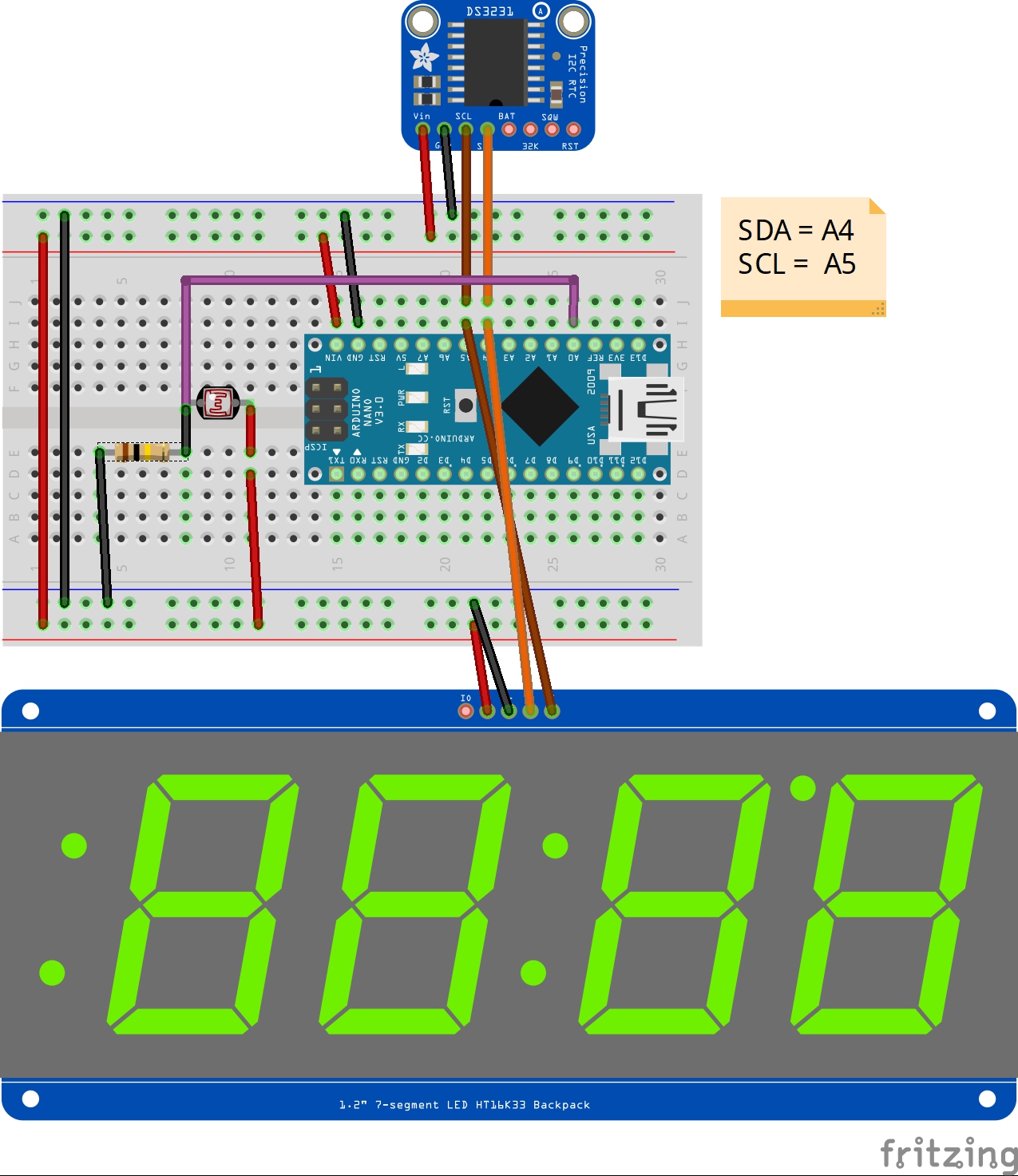
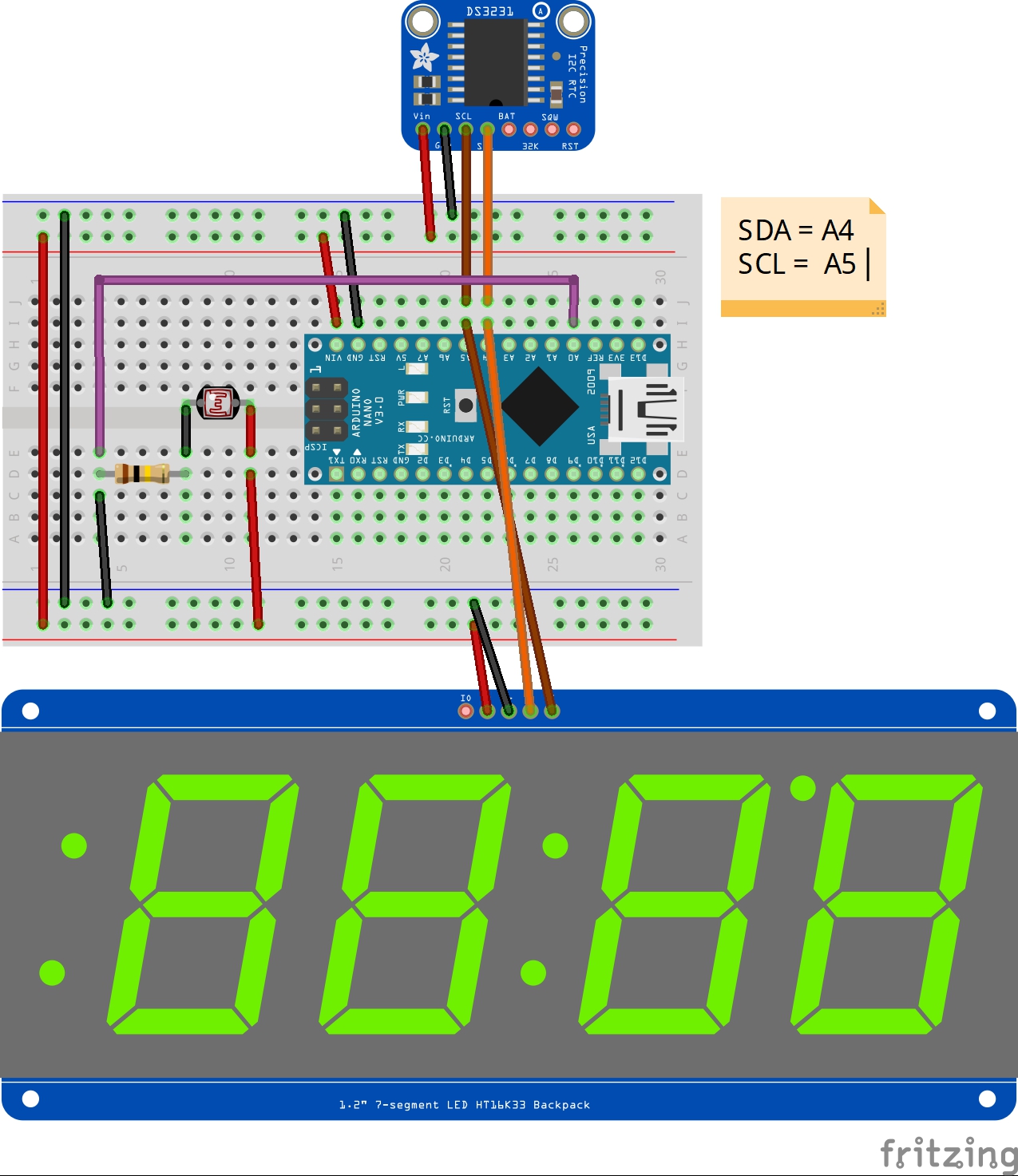






Comments
Please log in or sign up to comment.