When I looked through projects, I came across a graph with curves and did not know what it was. No measured data such as temperature or humidity was displayed, but the curves were very rhythmic. Following my curiosity, I zoomed into the chart and followed the offerer Saleae. Here, I became aware of the product of the Logic Analyzer in several variants, but this costs more than a trifle.
So I went in search of cheaper providers and found what I was looking for in an auction platform. For a coffee and a beer, I bought a Saleae "compatible" analyzer and waited to see what happens there. It arrived 3 things: a USB cable, 10 jumper and a "Logic Analyzer" with the option to record 8 channels at 24 Mhz.
First, you need a program flow, which has to be checked: in my case a Particle Photon and a I2C suitable sensor. On my desk was a TCS34725 RGB sensor, which lists the RGB codes of items (you can exchange this with other sensors).
Circuit:
SDA<>D0
SCL<>D1
GND<>GND
VIN<>3V3
Particle-User can use the example 'TCS34725.ino" from the available Adafruit-Lib "ADAFRUIT_TCS34725" out of the box.
Now you can log the Logic Analyzer into the circuit via CH0 and CH1 of the jumpers previously plugged into the adapter. Find the right color and connect:
Analyzer <> Photon
CH0 <> D0 = SDA
CH1 <> D1 = SCL and
GND <> GND
Download the Saleae software for your computer and connect the analyzer to the PC (in my case it did not work with Win10 immediately, but with my MacOS).
Inform the software that the I2C transfer should be monitored (right side - add Analyzers to I2C and choose SDA = CH0 and SCL = CH1.
Press "Start" and be happy:
Of course, the cheap analyzer is limited in its possibilities (mainly in the sampling rate) and so in any case to fall back on the original product / alternative.
For my purposes, however, the analyzer was sufficient, and so a short stream of data is read out and you can scroll with the help of the free software (Thanks Saleae!) in the recorded section.
I am not practiced in the interpretation of the data stream and can not make any recommendations here. Mainly the LA is used for error analysis in electronic circuits.
The user guide from Saleae certainly helps here, if you want to delve further into this topic.
Happy debugging!



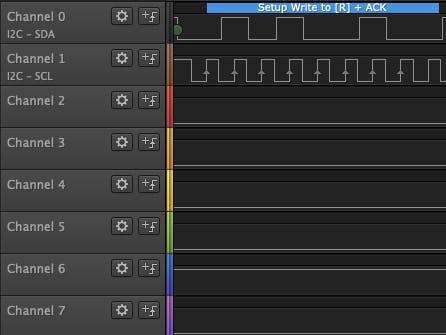





Comments
Please log in or sign up to comment.