tINTRODUCTION
In this AI world everyone is habituated to use the technology beyond the limits, and people are very passionate to spend time in social Midea and games as well. this will disturb their personal abilities, skills, talents and learning abilities. This project is completely based on the interactive learning for kids using AI. Kids are frequently addicted to mobiles and games instead of studying and learning which will badly impact their learning abilities and educational life.
To overcome this, we thought to create a new project in fact a GAME using AI which will be easy to interact with kids and improve their learning abilities and thinking abilities by playing this game which includes all their basic requirements in the education like calculations, Language & grammar, Geographical knowledge so on
WHAT IS MINISFORUM UM790 PRO:
The MINISFORUM UM790 PRO is a compact mini-PC designed for a variety of applications, including gaming, content creation, and general computing tasks. It features high-performance hardware in a small form factor, making it suitable for users who need a powerful machine without taking up much space.
Specifications:
Processor: AMD Ryzen 9 7900HX
Cores: 8
Threads: 16
Base Clock: 3.3 GHz
Boost Clock: Up to 5.4 GHz
Integrated Graphics: AMD Radeon Graphics
Memory:
RAM: Supports up to 64GB DDR5 (two SO-DIMM slots, dual-channel)
Storage: Options for M.2 NV Me SSD (supports up to 4TB) and 2.5-inch SATA HDD/SSD
Ports:
USB: Multiple USB 3.2 Gen 2 Type-A and Type-C ports
HDMI: Dual HDMI 2.1 ports for dual 4K display support
Ethernet: 2.5GbE LAN port for fast wired connectivity
Audio: 3.5mm audio jack
Wireless Connectivity:
Wi-Fi 6E
Bluetooth 5.2
Features:
Compact Design: Ideal for space-constrained environments, such as home offices, media centers, or gaming setups.
Versatile Use: Suitable for a variety of tasks, including gaming, content creation, and productivity.
Upgradability: Easy access to RAM and storage for upgrades as needed.
Silent Operation: Designed for quiet operation, making it suitable for office and home use.
Use Cases:
Gaming: Capable of handling modern games with decent performance due to its powerful CPU and integrated graphics.
Content Creation: Good for video editing, graphic design, and other resource-intensive applications.
Home/Office Work: Perfect for general productivity tasks, web browsing, and multimedia consumption.
The MINISFORUM UM790 PRO is an excellent choice for users looking for a powerful yet compact PC solution.
SOFTWARE USED:
UNREAL ENGINE 5
Unreal Engine 5 (UE5) is a powerful game engine developed by Epic Games, known for its advanced graphics capabilities and tools for creating immersive and detailed virtual worlds. Here are some of the standout features of Unreal Engine 5:
Nanite Virtualized Geometry
Micro-Polygon Technology: Allows artists to create highly detailed environments without worrying about polygon limits. It enables the use of film-quality assets directly in the engine.
Dynamic Level of Detail (LOD): Automatically adjusts the detail level of assets based on the camera distance, optimizing performance without sacrificing visual quality.
Lumen Global Illumination
Real-Time Lighting: Provides dynamic global illumination and reflections, allowing for realistic lighting scenarios that react to changes in the environment in real time.
Indoor and Outdoor Settings: Works well in both scenarios, making it easier to create realistic lighting in complex environments.
World Partition System
Streamlined Level Management:Automatically divides the game world into a grid and streams in the necessary parts as needed, allowing for larger and more detailed game worlds.
Collaboration: Facilitates teamwork by allowing multiple developers to work on the same world space without conflicts.
MetaHuman Creator
High-Quality Digital Humans: A tool for creating photorealistic digital humans easily. Users can customize features, clothing, and hair to generate lifelike characters.
Rigging and Animation: Automatically rigged characters that are ready for animation, speeding up character development.
Enhanced Animation Tools
Control Rig: Allows for real-time animation adjustments and rigging directly within the engine, improving the animation workflow.
Sequencer: Offers advanced tools for cinematic storytelling, enabling developers to create and edit animations, cameras, and audio in a timeline-based interface.
User-Friendly Interface
Improved Editor UI: A streamlined and customizable user interface that enhances workflow efficiency, making it easier for developers to find and use tools.
Unreal Engine 5 is a significant advancement in game development technology, offering tools and features that empower developers to create stunning visuals and immersive experiences. Its focus on realism, ease of use, and collaboration makes it a popular choice for both indie developers and large studios alike
IMPLEMENTATION OF THE PROJECT:
HARDWARE IMPLEMENTATION:
This mini-pc interfacing is connected with the external i/o devices to implement the hardware setup:
such as:
KEYBOARD
MOUSE
MONITOR
Wi-Fi NETWORK
SOFTWARE SET UP:
This pc is currently using the UNREAL ENGINE 5 software to implement the high quality interactive 3-Dimensional atmosphere
PROJECT DESIGN:
1. THIRD PERSON BLUEPRINT:-In Unreal Engine, the Third Person Blueprint is a project template designed to help developers quickly get started with a third-person character setup. This template provides a fully functional third-person character that you can use as a starting point for your game.
Character Blueprint (ThirdPersonCharacter)
- Mesh: The 3D model of the character.
- Camera Boom: This component helps to position the camera behind the character at a fixed distance.
- Follow Camera: The camera that follows the character, giving the third-person perspective.
- Character Blueprint (ThirdPersonCharacter)
Mesh: The 3D model of the character.
Camera Boom: This component helps to position the camera behind the character at a fixed distance.
Follow Camera: The camera that follows the character, giving the third-person perspective.
Animation Blueprint
- ThirdPerson_AnimBP: This blueprint handles the character's animations, such as walking, running, jumping, and idle states.
- Animation Blueprint
ThirdPerson_AnimBP: This blueprint handles the character's animations, such as walking, running, jumping, and idle states.
Input Mappings
- Configured in the project settings to handle player input (keyboard, mouse, gamepad) for character movement and camera control.
- Input Mappings
Configured in the project settings to handle player input (keyboard, mouse, gamepad) for character movement and camera control.
Character Movement
- Configured using the CharacterMovement component, which provides functionality for walking, running, jumping, and other types of movement.
- Character Movement
Configured using the CharacterMovement component, which provides functionality for walking, running, jumping, and other types of movement.
2. MOVING PLATFORM:- In this game we use moving platform blueprint to design educational activities this enables to learn kids simply and effectively. Unreal Engine using Blueprints involves setting up the platform to move along a specified path, responding to player interactions if necessary, and handling physics or collision as needed.
3. INSPECTION SYSTEM BP:-Unreal Engine allows players to interact with objects in the game world, picking them up, examining them, and possibly triggering additional interactions or information displays.
MOVING PLATFORM WORKING IMAGE:- it is an activity for students to learn new things it is included in game for educational purpose.
4. TEMPLE ENVIRONMENT:- Creating a temple environment in Unreal Engine involves designing the architecture, setting up the lighting, adding environmental details, and optimizing the scene for performance it includes severals steps to create environment. it is included in game for devotion.
5. CHARACTER HOUSE:- it is a character house the game begins from here actually it is a enterable house with high class interiors to play kids game for longer time.
6. STARTING TEMPLATE:- it is a starting emplate of game when you open the first time project it is the default level.
6. VILLAGE ENVIRONMENT:- creating village environment in game makes kids more realistic.our game includes both city and village environments.
7. WEB-BROWSER BP:- it is webrowser which shows webpage and website in game. in this game we develop a website with india map which consist ststes when you click on particular state it show up the deatils of state.
8. DIFFERENT LEVELS IN GAME:- we created different levels in game to make more realistic.
9. AI NPCS:- The era we currently inhabit is nothing short of phenomenal, a time when artificial intelligence intertwines with our daily lives in ways hitherto unimaginable. A testament to this statement is Replica Studios’ smart NPC for Unreal Engine. This new technology ushers us into an era where gaming transcends our wildest dreams and gradually evolves into an intricate part of our society.In the Unreal Engine City demo, the technology allows users to engage in conversations with any AI in the city, an experience that is as incredible as it is groundbreaking. Imagine strolling through the city and casually initiating dialogue with non-playable characters (NPCs) who respond and react in diverse, unexpected ways.
Each NPC has a unique personality, outlook, and voice, adding depth and complexity to every interaction. You might encounter an individual nursing a grudge or perhaps a more amiable character, grateful for the joys of life. Each conversation is stored, which allows the NPCs to recall and refer back to previous interactions, providing an impressive semblance of human-like memory and cognition.
in our game we used conv ai npc which allows to interact with kids for doubts or any other purpose in game.
10. ANTI GRAVITY:- Anti-gravity (also known as non-gravitational field) is a hypothetical phenomenon of creating a place or object that is free from the force of gravity. in our game we used anti gravity field to learn something about anti gravity.when charecter enters into this region the character dont feel gravity.
11. ANIMATION VIDEO:-It is a video showing in game it tells about where our body parts are organised. and what is the use of it.
12. INDIA MAP WEBPAGE:-
13. COMPLETE PROJECT:-
14. MAIN MENU:-
15. WORKING IMAGES:-
16. GAME WORKING VIDEOS:-
=>INTRO VIDEO:-
https://drive.google.com/file/d/1WSrUuJhNn1NDDCzESn4GK6OGSm2a4J6Y/view
=>GAME VIDEO:-
https://drive.google.com/file/d/1-FoMig5zVyFHxcTgzIjx0XTlQzkAKPpp/view
CONCLUSION:
The development of an interactive learning kit for kids utilizing AI and powered by Unreal Engine 5 marks a significant leap forward in educational technology. This project combines the immersive capabilities of advanced graphics and real-time rendering offered by Unreal Engine 5 with intelligent AI algorithms to create engaging, interactive experiences tailored to the unique learning styles of each child. By leveraging the stunning visuals and dynamic environments of Unreal Engine, the learning kit captivates young learners, transforming educational content into a fun and interactive adventure. The AI component personalizes the experience by adapting challenges and activities based on individual progress and preferences, ensuring that each child remains motivated and invested in their learning journey. This innovative approach not only enhances academic outcomes but also fosters creativity, critical thinking, and problem-solving skills essential for future success. Ultimately, the interactive learning kit serves as a powerful tool for educators and parents, bridging the gap between traditional learning methods and the digital age, and preparing children to thrive in a technology-driven world.






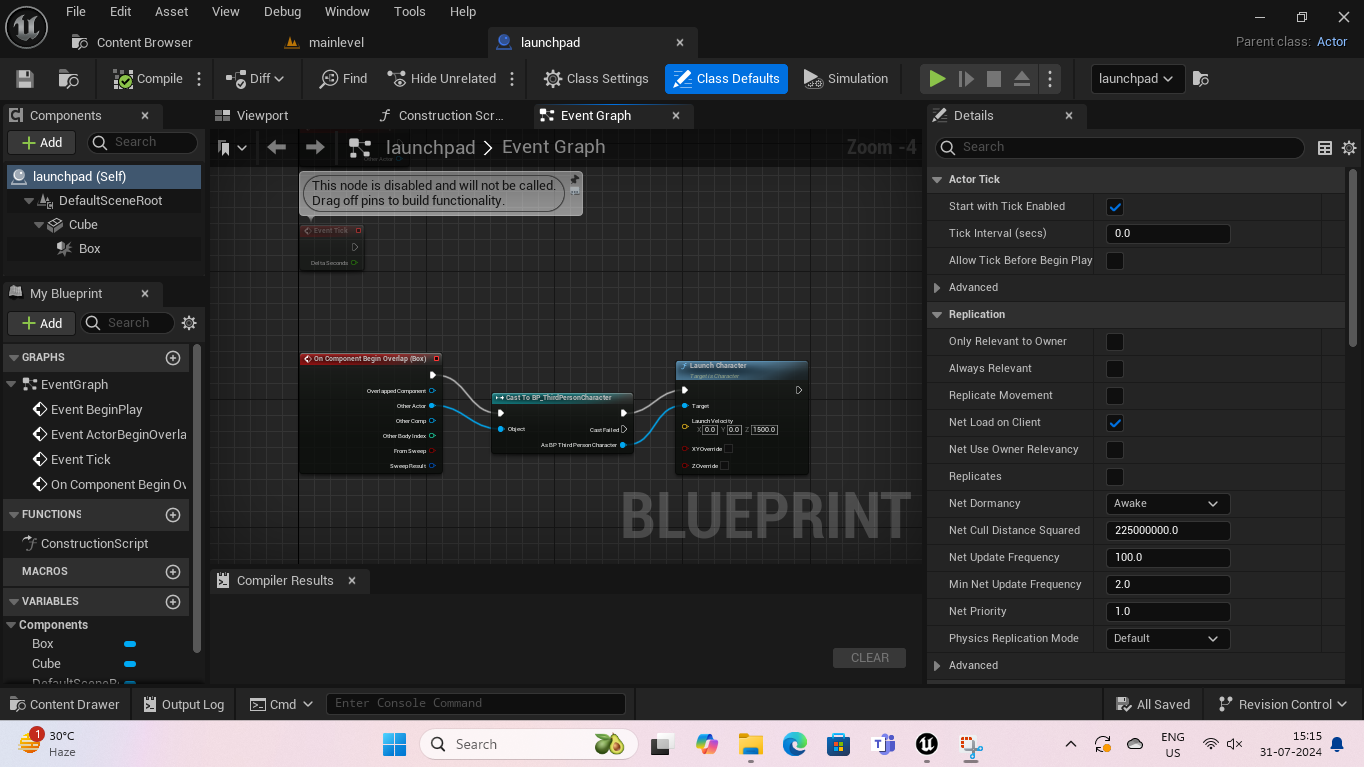

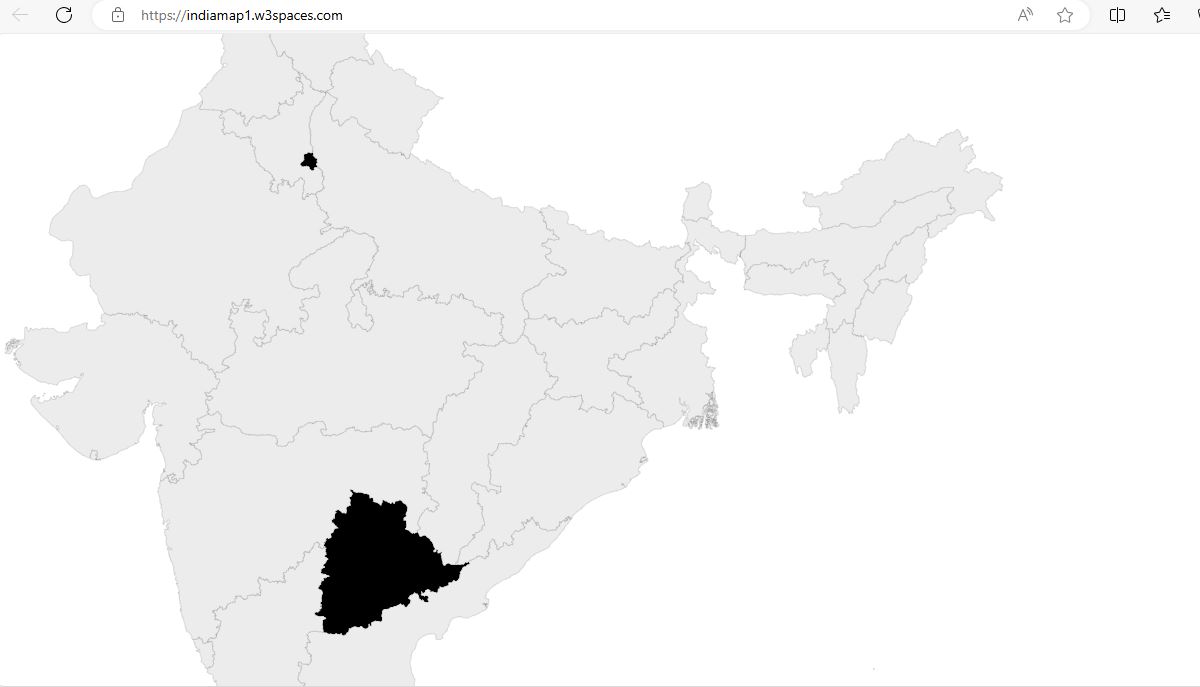
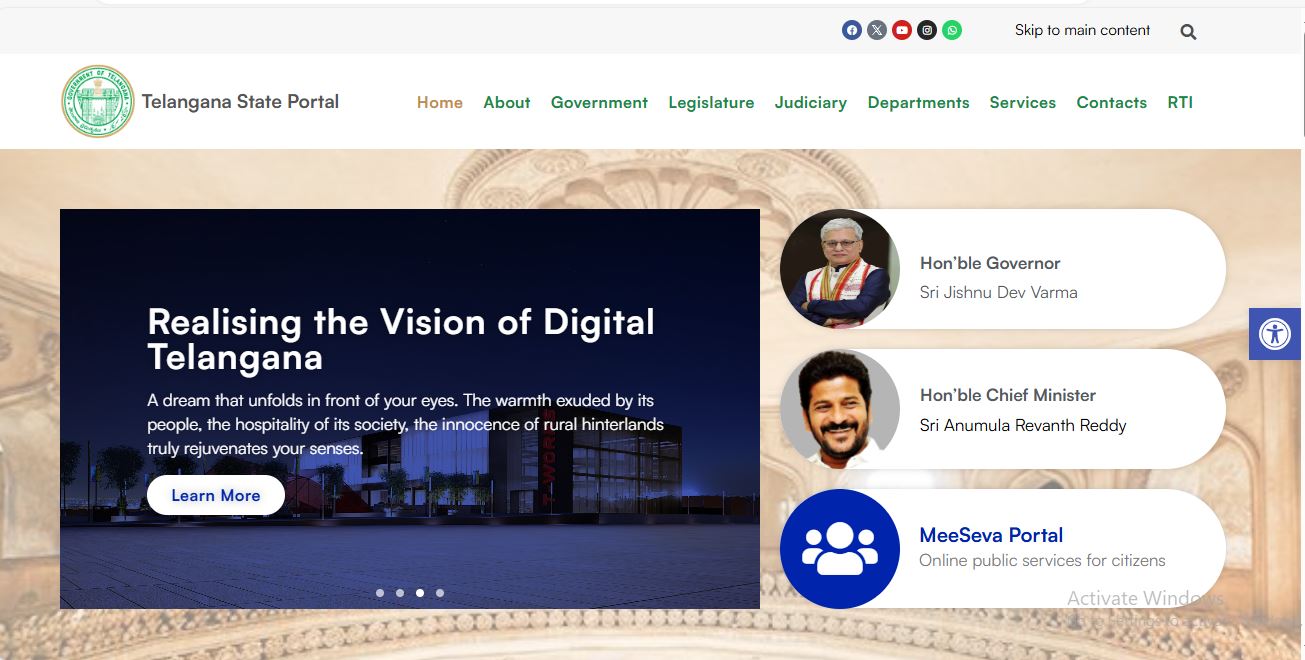

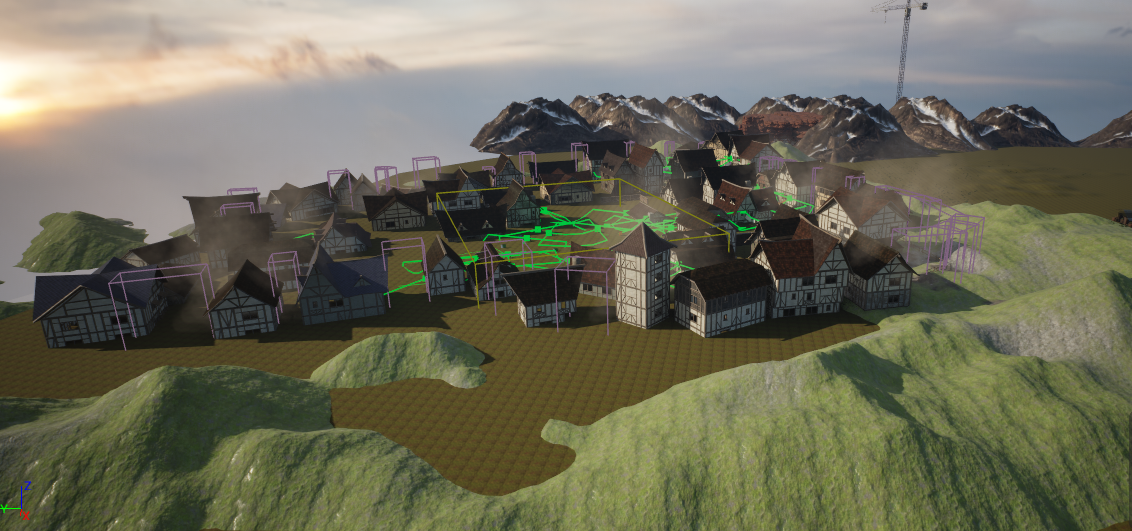

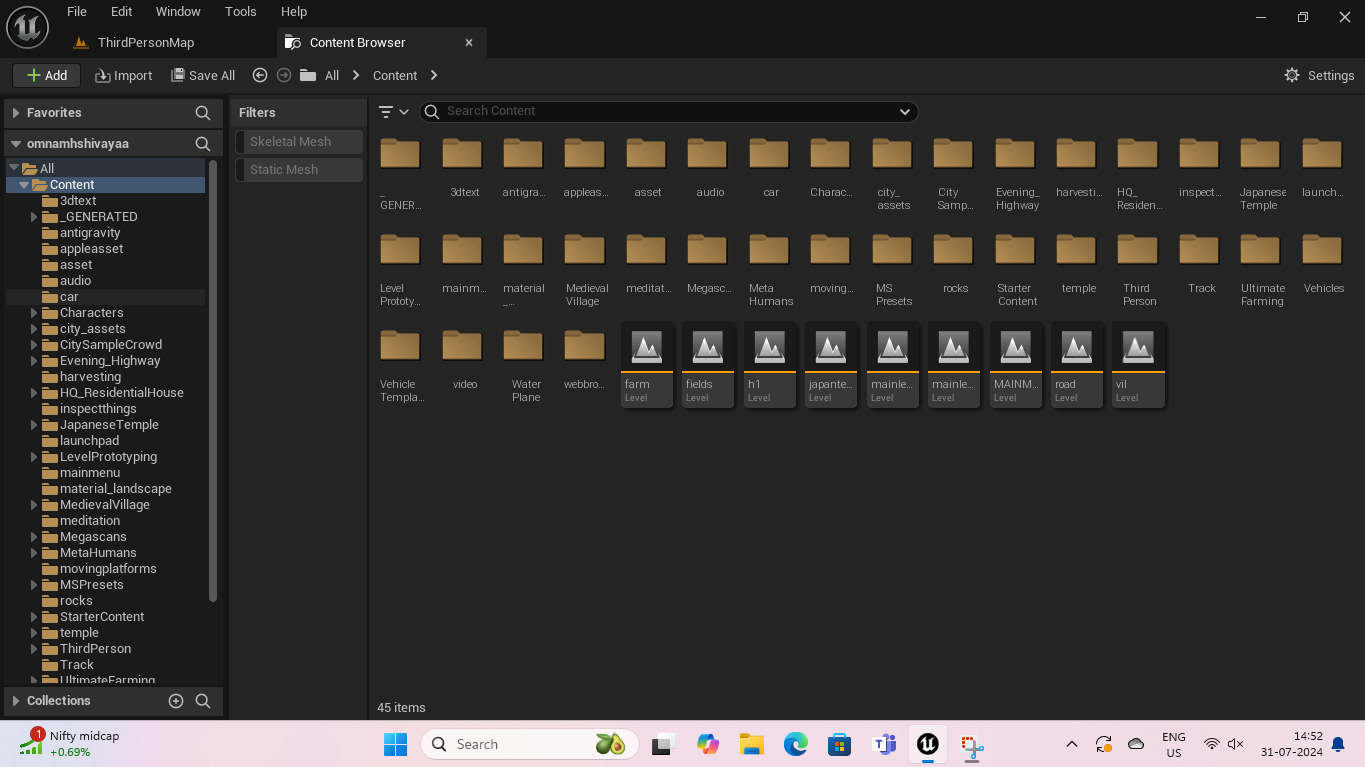

Comments