Have you ever woken up on a rainy day and thought to yourself, "Shoot! I hope my dog/cat doesn't go outside!" If you answered yes, then we have the device for you. Our automatic pet door lock is cheap and easy to use! Just lean over and hit the button on your bedside table, and BOOM, the pet door is locked. No muddy paw prints on the carpet today.
But wait! There's more! Summer can bring grueling hot days and can be dangerous for pets. The Pet Lock's temperature sensor can sense a hot summer day and automatically lock your pet door, keeping your pooch cool!
The video below displays the Pet Lock in action.
How it WorksThe way the system works is simple! When the button is pushed, it publishes a command to the events tab. When the motor receives that command, it will rotate 180 degrees to the locked position. Additionally, the temperature and humidity sensor records data in the events tab for you. When the sensor records a temperature above a set limit, it will automatically publish an event, engaging the lock, and preventing your pet from unwanted harm resulting from heat stroke. For the sake of demonstration, this was set to 50 degrees Celsius as a base mark, and a lighter was used to demonstrate what occurs when this temperature is reached. If you don't live in a place where you regularly see temperatures this high but still want the functionality, the limit can be set lower.
DataThe graph below displays the status of the Pet Lock as the temperature rises above the set base mark. Once the temperature has fallen below the mark, the lock will disengage and allow your pet outside.
The graph below displays live data that was recorded using a temperature sensor and processed and delivered using Argon 2. The live data was sent to adafruit.io using a webhook, and the website created the graph. The data shows a spike in temperature caused by a lighter. This was to demonstrate the responsiveness of the sensor as well as the link between the argon and adafruit.io.
The flow chart below displays the communication between our argons and their respective sensors. Bi-directional communications are displayed through the published events: High Temp, Push Button, and Task Completed. The chart also displays the communication between our temperature-sensing argon and adafruit.io to create a live graph of temperature readings.




_zhWsCcSEcl.jpg?auto=compress%2Cformat&w=48&h=48&fit=fill&bg=ffffff)


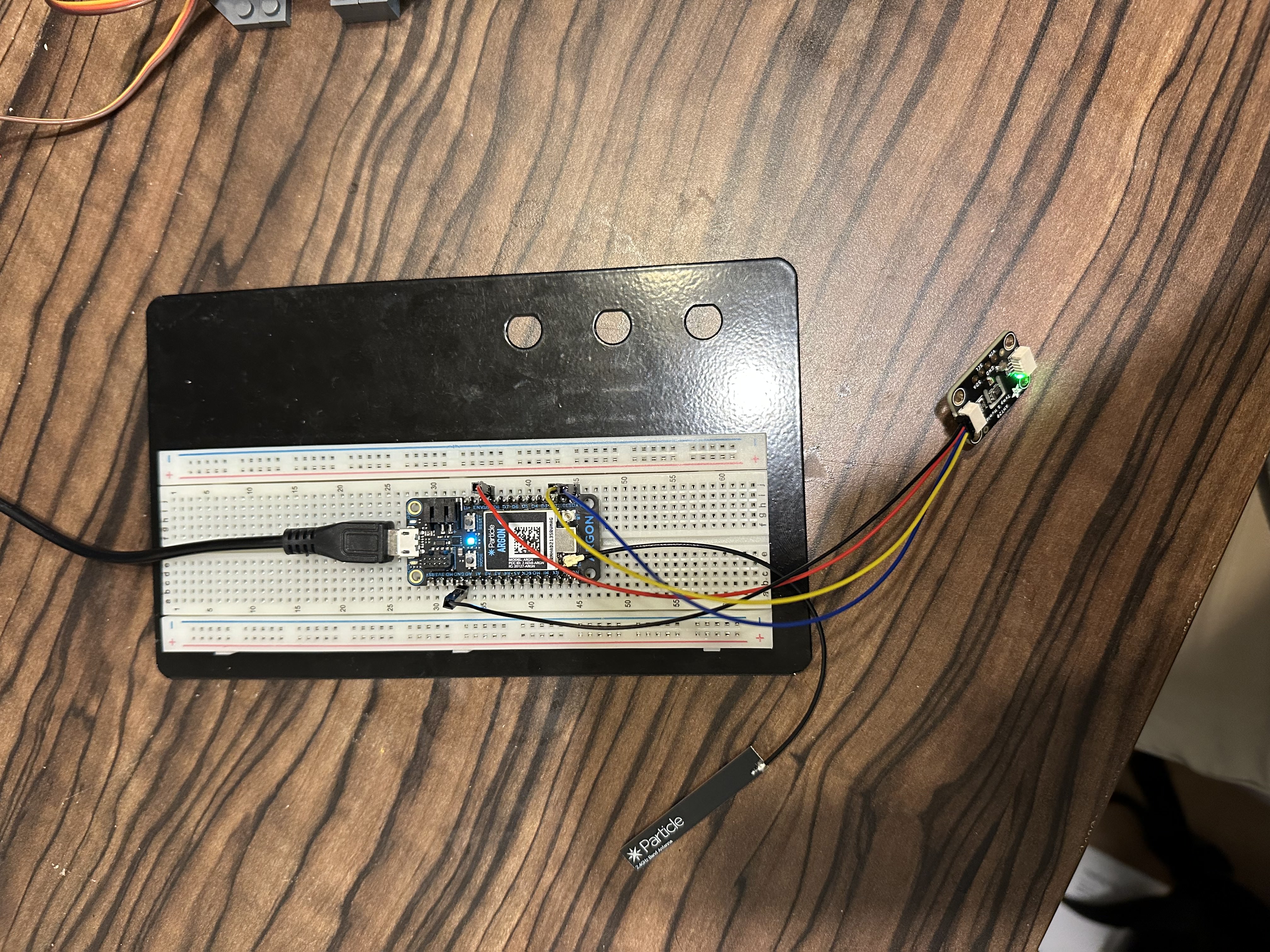
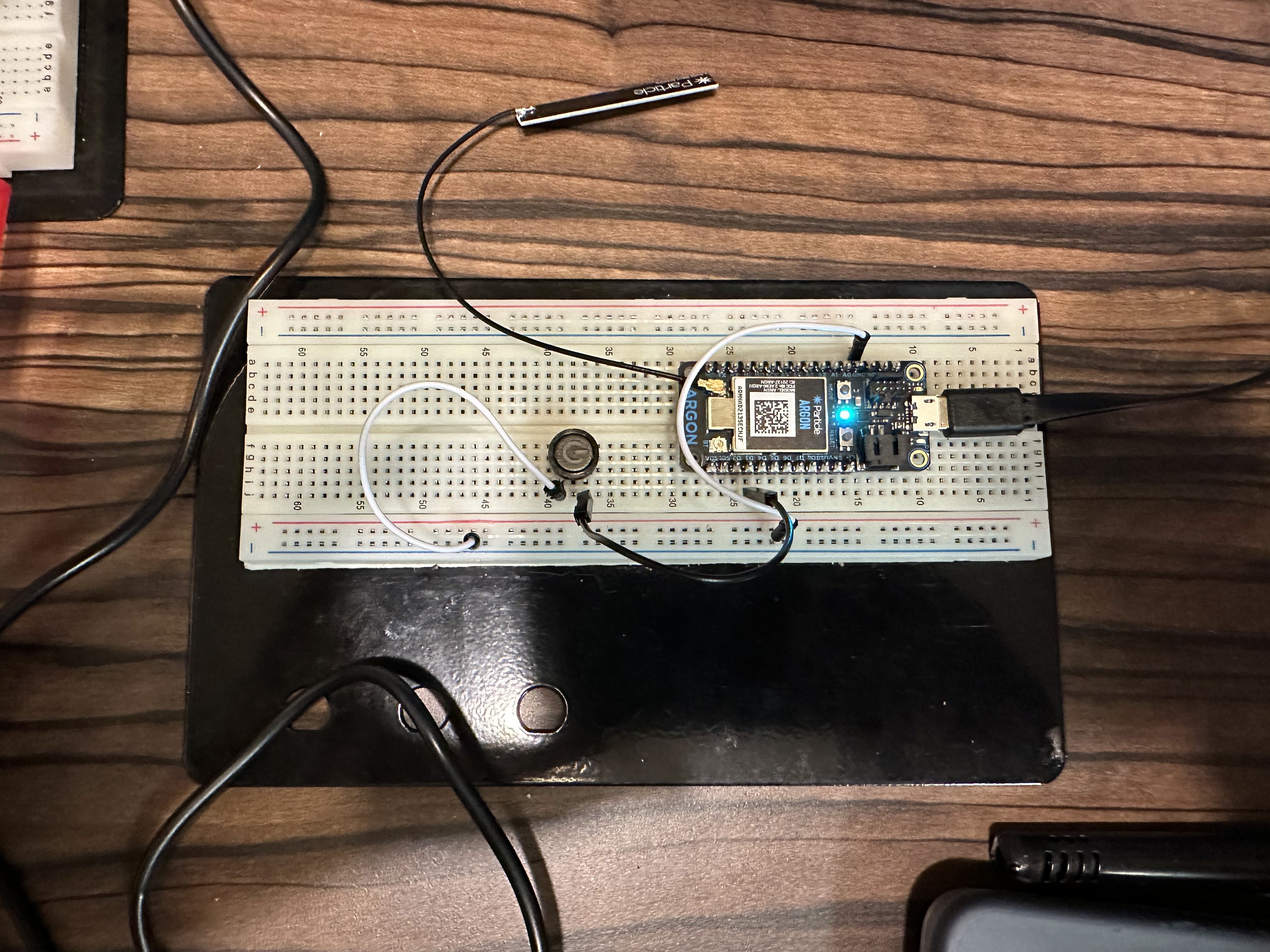
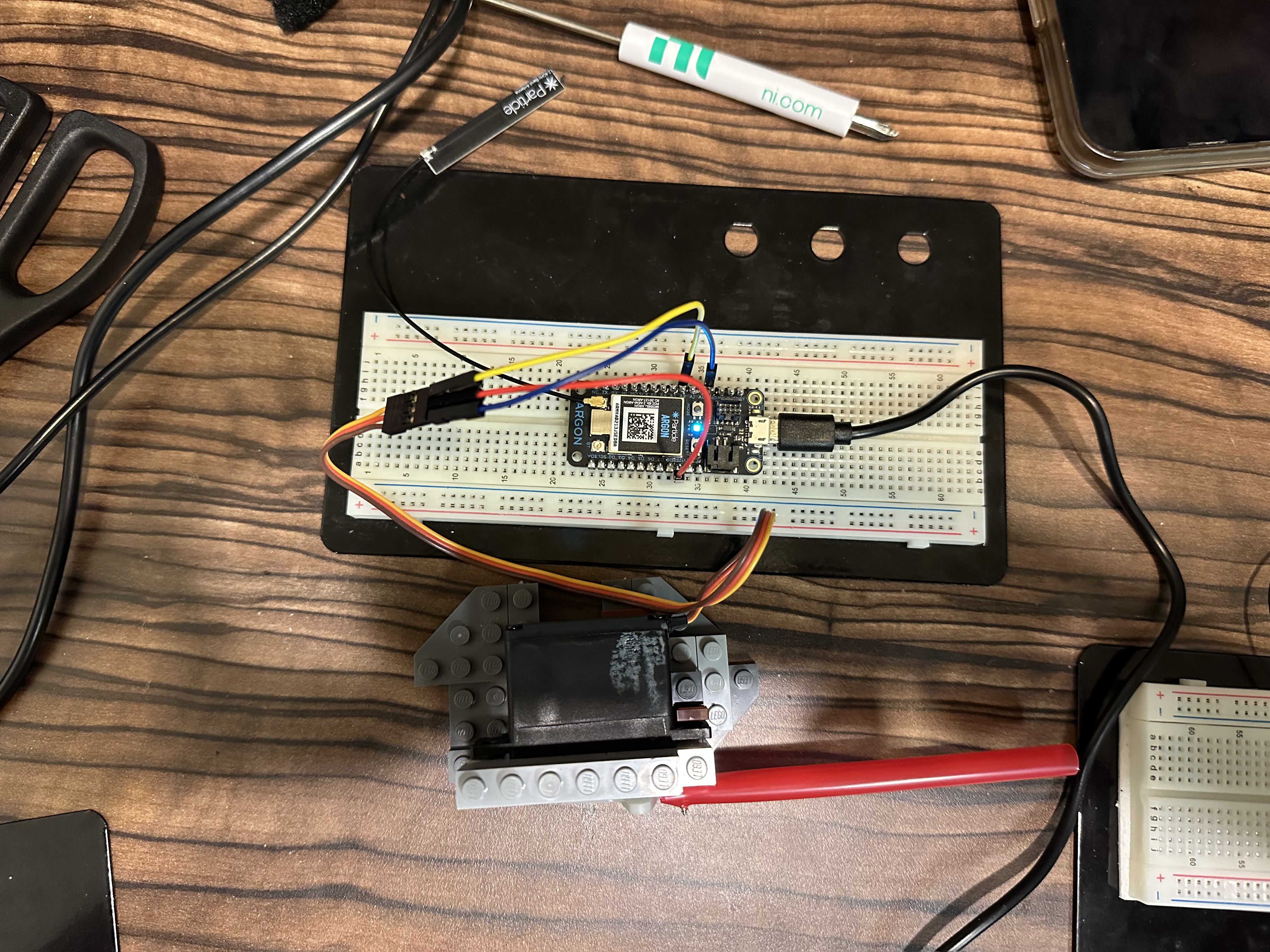
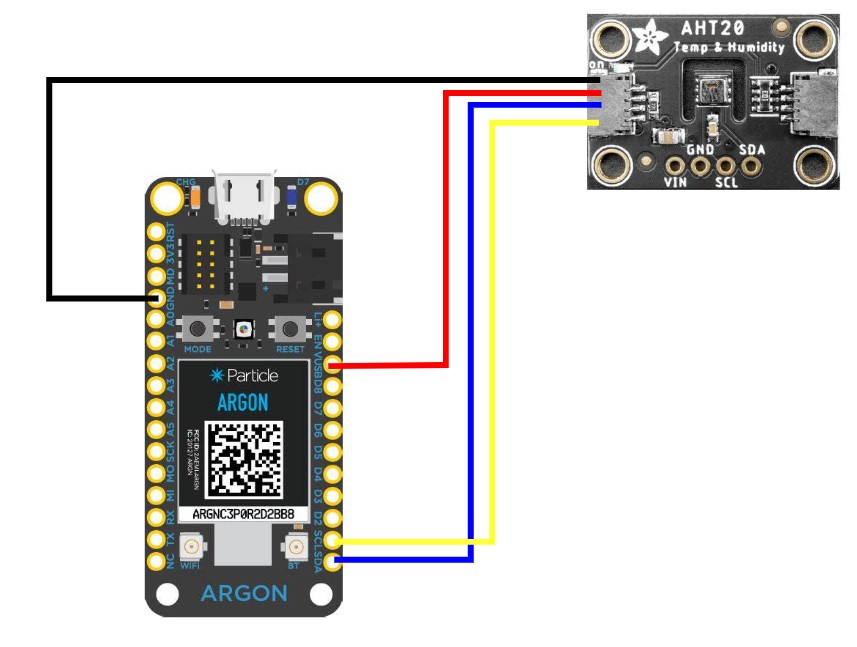
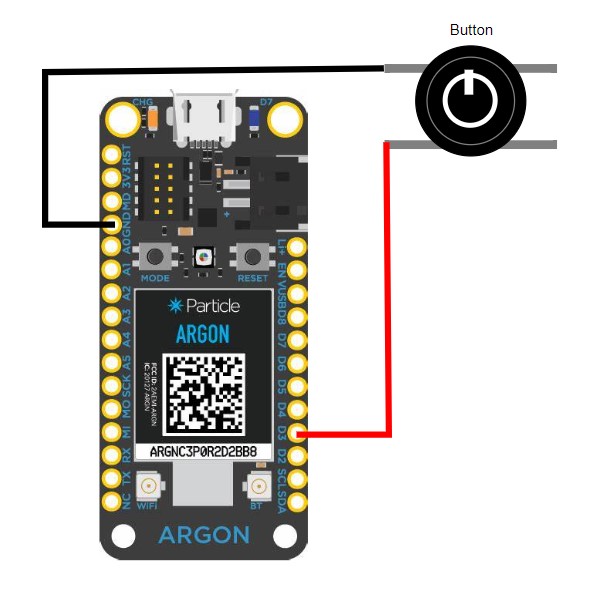





Comments
Please log in or sign up to comment.