Keeping an agenda can be tough, remembering to write down your assignments, remembering to check it when you get home, keeping track of where it is, etc. There are many places where you can go wrong when using an agenda. This is how we came up with the idea to ditch the agenda and go completely automated. Now there are no more excuses for not getting your work done!
There is an initial Photon, the controller, that is connected with our google calendar using If This Than That (IFTTT). Our google calendar has our class schedule and assignments in it. When a class/assignment is coming up IFTTT will publish an event to the cloud which the controller photon will subscribe to. Google Calendar is the "This" for this applet and the Particle Photon is the "That". Below are the configurations for IFTTT in Figure 1 and Figure 2
Once the controller photon receives an event from IFTTT it will publish a new event in order to communicate with the other photon (could use multiple other photons). IFTTT and the other photon will both subscribe to the same new event. When IFTTT received this new event it will send the data to a Google Spreadsheet. This is done by setting the Photon to "This" and Google Drive to "That"
The data that is sent to Google Spreadsheets is also graphed and shows the number of events that happen in a day. Figure 4 shows the aforementioned graph.
When the other Photon, also known as the notifier photon because it notifies you of an event, receives the new event it will turn on the LED at pin D7. The notifier photon will then wait for another signal from the controller photon to turn off the LED. Once the notification is seen by the user they can press the setup button for half a second to turn off the notification LED. This is done to ensure that the notification is seen.



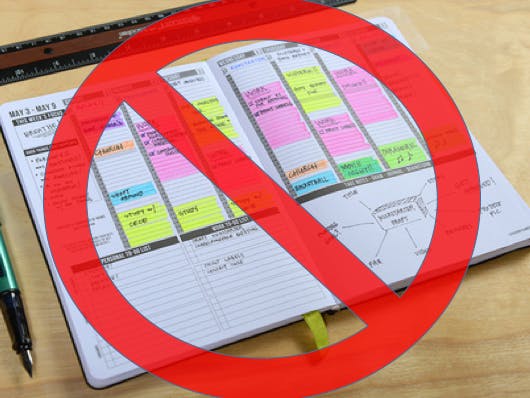



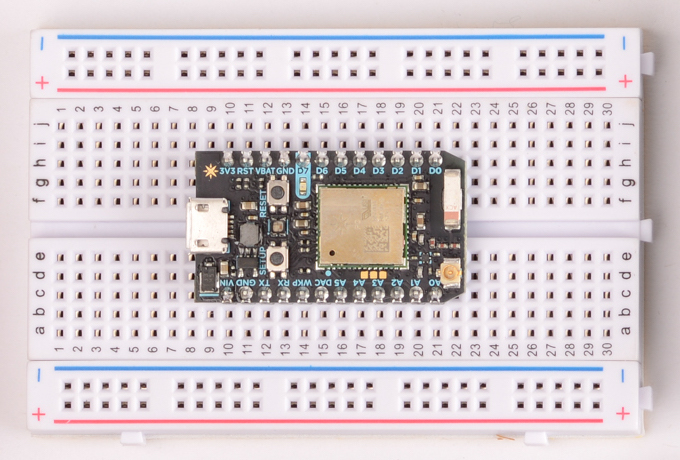




Comments
Please log in or sign up to comment.