Context
Many things can be neglected due to the concentration required for games with the compounded effect of noise-canceling headphones. It is really common for a PC or console to start heating up the room along with human body temperature in a closed environment. In addition to this, loudspeakers can cause the user to be very loud and forget their mindfulness of their roommates. Particle Argons are used in this project to help address this issue whether it is during the day or night.
For our project, we made two circuits that communicate with each other using a sound and temperature sensor to monitor the gamer’s environment. When a threshold is reached with the Small Sound Sensor, an LED light turns on indicating that the sound is too loud and is irritating the roommates. The Digital Temperature Sensor also turns on an LED if the temperature goes above a predetermined threshold through code flashed on the respective Particle Argon. Live data of both sensors are monitored through ThingSpeak.
Small Sound Sensor
Digital Temperature Sensor
The Small Sound and Digital Temperature Sensors are used to collect data to the Particle Argons.
Connecting the Circuit
The Small Sound Sensor was connected as seen below.
For the Small Sound Sensor, the digital output was connected to pin D3 on the argon. The power input for the sensor was connected to the 3.3 Volt output of argon. The ground pin of the sensor was connected to the ground pin on the argon. The analog output of the sensor was connected to pin A0 on the argon. For the red LED, the short leg was connected to pin D6, with the long leg connected to a row that had a 220 Ohm resistor, and a connection to the ground pin on the argon.
The Digital Temperature Sensor was connected as seen below.
The power input of the sensor was connected to the 3.3 Volt output of the argon. The ground pin of the sensor was connected to the ground pin on the argon. The analog output pin of the sensor was connected to pin A0 on the argon. For the yellow LED, the short leg was connected to pin D6, with the long pin connected to a row that had a 220 Ohm resistor, and a connection to the ground pin on the argon.
Utilizing Webhooks and Channels
The Small Sound Sensor required a Webhook to connect the Particle Argon with a ThingSpeak Channel. The images below show the required channel and field information input for correct sound data communication. The figure with code shows a different connection from the temperature circuit to ThingSpeak by using myChannel number and myWriteAPIKey in conjunction with the ThingSpeak cloud library uploaded to Particle Web IDE. The last image provides information required for channel ID and field information in the ThingSpeak channel software.
Graphing Live Data
To display the data obtained from the two respective sensors, Webhooks and channel information were shared with ThingSpeak. For Channel 1, the Field 1 Chart displays a graph of the live analog sound data. The Field 1 Gauge displays the current reading of the Small Sound Sensor. For Channel 2, the Field 1 Chart displays a graph of the live temperature data in Fahrenheit from the Digital Temperature Sensor.
Triggering the Respective LEDs
The images below show the respective LEDs turned on if the threshold was exceeded from an if, else if, else statement in the code. For the Particle Argons to communicate with each other, the LEDs were placed on the opposing sensor's circuit. For example, the yellow LED, which corresponds to the Small Sound Sensor, is located on the circuit with the Digital Temperature Sensor. The red LED, which corresponds to the Digital Temperature Sensor, is located on the circuit with the Small Sound Sensor. Based on observations, the threshold level was selected to avoid the LEDs turning on from slight variations in data collection. The yellow LED turning on clearly indicates to the user that their sound level has exceeded the acceptable sound limit for gaming. Similarly, the red LED turning on is a clear indication to the user that the temperature of the room, computer, or console has exceeded the comfortability temperature limit.
Video Demonstration
Conclusion
The overall goal of indicating to the gamer that either a sound or temperature threshold was breached was accomplished in this project. In the video demonstration, loud noise triggered the yellow LED which was controlled through code flashed to the Particle Argon. In addition, a high temperature triggered the red LED based on data collected through the Digital Temperature Sensor. Lastly, the two circuits were able to display live data on ThingSpeak from both the Small Sound and Digital Temperature Sensors.










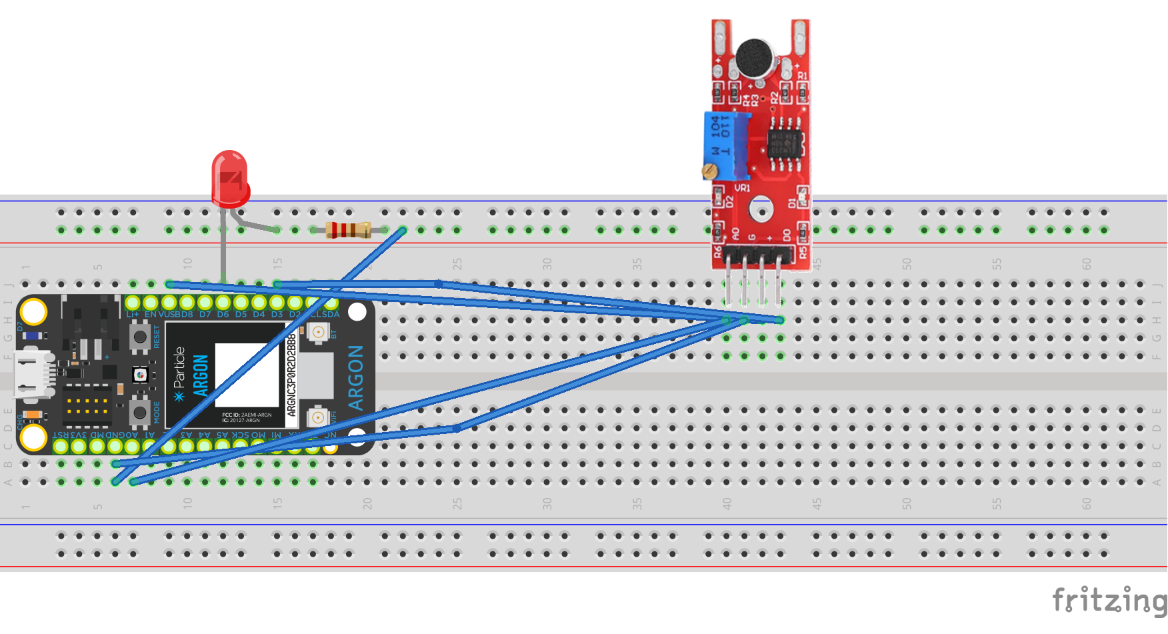
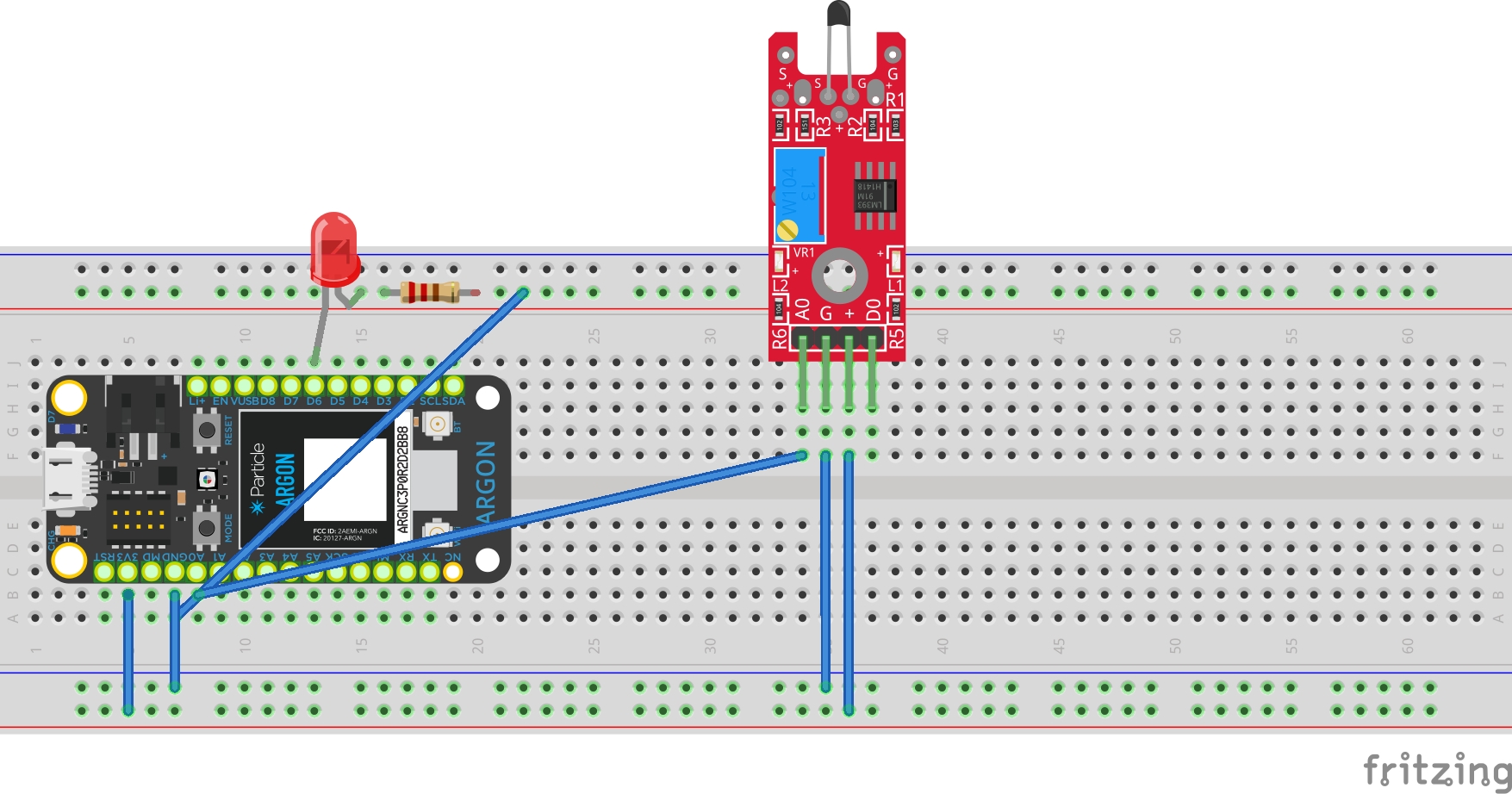





Comments
Please log in or sign up to comment.