There is nothing better than the anticipation of Christmas. Santa comes at night, you open presents, you get to spend time with your family, perhaps see some long lost relatives, the list goes on. But have you ever wondered when Santa comes? We know it is sometime during the night before Christmas, but is it right after you go to bed? Or perhaps once you're fast asleep. Maybe you stay up all night listening for Santa but never hear him, only to discover presents under the tree in the morning. Now there is a way to know when he's here with the 'Santa Has Come!' sensor! All you need to do is set up the sensor in a location under your Christmas tree that is guaranteed to have a present be put down in front of it. The sensor is small and compact, which makes it easy to hide anywhere, and only needs to be plugged into a power source. Then you can bring the second part with the LED display to your room. Once Santa comes and places a present under the tree (and in front of the sensor), the red and green LEDs will light up! This is a guaranteed way to know when Santa comes, even if you don't hear him. Don't forget to leave out some milk and cookies (and maybe carrots for the reindeer)!
How it WorksUsing bi-directional communication, once a present is placed in front of the sensor, the LED's on the LED light display will light up triggering the green LED on the sensor to light. The LED light display can be displayed anywhere in the room. Be careful, the LED's are BRIGHT!
The video below shows the real-time data display of the "Santa Has Come!" along with a demonstration of how it works.



_zhWsCcSEcl.jpg?auto=compress%2Cformat&w=48&h=48&fit=fill&bg=ffffff)







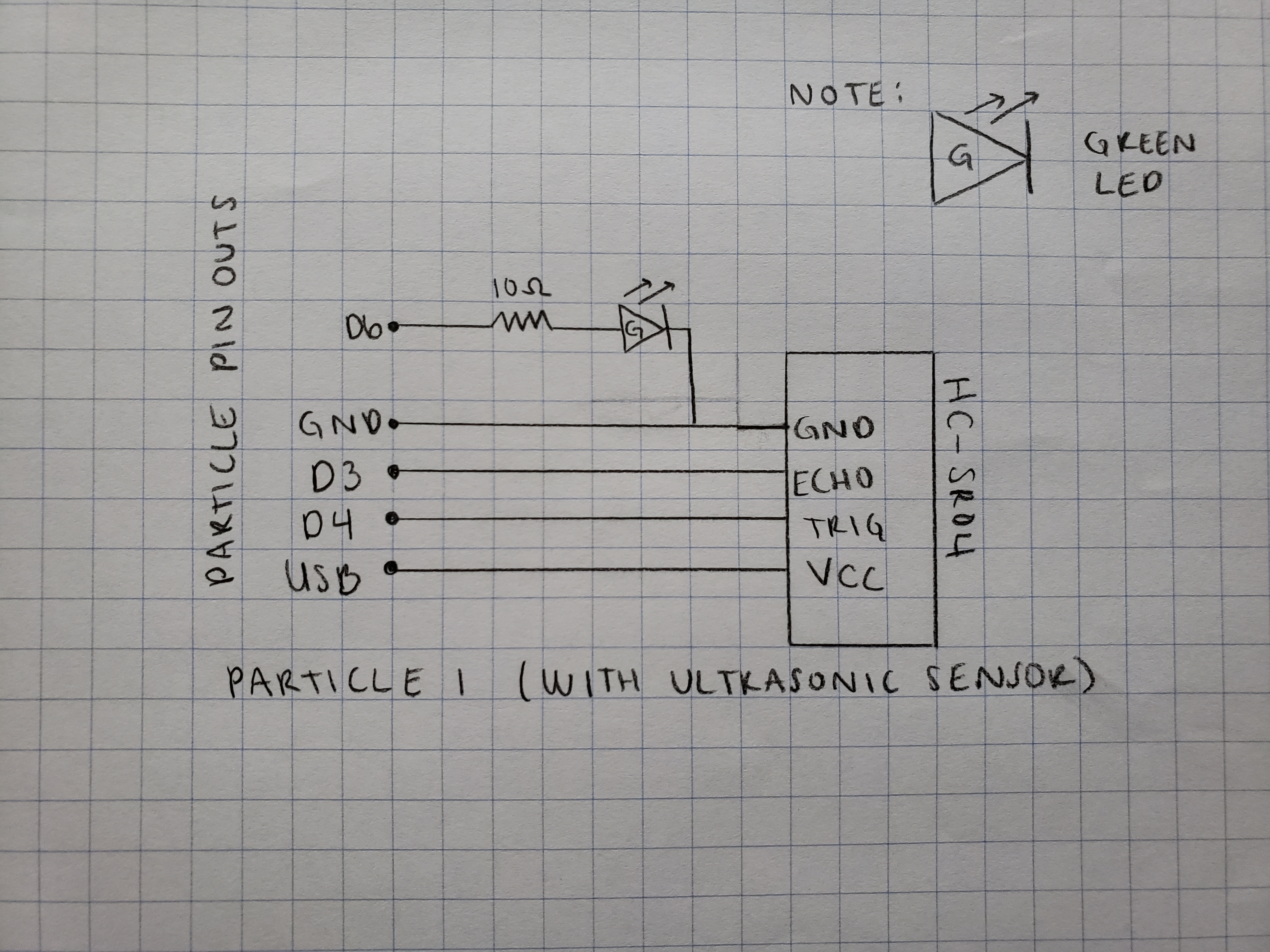
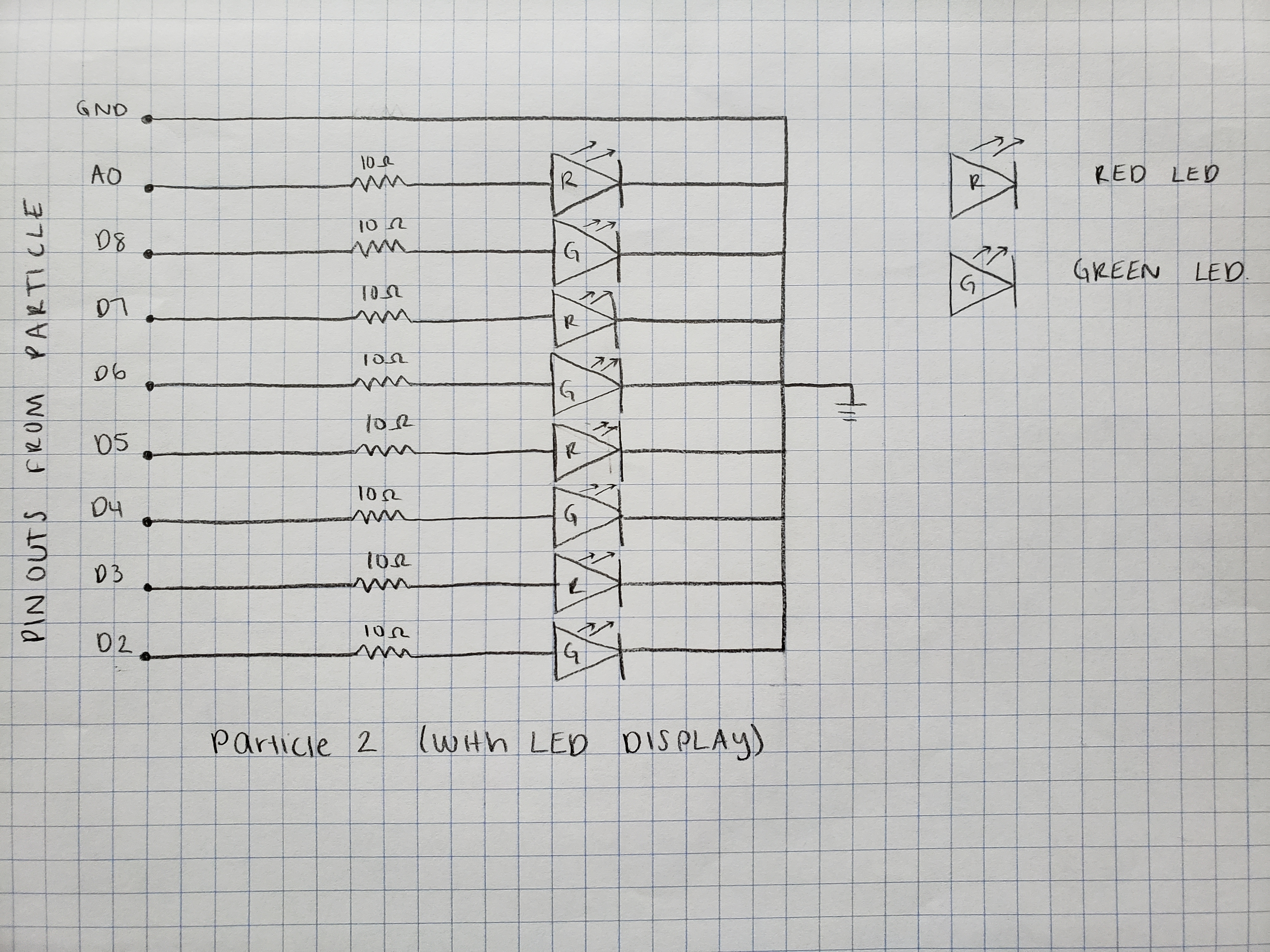

Comments
Please log in or sign up to comment.