If you are new to Arduino, you can get started with Arduino Tutorials for newbie.
ProblemSerial Monitor and Serial Plotter tool on IDE are used not only for debugging but also for monitoring.It is inconvenient to use these tool for monitoring because :
- Available on PC only. => NOT mobility
- MUST connect PC to Arduino via USB to Serial cable => short distance
Using Web Serial Monitor and Web Serial Plotter:
- Available on any PC, Smart Phone and Tablet, as long as web browser is available => mobility
- Connect via WiFi => unlimited distance (via Internet)
- NOT required installing any software/app
- Stack PHPoC Shield 2 or PHPoC WiFi Shield 2 on Arduino
- Install Arduino library for this shield
- Upload WebSerialPlotter example to Arduino
- Open Web Browser and type IP address of PHPoC Shield. It looks like below
Web user interface after typing ip address of PHPoC Shield 2
- Click "Web Serial Monitor" and "Web Serial Plotter" one by one, we will see Serial Monitor and Serial Plotter on mobile phone as below
More detail about Web Serial Monitor and Web Serial Plotter.
The Best Arduino Starter Kit for BeginnerSee The Best Arduino Kit for Beginners
Function References

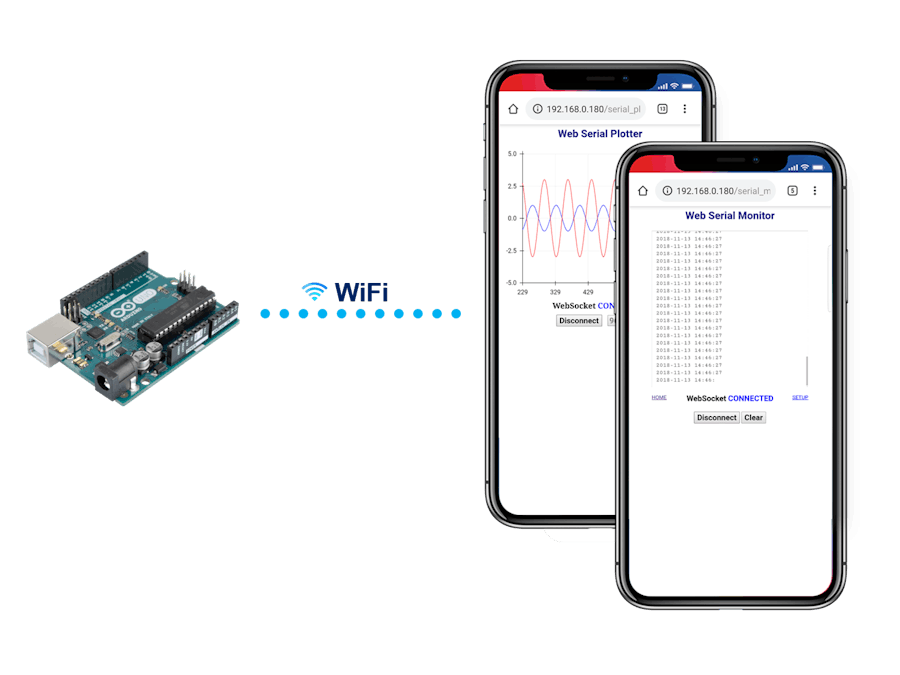
_ztBMuBhMHo.jpg?auto=compress%2Cformat&w=48&h=48&fit=fill&bg=ffffff)








Comments
Please log in or sign up to comment.