We are showing how you can control your home appliances e.g. TV, fan, refrigerator, lights, etc. through Facebook chat messages with the help of an Arduino Uno and ESP8266 WiFi module.
You just need to send instructions like “Red bulb on," "TV on," or "Room no.1 fan off” in chat and it will control your appliances based this instruction. We are controlling two AC bulbs (red and yellow) for demo purposes, but you can extend functionality in the same manner and can control any appliance in your home. To accomplish this project, we are using Facebook Graph API to communicate with messages and we've created a middle ware in .NET MVC Web API which is responsible for getting the instruction from Facebook Graph API and transferring it to Arduino.
Middle ware .NET code is available on our website www.iotboys.com and also in our Github repository name as "iotboys" .
Visit www.iotboys.com for more attractive projects.






_ztBMuBhMHo.jpg?auto=compress%2Cformat&w=48&h=48&fit=fill&bg=ffffff)




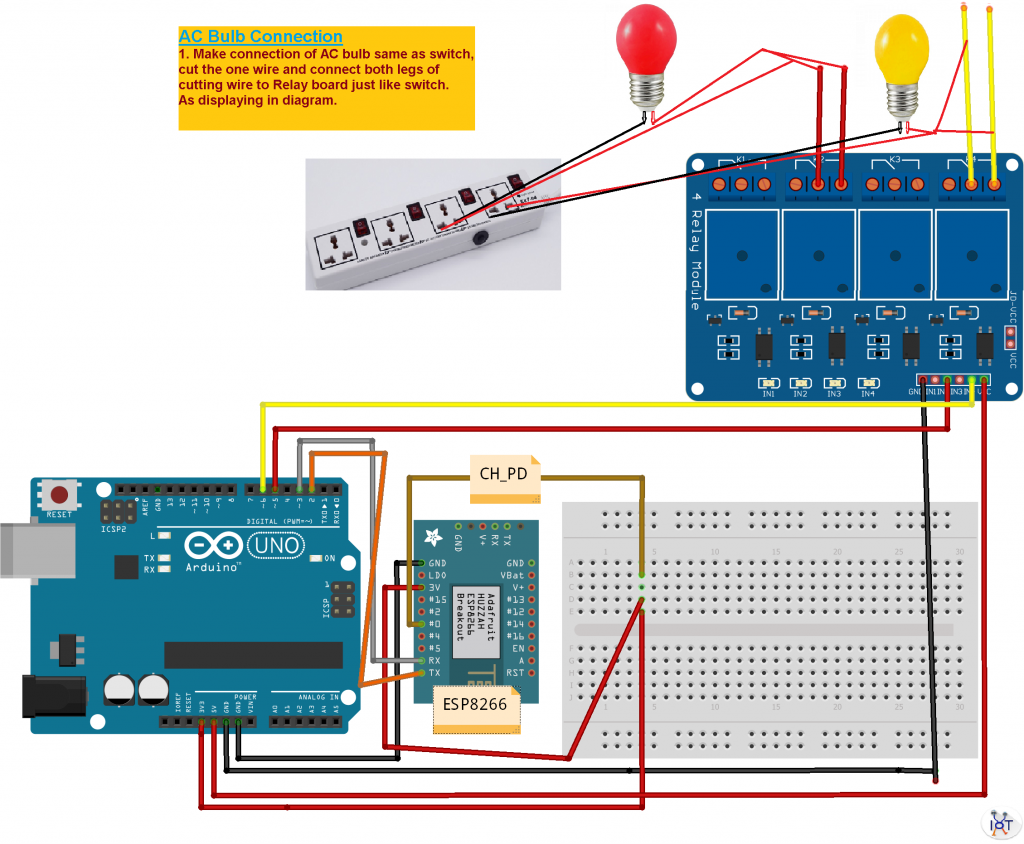







Comments
Please log in or sign up to comment.