Our team recently got an Amazon invent button provided by Amazon. the use cases of invent button gave us insight for doing such a project with Invent button.
This invent button runs on AWS IOT beta and hence you can create rule for triggering actions whenever the button is pressed.
Follow the link below for registering the AWS Button in the AWS
https://aws.amazon.com/iot/button/- Click the button for more than 15 sec untill you can see a wifi network named In a series of "Amazon ConfigureMe - XXXX"
- In a browser, (Safari not supported) navigate to http://192.168.0.1
- Select the wifi network and and enter the password.
These are the meaning of LED colour codings blinking in the button every time you press.
- Blinking White : Connecting to Wi-Fi, getting IP address, connecting to AWS IoT
- Blinking Orange : Pre-DHCP error occurred
- Blinking Red : Post-DHCP error occurred
- Pulsing Red : Battery Low
- Solid Red : Battery Dead
- Solid Green (1 second) : Successfully connected to WiFi and published a message to AWS IoT
- Blinking Blue : Soft AP mode
- Pulsing Color (rcoybgmp) : AWS IoT Shadow User defined Sequence
First of all sign in into your AWS account and click AWS IOT.
In the AWS IOT click "create a resource"
Then create a rule by filling the spaces
Attribute - *
Choose an action - Insert this message into a code.
Topic filter - iotbutton/+
Now go to the AWS Lambda.
Select a name for your lambda and fill in the description.
Now paste the code that you get from the code section.
Save it and the lambda thus created is used with the rule. now press the button verify your Uber account.
You can also try this way for booking OLA cabs.
We and our team already started working on car pooling using multiple amazon re invent button,using Ola api , please do wait for the car polling in your finger tips using amazon web service and OLA API.







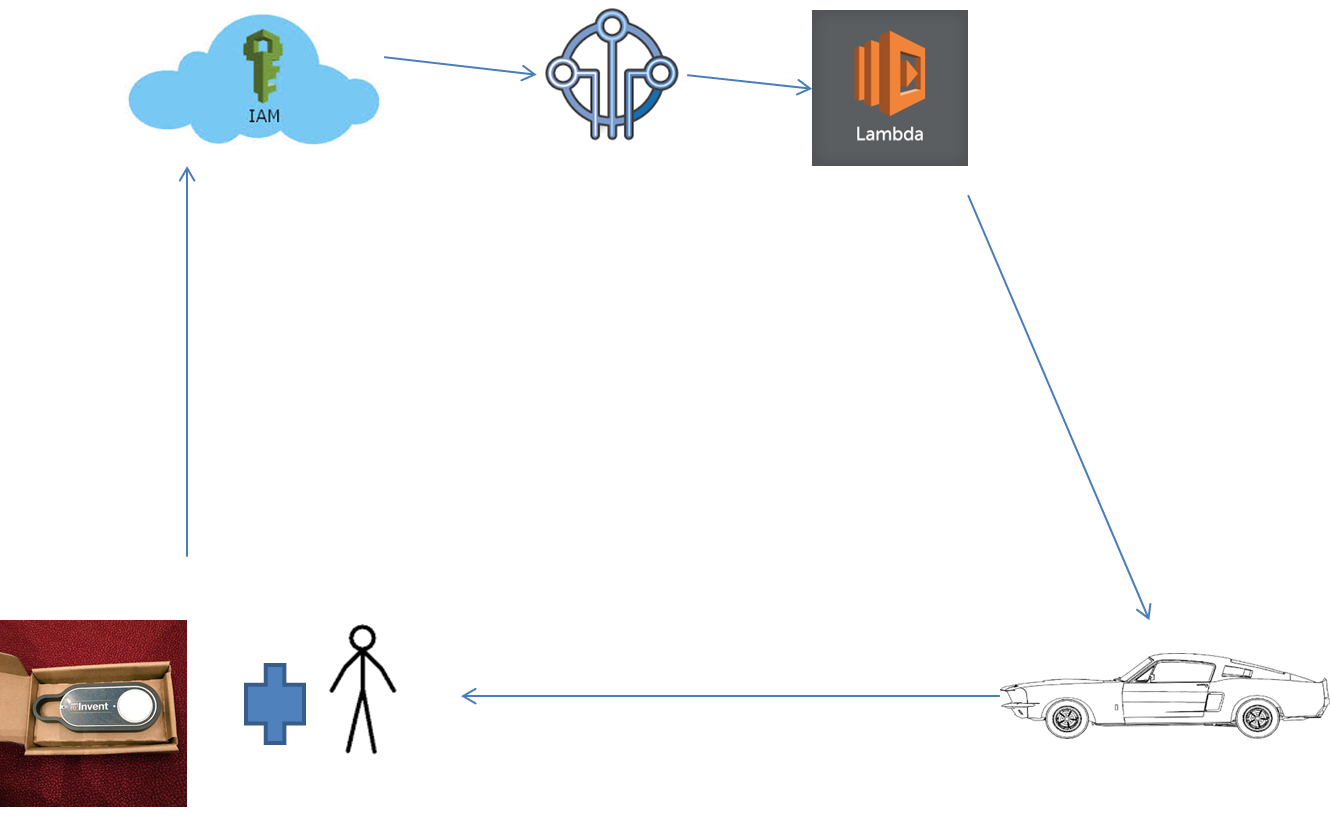
Comments
Please log in or sign up to comment.