I work for a company called Telemetry insight. and built a near term device for my company that can read fluid pressure, surface temperature, board temperature, current than readings every 30 seconds. powering down to conserve power and posting the results to the cloud dashboard and making the values available over BLE endpoints.
a little bit about my project
I've 3d printed a simulated case based on my companies' oil data collection case (v.2.5). with magnets holding the case to the 2-pixie glass lid. which keeps the wire not exposed but visible for people who do find schematics interesting.
inside the case, 4 notches hold up the board and a 1.5 mm. board to keep all of my wiring, OLED and BME sensor visible Aswell. with drill holes and 3d modeling I've made holes at the bottom and front of case for the current sensor to come out of and pressure transducer (for testing purposes)
I've used a fan to conduct power for the demonstration/ current readings. its cuts up the power, ground and current line and is strong enough for me to a reading.
on top of led that move with psi reading for reading to not go over 100 psi. my argon powers its self-down when getting the fluid pressure, surface temperature, board temperature, current.
several other solutions/ methods I have used was the psi reader, in the pictures down low it shows me using a dust cleaner (pressured air) to get my reading. A 1220 temperature rod to get reading off of my board and how my psi reader. (To keep everything under a certain temp and safe to use) and finally was the battery connected at the bottom to power my led and for my argon to 100% portable.
the pressure transducer. fan current and temp rod

/*
* Project Capstone
* Description:
* Author: Isaac De leon
* Date:4/10/2023
*/
#include <JsonParserGeneratorRK.h>
#include <Particle.h>
#include <Wire.h>
#include <math.h>
#include <neopixel.h>
#include <Adafruit_Sensor.h>
#include <Adafruit_MQTT.h>
#include "cred.h"
#include "Adafruit_MQTT/Adafruit_MQTT_SPARK.h"
#include "Adafruit_MQTT/Adafruit_MQTT.h"
#include "Adafruit_SSD1306.h"
#include "Adafruit_BME280.h"
#include "colors.h"
#include "IoTClassroom_CNM.h"
#include "HX711.h"
#include "DS18B20.h"
#define OLED_RESET D4
#define Addr 0x2A
IoTTimer timer;
TCPClient TheClient;
// Setup the MQTT client class by passing in the WiFi client, MQTT server, and login details
Adafruit_MQTT_SPARK mqtt(&TheClient,AIO_SERVER,AIO_SERVERPORT,AIO_USERNAME,AIO_KEY);
/****************************** Feeds ***************************************/
// Setup a feed called <object> for publishing.
// Notice MQTT paths for AIO follow the form: <username>/feeds/<feedname>
//Adafruit_MQTT_Publish theTempuratureObject = Adafruit_MQTT_Publish(&mqtt, AIO_USERNAME "/feeds/Feed2_Tempurature");
Adafruit_MQTT_Publish theCurrentSensorOneStateObject = Adafruit_MQTT_Publish(&mqtt, AIO_USERNAME "/feeds/CurrentSensorOneState");
Adafruit_MQTT_Publish theCurrentSensorOneActualValue = Adafruit_MQTT_Publish(&mqtt, AIO_USERNAME "/feeds/CurrentSensorOneActualValue");
Adafruit_MQTT_Publish theCurrentSensorTwoStateObject = Adafruit_MQTT_Publish(&mqtt, AIO_USERNAME "/feeds/CurrentSensorTwoState");
Adafruit_MQTT_Publish theCurrentSensorTwoActualValue = Adafruit_MQTT_Publish(&mqtt, AIO_USERNAME "/feeds/CurrentSensorTwoActualValue");
Adafruit_MQTT_Publish pubTemp = Adafruit_MQTT_Publish(&mqtt, AIO_USERNAME "/feeds/temp");
Adafruit_MQTT_Publish pubcurrent = Adafruit_MQTT_Publish(&mqtt, AIO_USERNAME "/feeds/current");
Adafruit_MQTT_Publish pubBtemp = Adafruit_MQTT_Publish(&mqtt, AIO_USERNAME "/feeds/btemp");
Adafruit_MQTT_Publish pubother = Adafruit_MQTT_Publish(&mqtt, AIO_USERNAME "/feeds/other");
Adafruit_MQTT_Publish pubpsi = Adafruit_MQTT_Publish(&mqtt, AIO_USERNAME "/feeds/other");
Adafruit_MQTT_Publish pubtype = Adafruit_MQTT_Publish(&mqtt, AIO_USERNAME "/feeds/type");
Adafruit_MQTT_Publish pubmax = Adafruit_MQTT_Publish(&mqtt, AIO_USERNAME "/feeds/max");
Adafruit_MQTT_Publish pubchannel = Adafruit_MQTT_Publish(&mqtt, AIO_USERNAME "/feeds/channel");
float var_SensorValueToPublish;
float var_SensorActualValue;
// Adafruit.io Set Up END
// For the neopixels: Pixel 0 is for sensor one, pixel 1 is for sensor two
const int PIN = 2; // Pin 2 on Argon for output signal to neopixels
const int NUMPIXELS = 2; // the actual number of neopixels
//Adafruit_NeoPixel thePixelObject(NUMPIXELS, PIN, NEO_GRB + NEO_KHZ800);
//supports WS2811/WS2812/WS2813
//neopixel thePixelObject(NUMPIXELS, PIN, NEO_GRB + NEO_KHZ800);
// Constructor: number of LEDs, pin number, LED type
const int pixelDelay=250; // just a variable I created to delay
const int startPixel=0; // the first pixel is 0 (zero based)
int var_PixelBrightness = 200; // the brightness value can go from 1 to 255
// thePixelObject.Color() takes RGB values from 0,0,0, to 255,255,255 - or a defined color from an included COLORS file
//int var_PixelColor = 0x008000;
// The broker's server may sever the connection if a publish event is not done prior to the default of 5 minutes.
// This variable will capture the elapsed time since last publish and
// if that elapsed time >= 2 minutes, the program will ping the server.
char strOut[1024];
int var_LastServerPing = 0;
int var_LastCurrentSensor1Read = 0;
int var_LastCurrentSensor2Read = 0;
float var_SensorMisreadValue = 16777.21;
bool onOrOff;
byte data[36];
int typeOfSensor, maxCurrent, noOfChannel, i;
//====================================================================================
//SYSTEM_THREAD(ENABLED);
const char n = 0xA4 ; // Decimal 248 = 0 xF8
const int lightpin=D7;
const int PIXELPIN = D8 ; // Pin the NeoPixels are connected to
const int PIXELCOUNT = 2; // Total number of NeoPixels
Adafruit_BME280 bme ; // this is for I2C device
String DataTime, TimeOnly ;
Adafruit_SSD1306 display (OLED_RESET);
int temp;
Adafruit_NeoPixel pixel ( PIXELCOUNT , PIXELPIN , WS2812B );
const int pressuretranspin=A0;
//pressure pins for reading fluid preesure and tem""tempertaure"
float PressureReadings;
const int temprod = D7;
bool status;
const int THERMISTORPIN =A2;
// resistance at 25 degrees C
const int THERMISTORNOMINAL = 10000;
// temp. for nominal resistance (almost always 25 C)
const int TEMPERATURENOMINAL= 25;
// how many samples to take and average, more takes longer
// but is more 'smooth'
const int NUMSAMPLES =125;
// The beta coefficient of the thermistor (usually 3000-4000)
const int BCOEFFICIENT =3950;
// the value of the 'other' resistor
const int SERIESRESISTOR =10000;
float steinhartF;
int samples[NUMSAMPLES];
SYSTEM_MODE(SEMI_AUTOMATIC);
void MQTT_connect();
bool MQTT_ping();
void setup() {
pinMode(THERMISTORPIN,INPUT);
pinMode (lightpin, OUTPUT);
pinMode(D7, OUTPUT);
timer.startTimer(5000);
Serial.begin(9600);
Wire.begin ();
pinMode ( pressuretranspin , INPUT) ;
pixel . begin () ;
pixel . show () ;
pixel.setBrightness (255);
waitFor(Serial.isConnected, 15000);
WiFi.connect();
while(WiFi.connecting())
{
Serial.printf(".");
delay(250);
}
status= bme.begin (0x76) ;
waitFor(Serial.isConnected,10000);
WiFi.on();
WiFi.connect();
while(WiFi.connecting()) {
Serial.printf(".");
}
Serial.printf("\n\n");
Particle . syncTime () ; // Sync time with Particle Cloud
Serial.begin(9600);
Wire.begin();
display.begin(SSD1306_SWITCHCAPVCC, 0X3C);
Wire.begin();
bme.begin(0x76);
// Put initialization like pinMode and begin functions here.
Serial.begin(9600);
//while(!Serial);
waitFor(Serial.isConnected, 15000);
delay(3000);
Serial.println("The CurrentMonitor program has activated the Serial port.");
pinMode(2,OUTPUT); // used for signal for neopixels
// Initiate the Wire library and join the I2C bus as a master or slave. This should normally be called only once.
// address: the 7-bit slave address (optional); if not specified, join the bus as a master.
Wire.begin();
//Connect to WiFi but not Particle Cloud
WiFi.connect();
while(WiFi.connecting())
{
Serial.printf(".");
delay(250);
}
Serial.printf("\n");
currentInit(); // call to initialize NCD board hosting current sensors
// Request 6 bytes of data
Wire.requestFrom(Addr, 6);
// Read 6 bytes of data
if (Wire.available() == 6)
{
for(i=0;i<6;i++)
{
data[i] = Wire.read();
}
}
typeOfSensor = data[0];
maxCurrent = data[1];
noOfChannel = data[2];
// Output data to Serial Monitor
Serial.printf("Type of Sensor %i \n",typeOfSensor);
Serial.printf("Max Current: %i \n", maxCurrent);
Serial.printf("No. of Channels: %i \n", noOfChannel);
delay(5000);
}
void loop(){
MQTT_connect();
MQTT_ping();
pixel.setPixelColor (2,blue);
pixel.show ();
sleepULP();
}
void sleepULP(){
SystemSleepConfiguration config;
config.mode(SystemSleepMode::ULTRA_LOW_POWER).duration(60000);
SystemSleepResult result = System.sleep(config);
delay(2000);
if(result.wakeupReason() == SystemSleepWakeupReason::BY_RTC){
Serial.printf("Awakened by RTC\n");
timer.startTimer(90000);
}
while(!timer.isTimerReady()){
PressureReadings = analogRead(pressuretranspin)/606.00-1; // read the input pin
Serial.println(PressureReadings); // debug value
display.clearDisplay();
display.display();
display.setTextSize(1);
display.setTextColor(WHITE);
display.setCursor(0,0);
display.printf("Pressure. %f\n",PressureReadings );
temp = bme.readTemperature () ; // deg C
display.printf("Board Temp. C^%i\n",temp );
Serial.printf("Board Temp. C^%i\n",temp );
display.printf("PSI mot temp F^%f \n",steinhartF );
Serial.printf("Current Value of Sensor One: %0.5f \n", var_SensorActualValue);
display.printf("Current. %f\n",var_SensorActualValue);
display.display();
uint8_t i;
float average;
// take N samples in a row, with a slight delay
for (i=0; i< NUMSAMPLES; i++) {
samples[i] = analogRead(THERMISTORPIN);
delay(10);
}
// average all the samples out
average = 0;
for (i=0; i< NUMSAMPLES; i++) {
average += samples[i];
}
average /= NUMSAMPLES;
Serial.print("Average analog reading ");
Serial.println(average);
// convert the value to resistance
average = 4095 / average - 1;
average = SERIESRESISTOR / average;
Serial.print("Thermistor resistance ");
Serial.println(average);
float steinhart;
steinhart = average / THERMISTORNOMINAL; // (R/Ro)
steinhart = log(steinhart); // ln(R/Ro)
steinhart /= BCOEFFICIENT; // 1/B * ln(R/Ro)
steinhart += 1.0 / (TEMPERATURENOMINAL + 273.15); // + (1/To)
steinhart = 1.0 / steinhart; // Invert
steinhart -= 273.15; // convert absolute temp to C
steinhartF = steinhart * 1.8 + 32;
Serial.print("Temperature ");
pubTemp.publish(steinhartF);
pubcurrent.publish(var_SensorActualValue);
pubBtemp.publish(PressureReadings);
pubpsi.publish(PressureReadings);
pubother.publish(temp);
pubtype.publish(typeOfSensor);
pubmax.publish(maxCurrent);
pubchannel.publish(noOfChannel);
Serial.print(steinhartF);
Serial.println(" *F");
display.printf("fluid/psi temp %f \n",steinhartF );
delay(1000);
// if ((millis()-var_LastServerPing) > 120000) // (120 seconds)
// {
// Serial.println("Pinging the MQTT server");
// // ping the server to keep the mqtt connection alive
// if(! mqtt.ping()) // if I cannot ping the server, force a disconnect
// {
// Serial.println("Forcing an MQTT disconnect");
// mqtt.disconnect(); // forcing a disconnect will force a reconnection
// Serial.println("Attempting to reestablish MQTT connection");
// }
// var_LastServerPing = millis();
// }
ReadSensorOne();
delay(1); // just enough of a delay to allow completion of other tasks
}
if((millis()-var_LastCurrentSensor1Read) > 15000); // wait 15 seconds before trying to read the sensor again
{
var_LastCurrentSensor1Read = millis();
var_SensorActualValue = getCurrent(Addr,1);
Serial.printf("Current Value of Sensor One: %0.5f \n", var_SensorActualValue);
// This next code segment is for a sensor misread - the value would be greater than 16,000
// so I set the Sensor value to 0 to stop the exhaust fan from coming on unnecessarily
if (var_SensorActualValue == var_SensorMisreadValue) // sensor reads an ON state
{
var_SensorValueToPublish = 0;
}
}
}
void MQTT_connect() {
int8_t ret;
if (mqtt.connected()) {
return;
}
Serial.print("Connecting to MQTT... ");
while ((ret = mqtt.connect()) != 0) { // connect will return 0 for connected
Serial.printf("Error Code %s\n",mqtt.connectErrorString(ret));
Serial.printf("Retrying MQTT connection in 5 seconds...\n");
mqtt.disconnect();
delay(5000); // wait 5 seconds and try again
}
Serial.printf("MQTT Connected!\n");
}
bool MQTT_ping() {
static unsigned int last;
bool pingStatus;
if ((millis()-last)>120000) {
Serial.printf("Pinging MQTT \n");
pingStatus = mqtt.ping();
if(!pingStatus) {
Serial.printf("Disconnecting \n");
mqtt.disconnect();
}
last = millis();
}
return pingStatus;
}
// Function to get Current reading from sensor
float getCurrent(int address, int i)
{
//int var_SensorIndex; // index for the arr_current array
//float arr_current[2];
// Start I2C Transmission
Wire.beginTransmission(Addr);
// Command header byte-1
Wire.write(0x92);
// Command header byte-2
Wire.write(0x6A);
// Command 1
Wire.write(0x01);
// Start Channel No.
Wire.write(i);
// End Channel No.
Wire.write(i);
// Reserved
Wire.write(0x00);
// Reserved
Wire.write(0x00);
// CheckSum
Wire.write((0x92 + 0x6A + 0x01 + i + i + 0x00 + 0x00) & 0xFF);
// Stop I2C Transmission
Wire.endTransmission();
delay(500);
// Request 3 bytes of data
Wire.requestFrom(Addr, 3);
// Read 3 bytes of data
// msb1, msb, lsb
byte msb1 = Wire.read();
byte msb = Wire.read();
byte lsb = Wire.read();
var_SensorActualValue = msb1<<16 | msb<<8 | lsb;
// Convert the data to ampere
var_SensorActualValue = var_SensorActualValue / 1000;
return var_SensorActualValue;
}
//===================================================================================
// Initialize current sensor
void currentInit()
{
// Start I2C transmission
Wire.beginTransmission(Addr);
// Command header byte-1
Wire.write(0x92);
// Command header byte-2
Wire.write(0x6A);
// Command 2 is used to read no of sensor type, Max current, No. of channel
Wire.write(0x02);
// Reserved
Wire.write(0x00);
// Reserved
Wire.write(0x00);
// Reserved
Wire.write(0x00);
// Reserved
Wire.write(0x00);
// CheckSum
Wire.write(0xFE);
// Stop I2C transmission
Wire.endTransmission();
}
void ReadSensorOne()
{
if((millis()-var_LastCurrentSensor1Read) > 15000) // wait 15 seconds before trying to read the sensor again
{
var_LastCurrentSensor1Read = millis();
var_SensorActualValue = getCurrent(Addr,1);
Serial.printf("Current Value of Sensor One: %0.5f \n", var_SensorActualValue);
// This next code segment is for a sensor misread - the value would be greater than 16,000
// so I set the Sensor value to 0 to stop the exhaust fan from coming on unnecessarily
if (var_SensorActualValue == var_SensorMisreadValue) // sensor reads an ON state
{
var_SensorValueToPublish = 0;
}
}
}
void timerTest(){
timer.startTimer(1000);
digitalWrite(lightpin, HIGH);
if (timer.isTimerReady()) {
onOrOff = TRUE;
if(onOrOff){
digitalWrite(lightpin,LOW);
delay(1000);
}
}
}



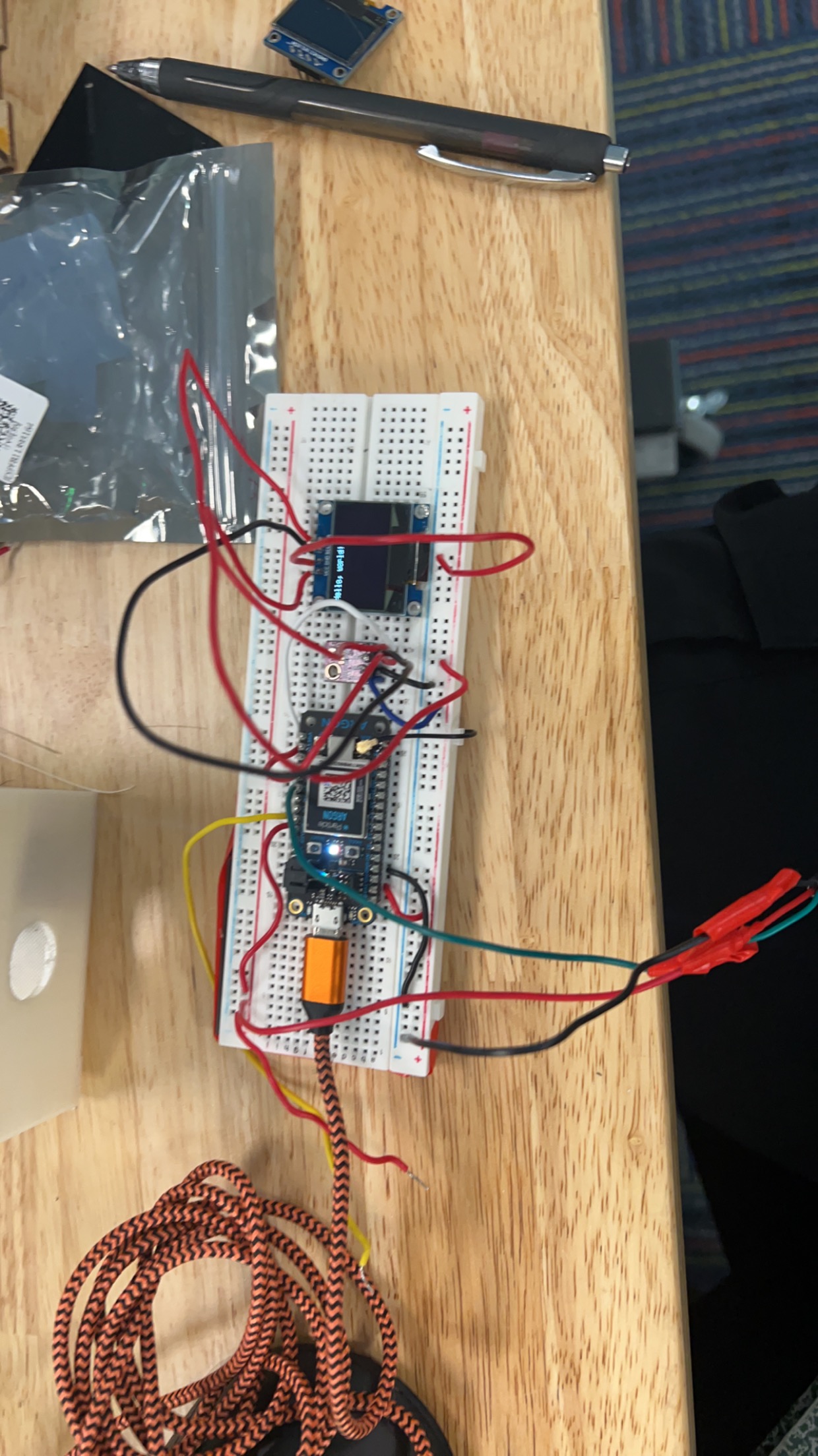
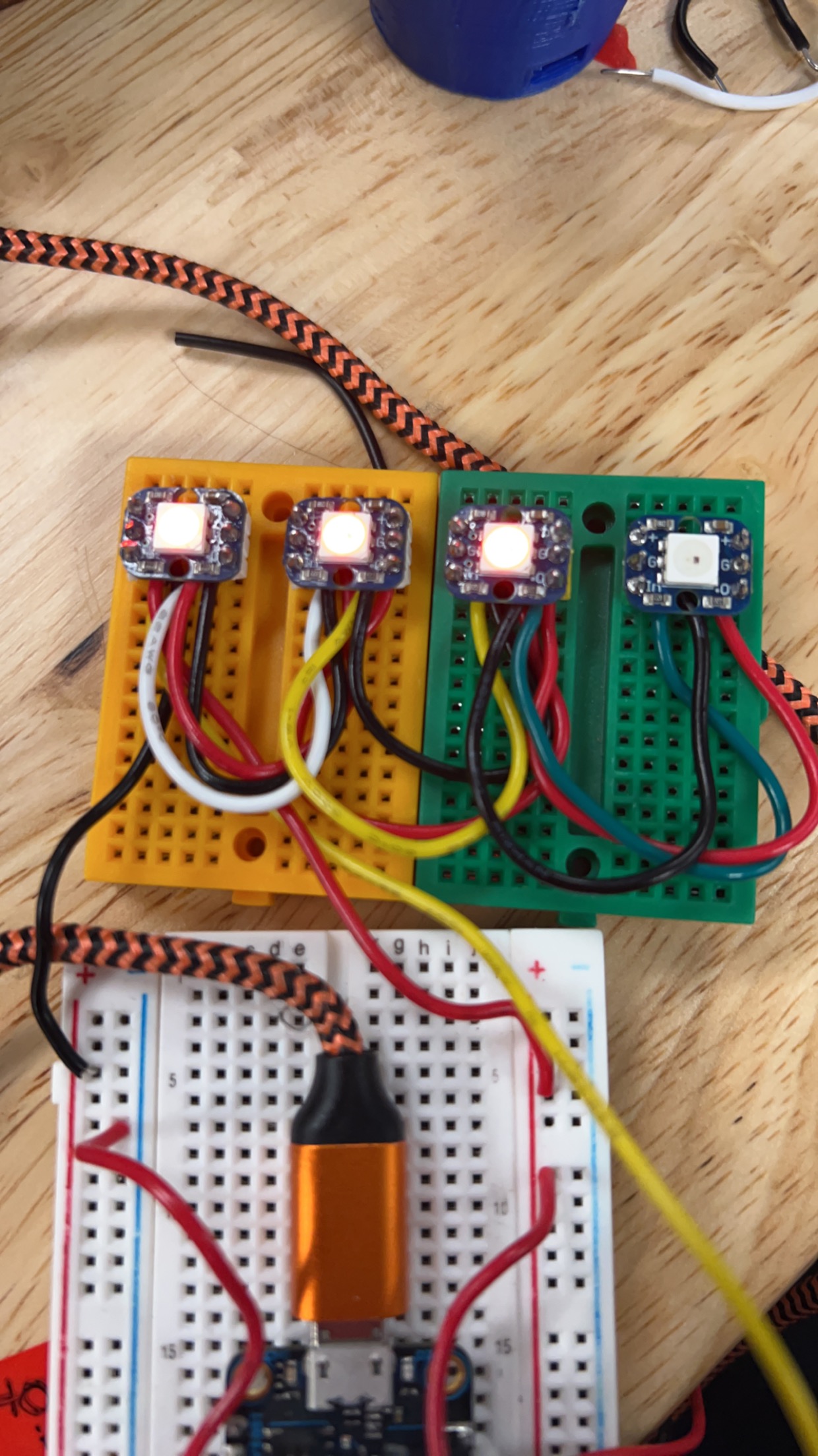
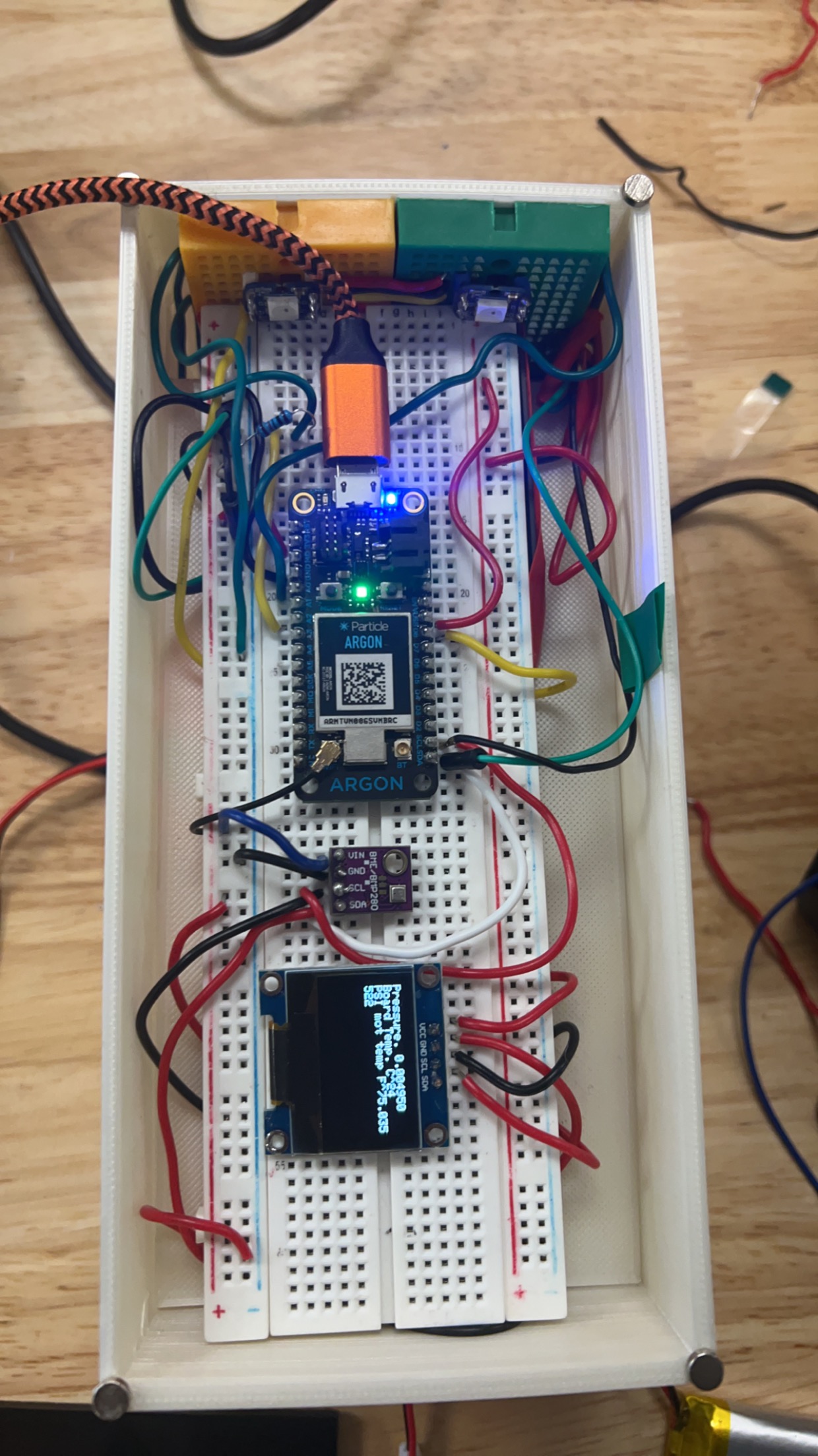
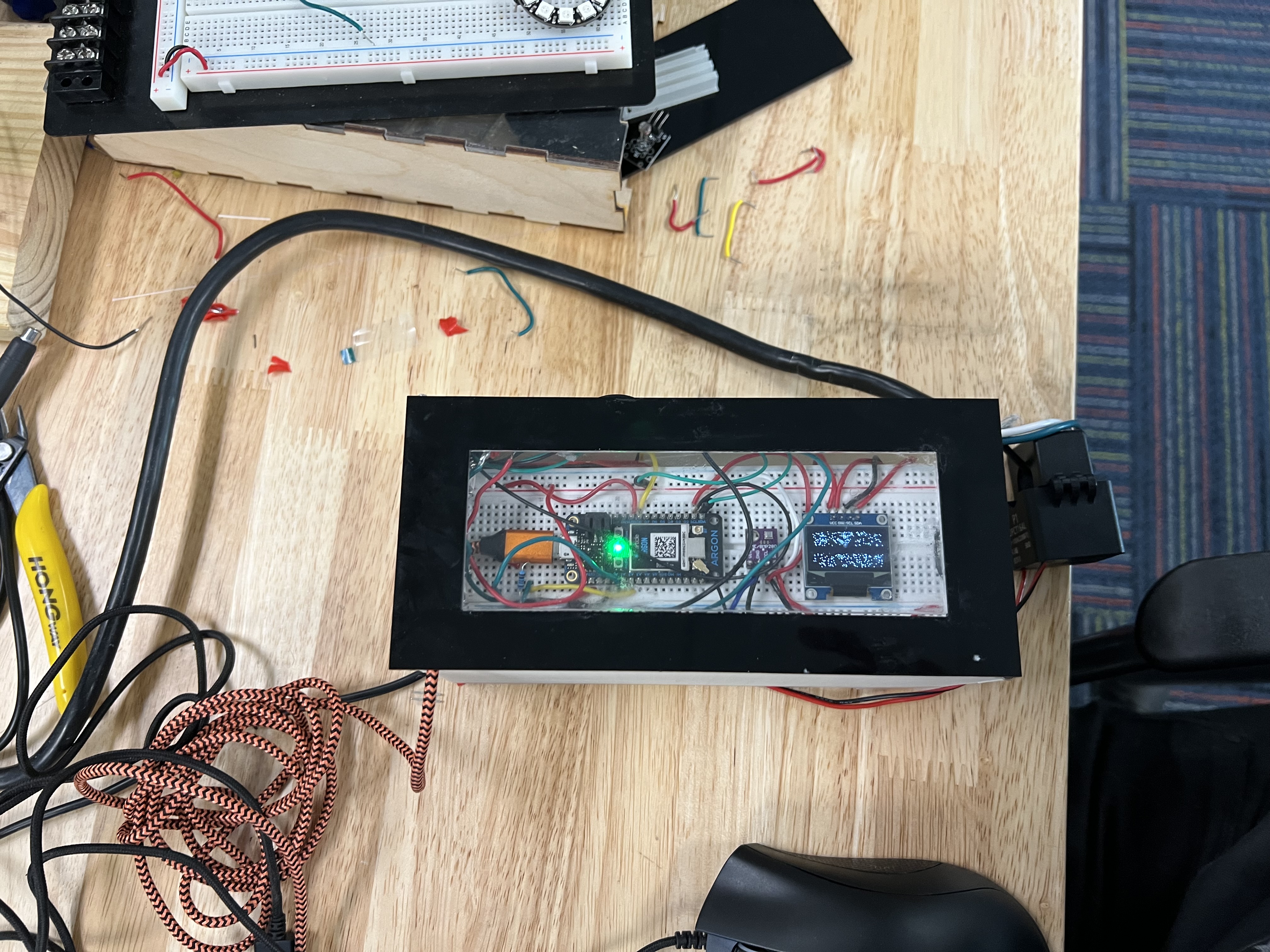
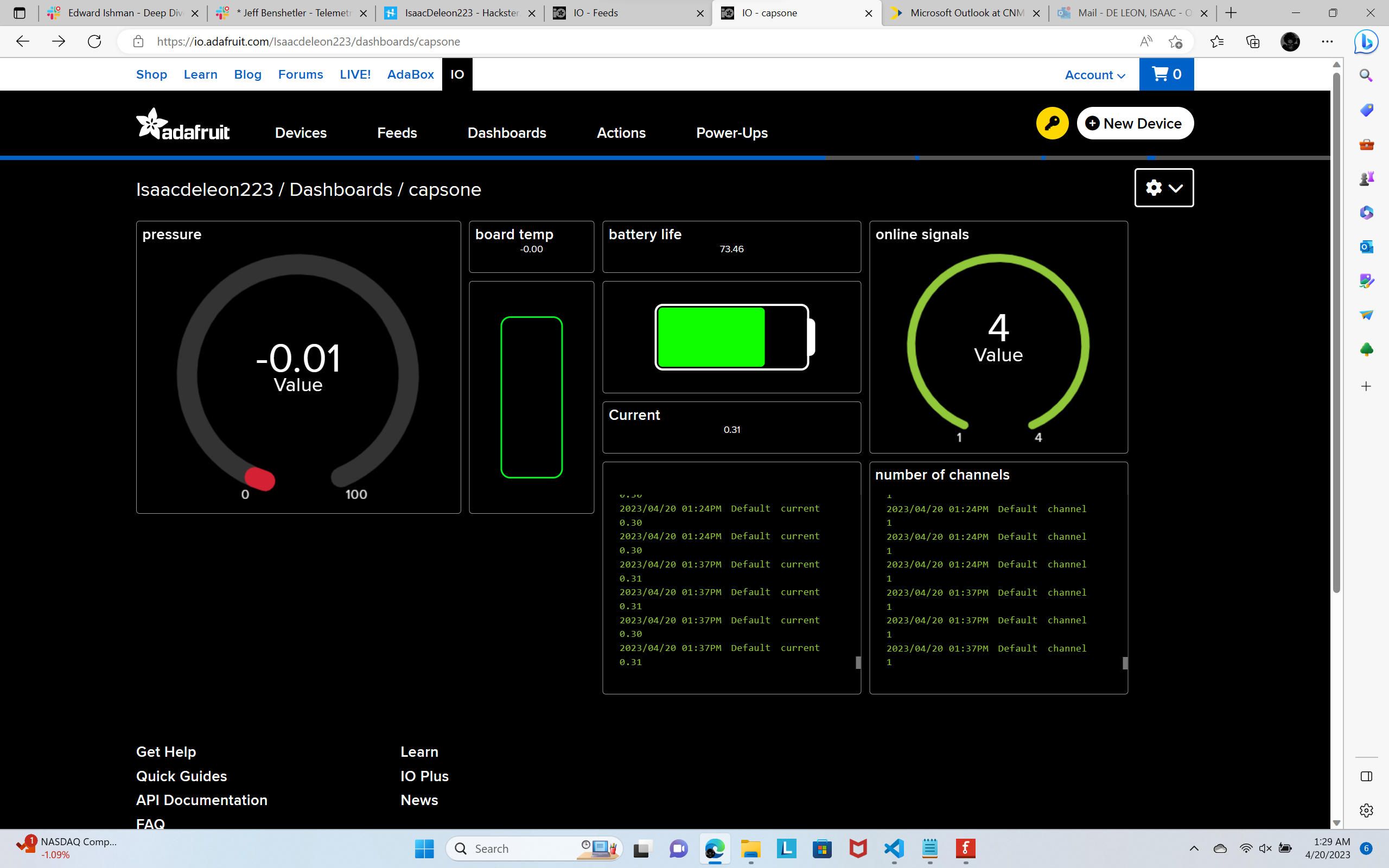
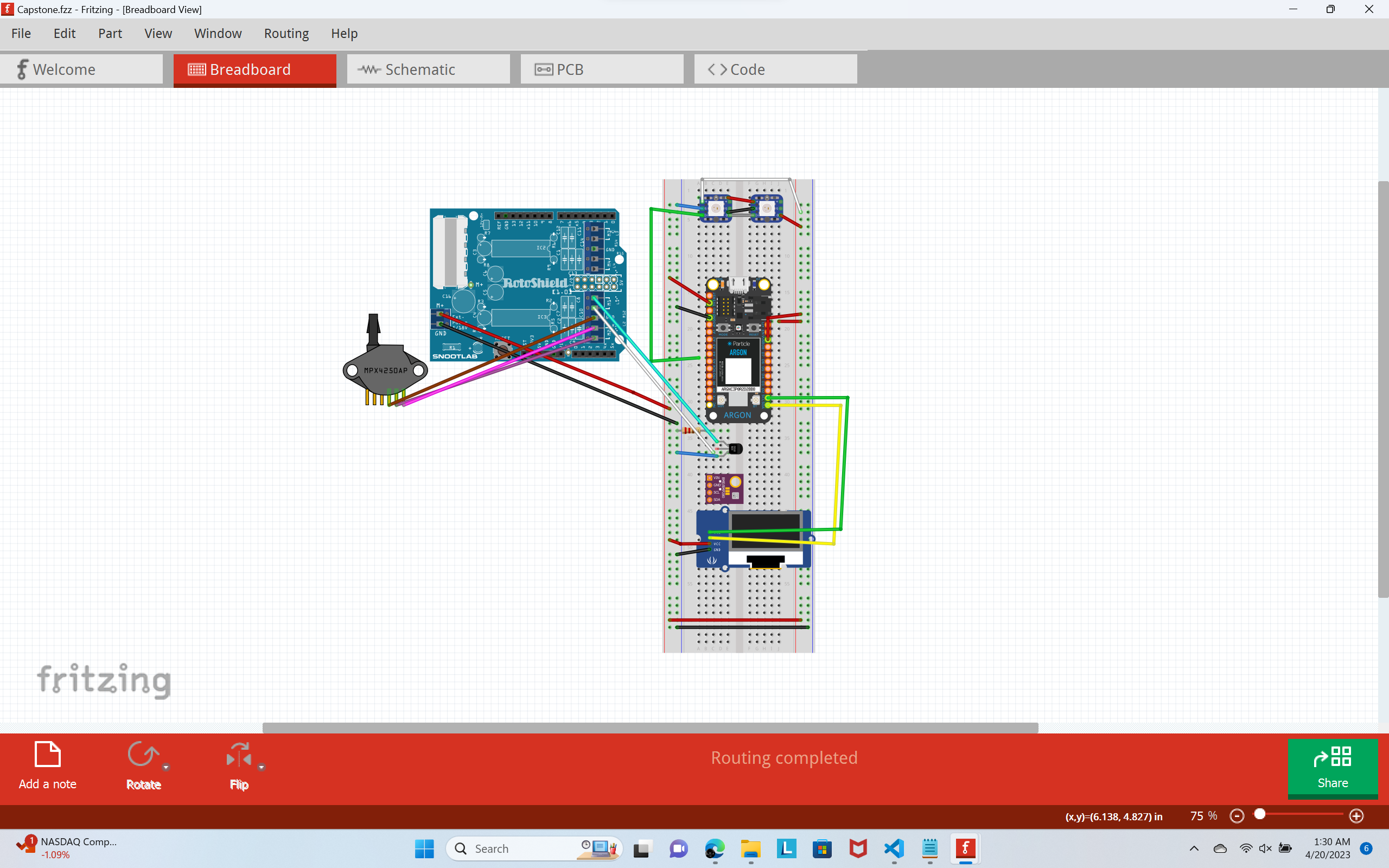
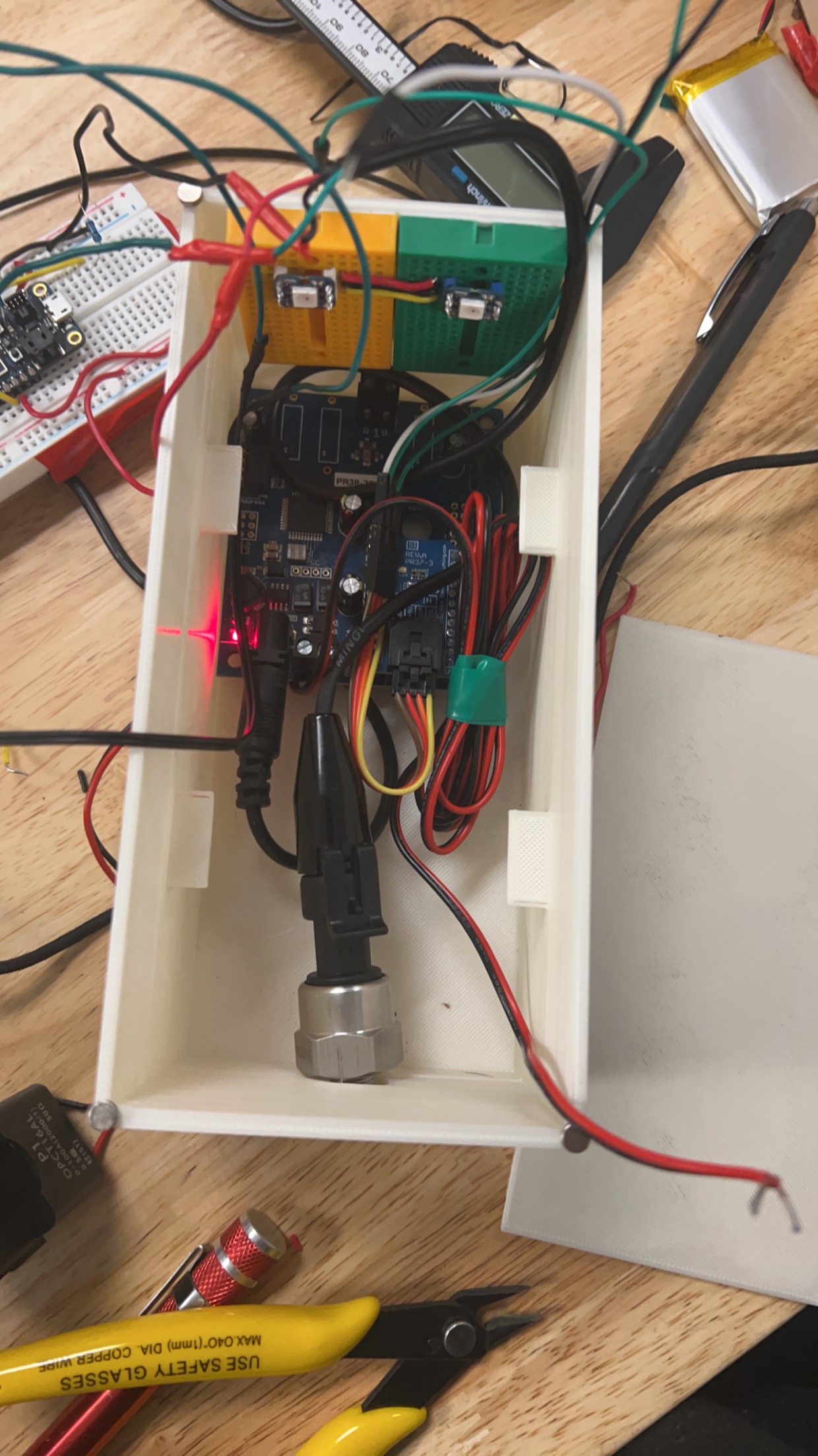
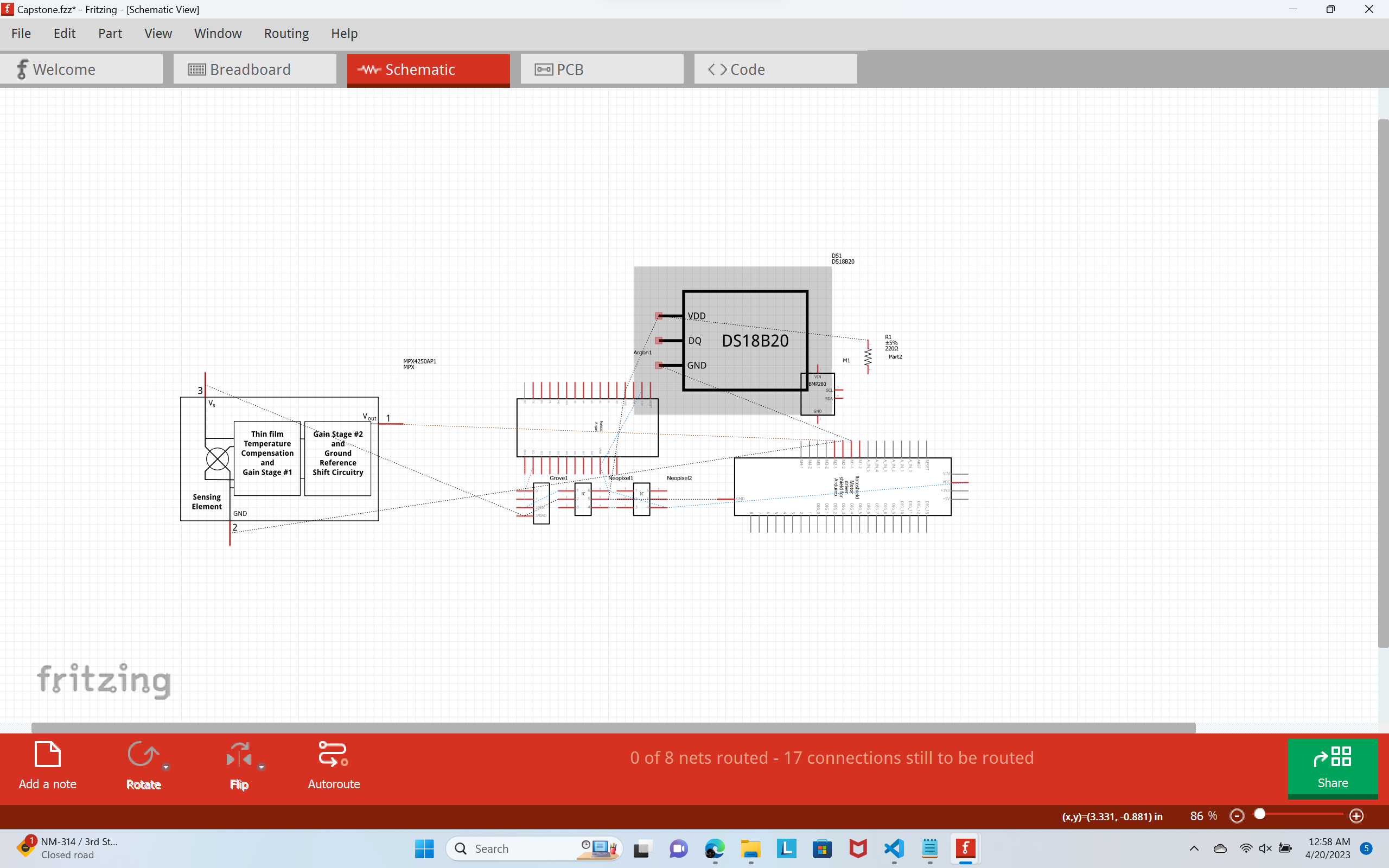
Comments
Please log in or sign up to comment.