Leading up to an anxiety attack, an individual's heart rate either increases or decreases from the "normal" heart rate, which is around 60 beats per minute to 80 beats per minute. In general anxiety attacks are distracting, but for children with learning disabilities they are far more challenging and greatly reduce their focus and productivity especially in classroom settings.
The engineering goal for the project was to create a system that helps teachers and parents reach out to the children before an anxiety attack occurs. By establishing a way to detect the difference between anxiety and other activities that increase heart rate, the prototype would be taking a step further than already commercially available heart rate monitoring systems.
Currently I am working with PACE (Pacific Autism Center for Education) to test this product in a classroom setting and further refine the prototype for full optimization.


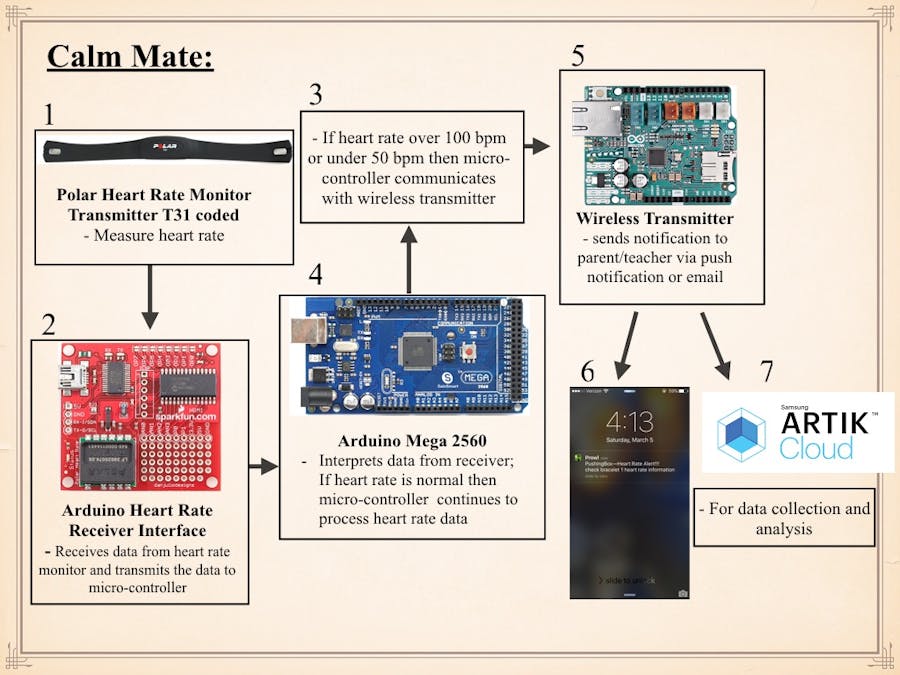
_wzec989qrF.jpg?auto=compress%2Cformat&w=48&h=48&fit=fill&bg=ffffff)



Comments
Please log in or sign up to comment.