Let's get started.......
Navigation Control Robot....
We will be making a robot that will accept navigation command from a custom made app and follow it accordingly.It is programmed in such a way that it will follow certain commands like : LEFT, RIGHT, BACKWARD and FORWARD.For this we will be needing TI-RSLK. It contains MSP432microcontroller,Pololu Board, chassis, tyres and motors.
MSP432 is a combination of MSP430 and ARM CORTEX microprocessor, the power supply of 7800mAh is given by Pololu board.The custom made application has navigation buttons.Upon pressing the button command will be converted in to ASCII and it will transferred to the robot using Bluetooth module. The Bluetooth module will then communicate the ASCII to the micro controller using UART communication.Micro controller is programmed using Energia IDE. The programming language is based on C.The video attached will demonstrate the working of the robot.
HAPPY LEARNING!!!!!!!


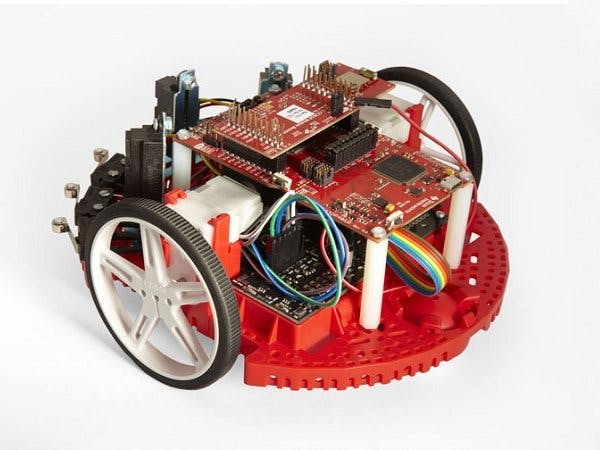




Comments
Please log in or sign up to comment.