In this article we will learn how to make ESP-32 Home Automation with Fire base.
In the last post we will learn how to make Controlling of Servo motor with Arduino and MPU 6050. You can visit our website, I hope you appreciate my work, let’s discuss about today’s project.
1. Components 2. About main components 3. Amazon Links 4. How ESP-32 works 5. Circuit Connection 6. Applications 7. Programming Code
Components:1. ESP-32
2. 4 Relay module
3. IR sensor
4. Capacitor (100 uF)
5. Regulator (7805)
6. Diod (4007)
7. Resistor (1k)
8. LED
9. Push button
10. Jumper wires
Let’s discuss about the main components for how/know.
Ø ESP-32
The ESP32 is a powerful microcontroller and system-on-chip (SoC) that's widely used in various IoT (Internet of Things) applications. It's developed by Expressive Systems, featuring both Wi-Fi and Bluetooth connectivity along with a dual-core processor.
Ø 4 Relay module
A 4 relay module typically refers to a board with four individual relay switches integrated onto it. Relays are electrically operated switches that are controlled by an external signal. Each relay on the module can be independently controlled, allowing you to switch different circuits on and off using a microcontroller or another control system.
Ø IR sensor
Infrared (IR) sensors are devices that detect and measure infrared radiation in their surroundings. They work by either emitting infrared radiation or detecting the reflection (active sensors) or by detecting the radiation emitted by objects (passive sensors).
I hope you understand these main components and also hope that you viewers know about other components.
Now let’s discuss about our next heading:
How ESP-32 works?The ESP32 is a powerful microcontroller that integrates Wi-Fi and Bluetooth capabilities.
Here's a simplified breakdown of how it works:
Microcontroller:
At its core, the ESP32 contains a Tensilica Xtensa LX6 microcontroller. This microcontroller is responsible for executing the code you write to control various functions.
Processor and Memory:
The ESP32 operates at clock speeds of up to 240 MHz and includes various memory options for program storage and data handling.
Wi-Fi and Bluetooth Connectivity:
The ESP32 has built-in Wi-Fi and Bluetooth connectivity. It supports different Wi-Fi modes (like station mode, access point mode, or both simultaneously) and various Bluetooth protocols. These capabilities allow it to connect to networks, devices, and the internet.
Peripheral Interfaces:
The ESP32 features a variety of interfaces like GPIO (General Purpose Input/output) pins, UART (Universal Asynchronous Receiver-Transmitter), SPI (Serial Peripheral Interface), I2C (Inter-Integrated Circuit), ADC (Analog-to-Digital Converter), DAC (Digital-to-Analog Converter), etc. These interfaces enable communication with other devices and sensors.
Power Management:
The ESP32 includes power-saving features to optimize energy consumption, making it suitable for battery-powered applications.
Circuit Connection:· Connect GND pin of EESP-32 module with GND pin of Arduino through –ve side of LED and GND terminal of Regulator (7805) and then connect them with –ve terminal of power supply
· Connect +ve terminal of power supply plug with one terminal of Regulator (7805)
· Connect Last terminal of Regulator (7805) with one side of Resistor
· Connect 2nd side of Resistor with +ve terminal of LED
· Connect 5V pin of ESP-32 module with VCC pin of Arduino through the junction of +ve terminals of Regulator and Resistor
· Connect IN1 pin of Arduino with pin 16 of ESP-32 module
· Connect IN2 pin of Arduino with pin 17 of ESP-32 module
· Connect IN3 pin of Arduino with pin 4 of ESP-32 module
· Connect IN4 pin of Arduino with pin 5 of ESP-32 module
The ESP-32 microcontroller, combined with Firebase, opens up a world of possibilities for home automation.
Here are some applications:
Smart Lighting:
Control lights remotely using Firebase. You can adjust brightness, color, and even set schedules for different lighting moods.
Temperature and Humidity Monitoring:
Use ESP-32 sensors to collect data on temperature and humidity in different rooms. Firebase can store this data for analysis or trigger actions based on specific thresholds.
Security Systems:
Integrate sensors (like motion detectors or door sensors) with the ESP-32. Firebase can store security logs and send alerts to your device in case of any unusual activity.
Smart Irrigation:
Automate watering systems in your garden by using ESP-32 connected to Firebase. Monitor soil moisture levels and activate irrigation when necessary.
Appliance Control:
Control appliances such as heaters, fans, or air conditioners remotely. Firebase can manage their schedules or respond to changes in environmental conditions.
Programming Code…
















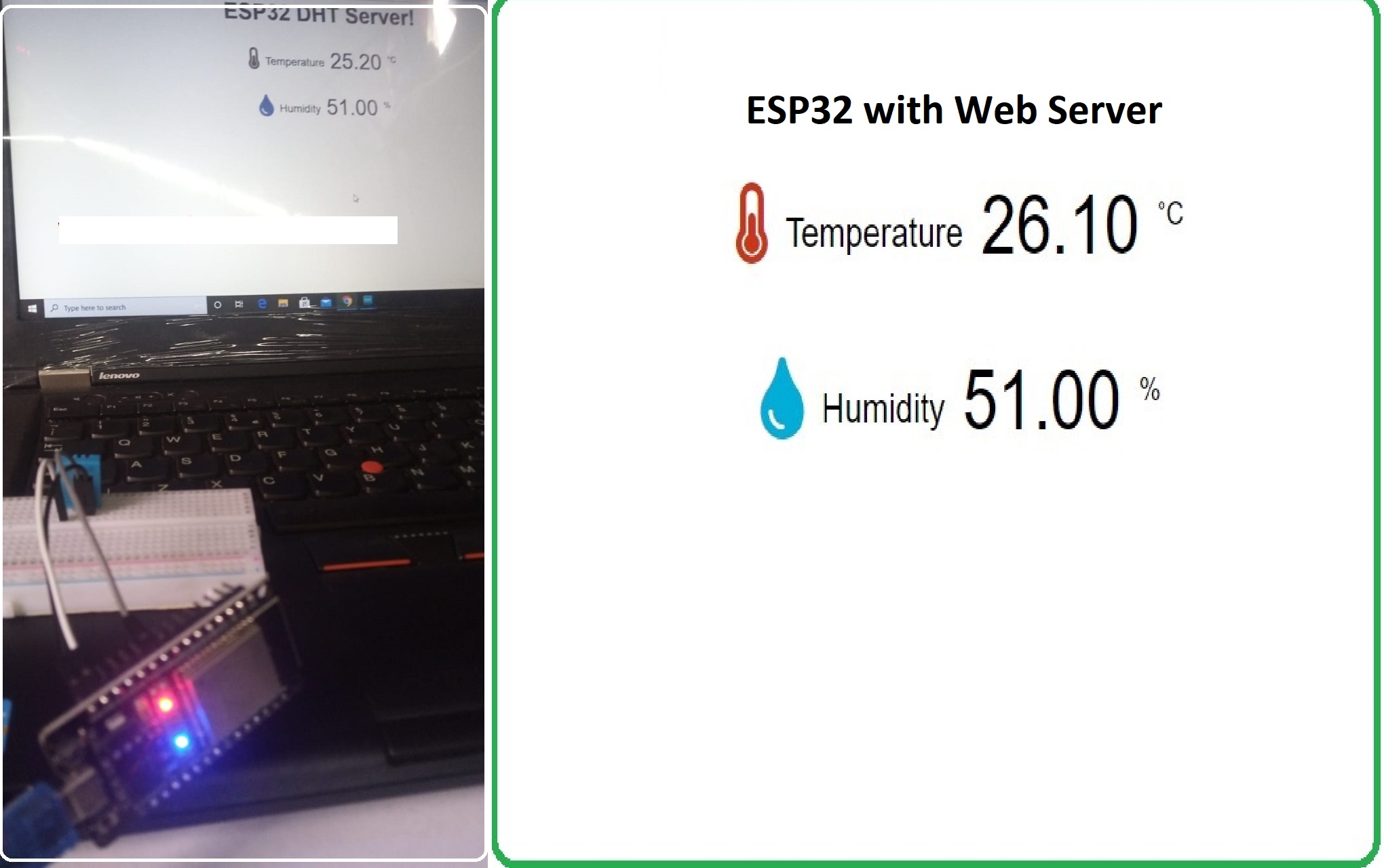







_3u05Tpwasz.png?auto=compress%2Cformat&w=40&h=40&fit=fillmax&bg=fff&dpr=2)
Comments
Please log in or sign up to comment.