This project is for my research project on microcontrollers. Using a Arduino UNO R3 microcontroller, a 16 x 2 LCD display, three 10 k ohm resistors, a 220 ohm resistor, a 10 k potentiometer, and three button switches, the project book, I combined project 11 and project 9 to design a clock. The LCD was used to display the time, and the buttons to adjust the time. The left button changes the hour, the middle button changes the minute, and the left button just prints a hint to how the other buttons function.
Clock using Arduino UNO, 16 x 2 LCD Display, and Switches
My research project on microcontrollers, using a Arduino UNO R3 and other components.
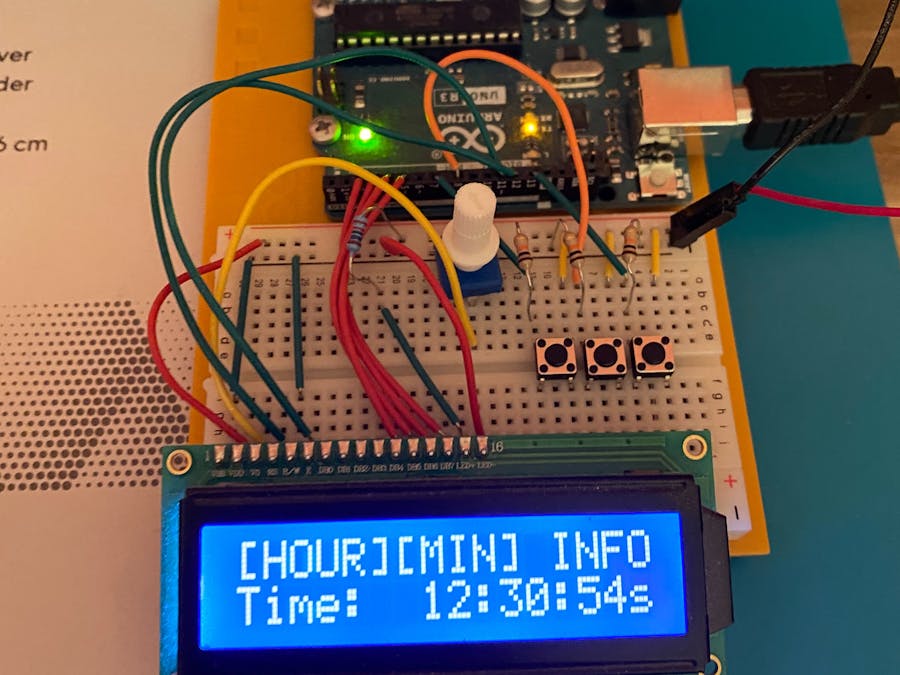
Read more






_ztBMuBhMHo.jpg?auto=compress%2Cformat&w=48&h=48&fit=fill&bg=ffffff)

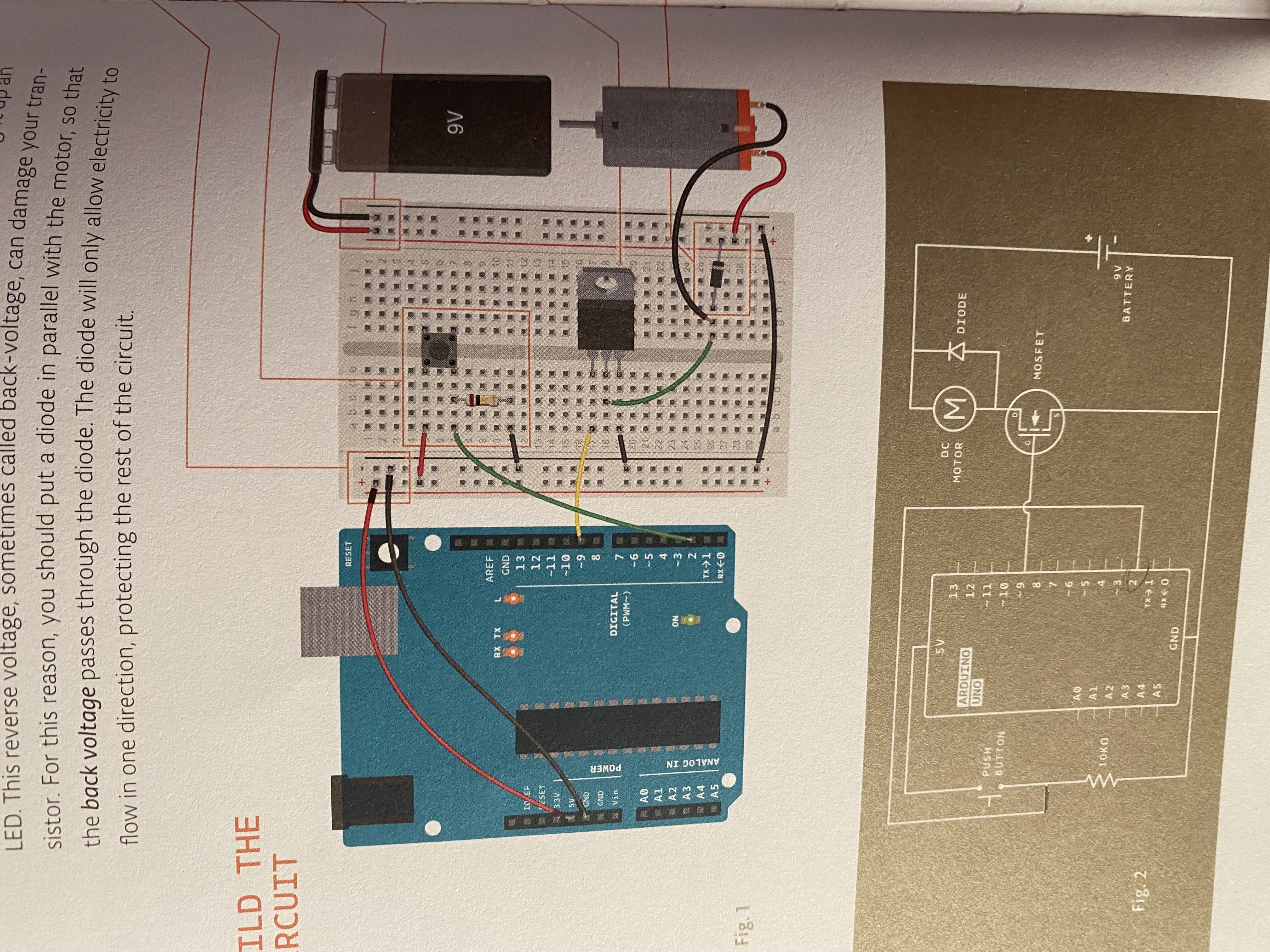
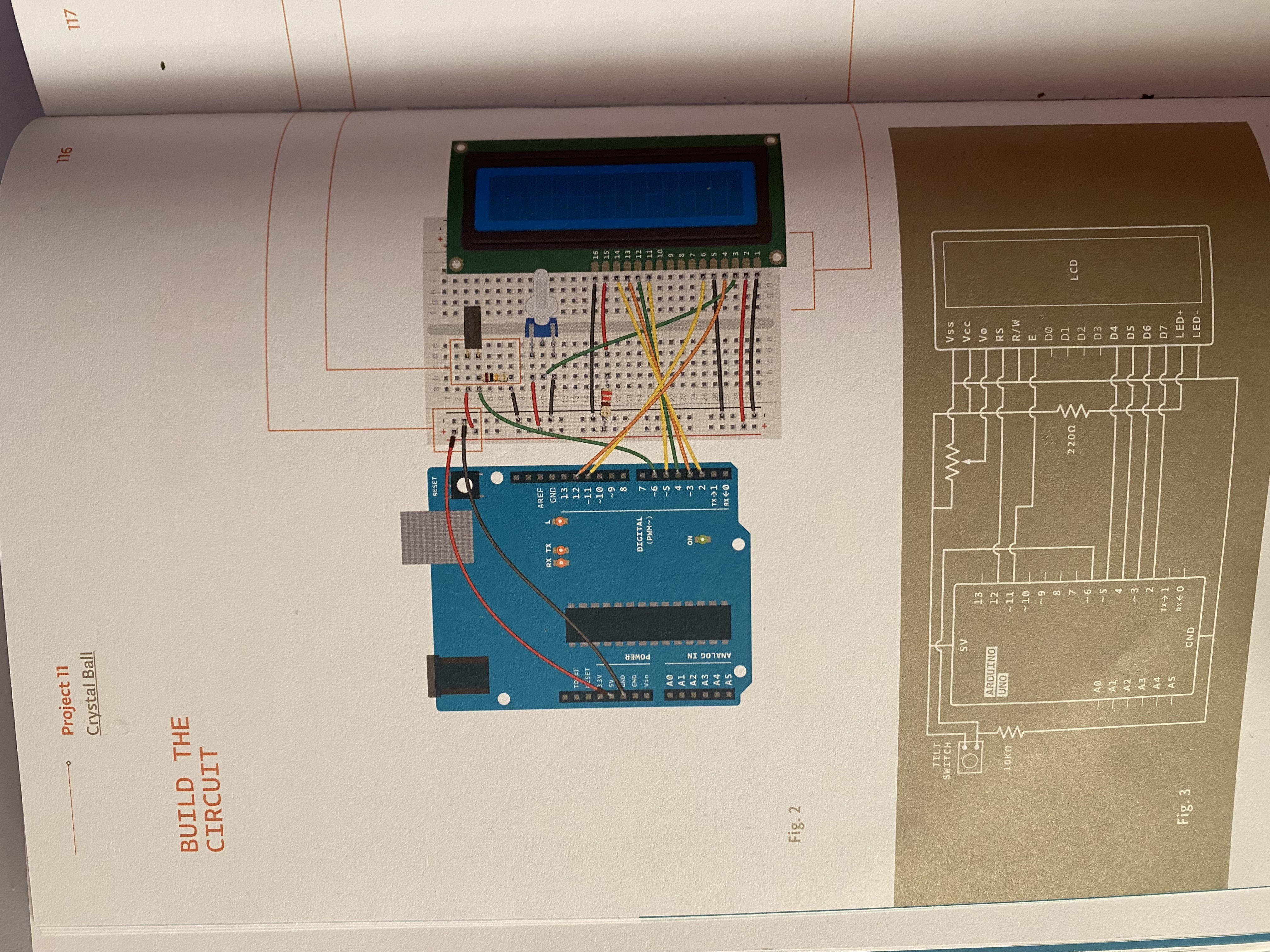




_3u05Tpwasz.png?auto=compress%2Cformat&w=40&h=40&fit=fillmax&bg=fff&dpr=2)
Comments
Please log in or sign up to comment.