Dreaming digital circuit design and playing with the Arty Z7-10 board, working on various projects. Let's get acquainted with the FPGA board together by undertaking diverse projects.
I have followed HDMI Input demo code from https://digilent.com/reference/programmable-logic/arty-z7/demos/hdmi-input !
FlowDigilent provides a specific flow for using their provided code. Follow these steps:
1. Choose the desired demo from https://digilent.com/reference/programmable-logic/arty-z7/demos/start.
2. Verify your board and Vivado tool version. Download both the hardware (hw) and software (sw) zip files associated with your board and Vivado tool version.
Within the downloaded zip file, both the.bit and.xsa files are included, eliminating the need for a separate implementation step. Therefore, you can directly launch Vitis.
3. Execute Vitis.
When Vitis is launched, import zip File using 'Import project'
4. As the build is already completed, the binary files have been generated.
After opening the terminal and connecting it to the FPGA board, pressing "Launch Hardware" confirms that the operation proceeds without any issues.
This is a video demonstrating the execution of the HDMI display option after launching hardware in Vitis.
The HDMI data connected to the laptop serves as an input to the FPGA, while the HDMI connected to an additional monitor is linked to the FPGA's output. This configuration allows the FPGA to process the HDMI data from the laptop and display the result on the additional monitor.
The video demonstrates that the video data is also being output smoothly without any issues. You can verify this in the following footage.
summaryIn this lab, we studied the process of receiving data from the laptop screen via the HDMI port and outputting it to another monitor. Throughout this process, we were able to manipulate the HDMI data by adjusting parameters such as resolution, color, and video frame.
This experience goes beyond merely capturing data from the laptop; it opens the possibility of advancing to a project that involves receiving data from a camera and performing real-time video processing.






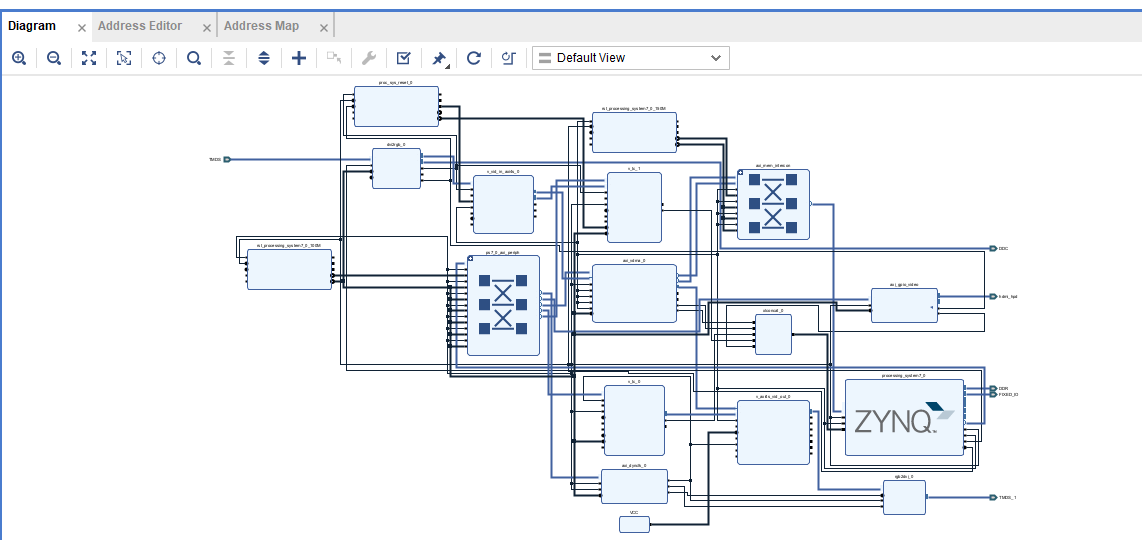






Comments