LED Exercises Reflection
At first I was rather intimidated by the exercises because they seemed to be the first Arduino projects that did not provide an already competed schematic of the hardware setup for you. And so, I went ahead and attempted to construct the hardware myself with my limited knowledge of switches from class and LED's from the previous homework. In the end, I was able to find an online schematic of the setup to confirm with my own setup, which I was pleased to find almost identical.
http://www.browncountylibrary.org/wp-content/uploads/2015/09/Intro_to_Arduino.pdf
Automata Project Overview:
I am a huge Pokemon fan so for this project, I decided to create a diglett (cartoon character) model.
I imagined this contraption would have 3 interlocking gears with the right-most gear teeth acting as traction for the human powered user interface. On the two left gears would be a linkage that would transfer the rotational motion into linear motion to make the digletts move up and down.
Throughout this project I ran into a bunch of problems especially with the laser cutter. For example, I ran into version-ing issues because the computers that run the laser cutters are Creative Cloud while I was running an older version. This meant waiting in long lines at the laser cutter only to realize I couldn't cut. Regardless this was a great learning activity in terms of getting experience on the laser cutter.
Regardless, I hope you enjoy the following slideshow of my project!


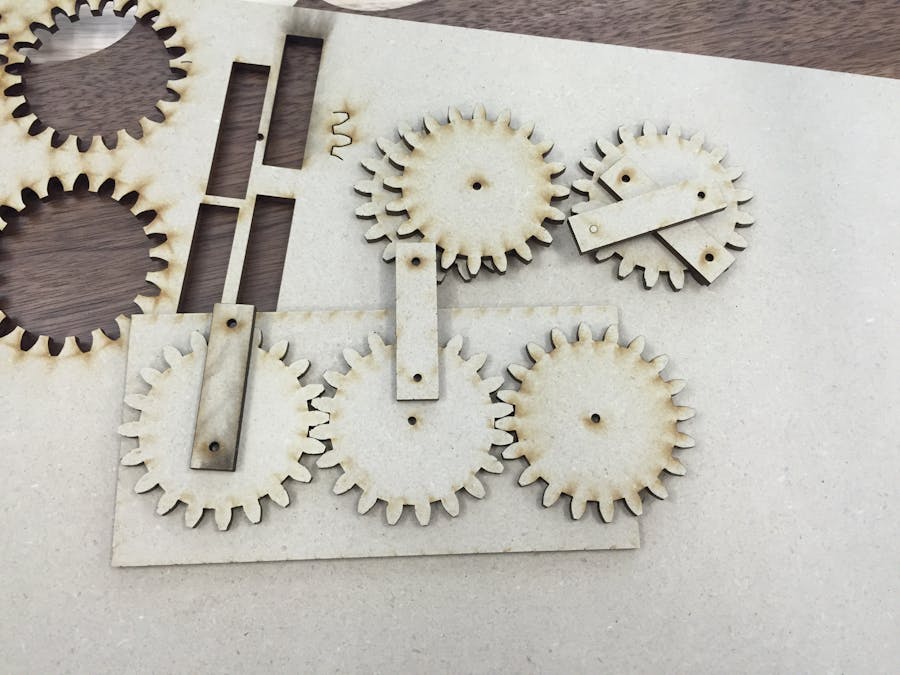
_ztBMuBhMHo.jpg?auto=compress%2Cformat&w=48&h=48&fit=fill&bg=ffffff)
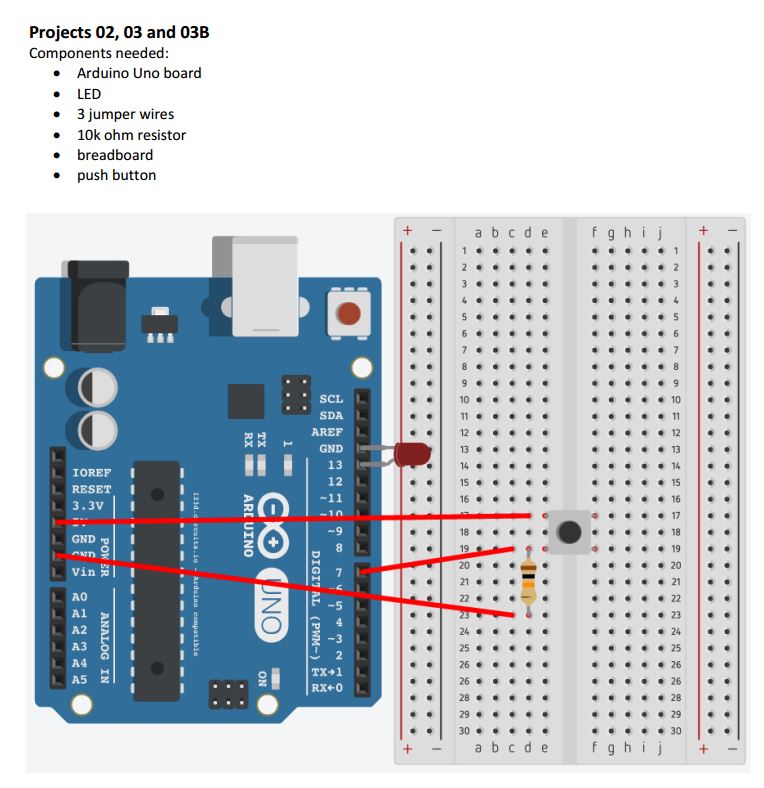
Comments