Hey guys, let’s get our hands dirty. Ever heard of USB rubber ducky? Well, simply it is a programmed USB keyboard in the form of a Pendrive, which will send the keystrokes to a device connected to it and can be used to prank or even hack unlocked PCs.
Will you guys believe if I say, we can do it with a 1.5$ Arduino compatible board with simple coding without detailed knowledge on how USB works? Yes, you can make your own Arduino Rubber Ducky!
Arduino Rubber Ducky Video DemoWhat you will learn?In this post, I am going to show you can do cool stuff using Arduino HID functionality. You can make your Arduino to work as a keyboard or as a mouse and do pretty cool stuff with the push of a button.
Learn Arduino the Easy WayAre you new to Arduino? Do you want to improve your skills in Arduino programming? You are in the right place. We have a complete beginner-level tutorial for Arduino which covers everything from scratch.
In this free Arduino Tutorial for Beginners guide, we will be taking a look at Introduction to Arduino Platform, Getting Started with Arduino IDE, Different Types of Arduino Boards, Arduino
Arduino or Raspberry Pi for your Project?There is a new version of Raspberry Pi - Raspberry Pi Pico which is similar to Arduino, available in the market for Hobbyists. This board is very simple, to begin with, and start building your projects! If you are confused about whether you need to buy Raspberry Pi or Arduino for your next project, fear not. In this post - Raspberry Pi Pico or Arduino we have explained everything in detail so that you can choose which suits best for your project.
Arduino Rubber Ducky Video TutorialI will be showing you how you can literally hack a PC and control it remotely using this tiny board. I will share a complete tutorial, codes, and circuit diagrams in the description! The codes are also available in GITHUB so feel free to download, edit and add more functions to it. Let’s get started!
Digispark – ExplainedThis is Digispark. It is a light weight microcontroller development board. It comes with 6 GPIO pins, I2C and SPI serial communication and a USB interface.
It also has 3 PWM pins which can be used to control l293d motor drivers or servo motors. We can use Arduino IDE to program Digispark but the way we upload the program is a little bit different than usual.
Here, I have explained everything from the Digispark introduction to the first code upload. Check it out if you are interested!
Why not make a PCB for your Project?
Why not make a PCB for your Project?Making a PCB for your DIY project is not hard nowadays. PCB helps to get rid of all messy wires and stuff and gives your project an awesome look. And it’s cool to make your own PCB for your project right?
Design your own PCBs for your Project!
Design your own PCBs for your Project!I used Altium designer to draw the circuit and design the PCB. It is a powerful tool that can be used to design and create our own PCBs for our project as well as complex and multi-layer PCBs for industrial use.
If you are a DIY Electronic enthusiast, I bet this is gonna be really useful for you guys. I have been using it for the past 3-4 years and let me tell you guys, this is amazing! You can download the Free Trial of Altium PCB Designer from here.
PCB Design Tutorial using Altium
PCB Design Tutorial using AltiumCheck out the below video to start designing your own PCBs in Minutes!
Digispark as HIDThis board can also act as HID. HID or Human Interface Devices are Devices that take input from us and pass it on to the device connected to it. HID devices include keyboard, joystick, mouse, touchpad, graphic tablet, etc.
Let’s make use of this functionality and have some fun.
Get Complete Codes and Instructions for Arduino Rubber Ducky!



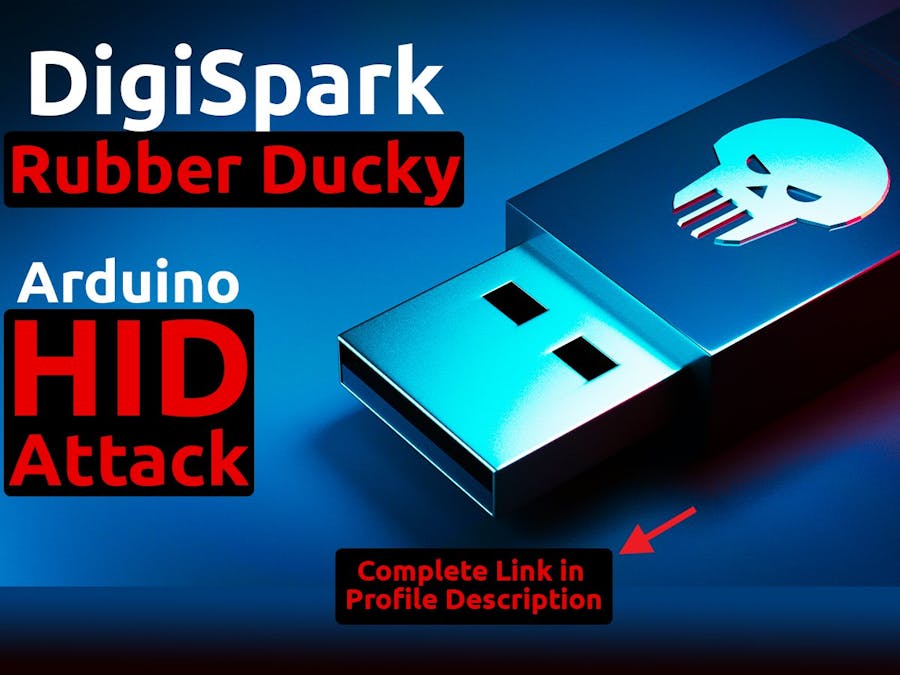









Comments
Please log in or sign up to comment.