A few months back, 陳亮 built a colorful Blood Oxygen Heart Rate Meter on a breadboard. It really looked cool so after the parts arrived, I designed a PCB and case for it.
Hardware designThere are only three modules that make up the Blood Oxygen & Heart Rate Meter. These are:
Seeeduino XIAO - This is the processor. Unfortunately the Arduino UNO does not have sufficient memory so cannot be used.
MAX30102 - This small I2C module with a Blood Oxygen Sensor and Pulse Sensor.
1.14 Inch Color IPS TFT LCD Display - This display board uses the ST7789 and has a SPI interface.
I made a custom PCB to hold the modules.
The case is 3D printed using a 0.2mm layer height. Open the STL files in your slicer software or if you don't have a 3D printer, provide them to your local print shop. Supports are not necessary.
The Eagle files are included in case you want to get the board commercially made or you can make it yourself. I used the Toner method to make mine.
Start by adding the links if your board is single-sided.
Add the two 7 pin headers for the Seeeduino XIAO. Also add the female machined headers for the display and MAX30102 module. The 0.1uF monolithic capacitor is optional. It helps remove any noise picked up by the tracks feeding the MAX30102 module.
Add the Seeeduino XIAO processor module. This is mounted upside-down as shown below.
3D print the "Heart - Spacer.stl" file and glue the spacer on the PCB. Add the male machined headers to the display module and MAX30102 module. Plug the modules into the board.
3D print the "Heart - Top.stl" file. Create a thread in the four PCB mounts with a 3mm tap. Screw on the PCB using four 6mm M3 screws. 3D print the "Heart - Bottom.stl" file. The case bottom just pressure fits to the top. If it is too loose, add some masking tape on the inside of the top to make the fit tighter.
- Follow Seeeduino XIAO software install guide to add the Seeeduino XIAO board to the Arduino IDE.
- Download and add the Arduino_GFX library to the Arduino IDE
- Download source code from GitHub
- Open BloodOxygenHeartRateMeter.ino in Arduino IDE
- Press upload
Thanks 陳亮 for a delightful project. I'm not sure that I actually have a use for it but it was a fun build in any event. 👍👍👍



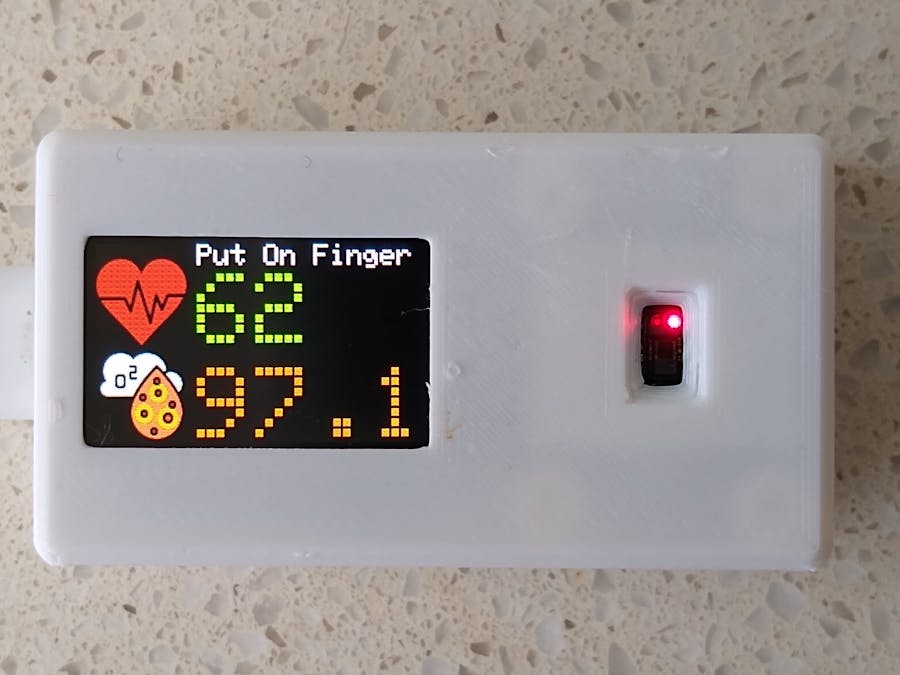




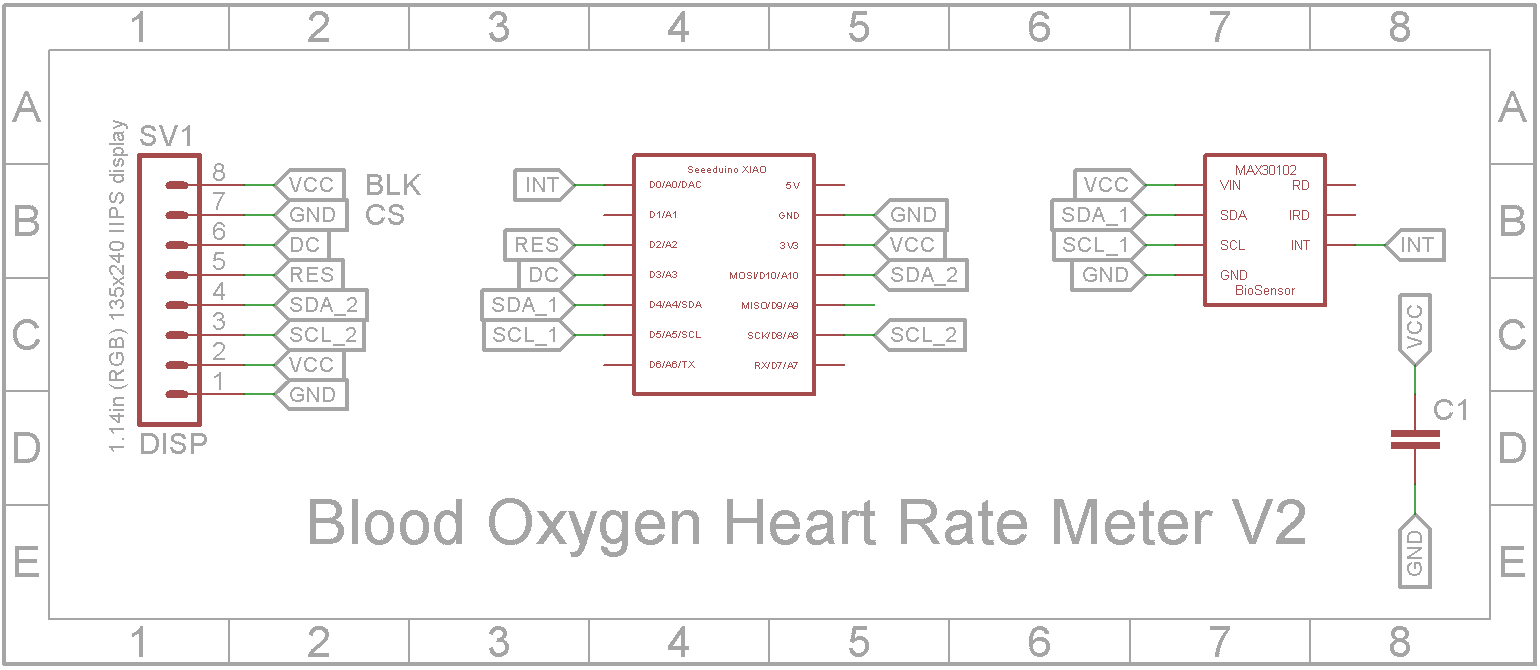
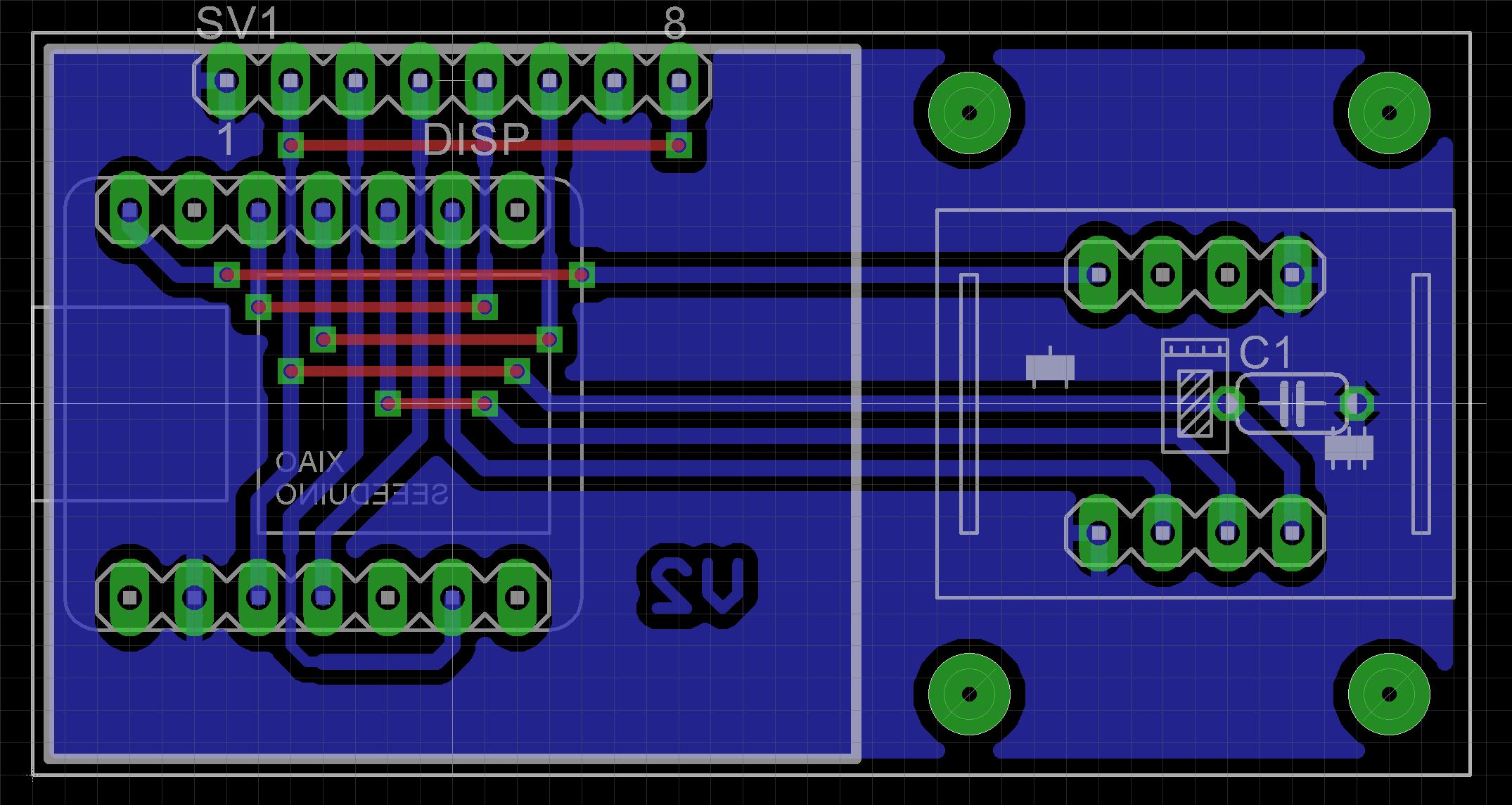







Comments
Please log in or sign up to comment.