This mini cube is made up of six 4x4 WS2812B panels giving a total of 96 individually addressable RGB LEDs. Buried inside the cube is an ATtiny85 microcontroller powered by a 120mAh Lithium Ion battery. It also contains a mercury switch and a couple of transistors to turn the cube on. The cube switches itself off after displaying a series of animations.
Video3D Printing3D print the holder for the panels with supports and a raft. After you clean off the support and raft, drill out the holes with a 2.5mm drill and create a thread with a 3mm tap.
Next you need to wire up the six WS2812B panels. Start with the four side panels. I used 0.5mm tinned copper wire. Each time you complete a panel, test it on the former and re-adjust the wires if necessary to get a good fit without straining the connections and also having the screw holes lined up.
Connect fine insulated wire (I used wire-wrap wire) to the VCC, DIN, GND on the first side panel and VCC, DOUT, GND on the last side panel. Screw on the sides using M3 x 6 or M3 x 8 screws. Next connect the bottom VCC, DIN, GND to the VCC, DOUT, GND wires of the last side panel and screw it in-place.
For the top panel, connect the VCC, DOUT, GND to the VCC, DIN, GND wires of the first side panel. Add wires to VCC, DIN, GND of the top panel. These will ultimately be connected to the custom PCB.
Make and assemble the PCBEagle files have been included so that you can get the board manufactured or make it yourself. Mine was made using the Toner method. I have left small holes so that I could attach wires and connect the board to my Digispark Development System (https://www.thingiverse.com/thing:3975240). This allowed me to develop the software. In theory you shouldn't need to do this as you can just program the ATtiny85.
The Sketch is included. To program the ATtiny85, I used my AVR programmer (https://www.thingiverse.com/thing:3882262) to burn a Digispark bootloader onto the chip and then program it using my Digispark development system.
Once tested, solder the programmed ATtiny85 to the board and wire it to the cube.
(Note: The picture of the V2 PCB shown above was my development board. The 1K5 resistor you see tacked on the board has been incorporated on the V3 board.)
Finally place everything inside the cube
And screw on the top panel





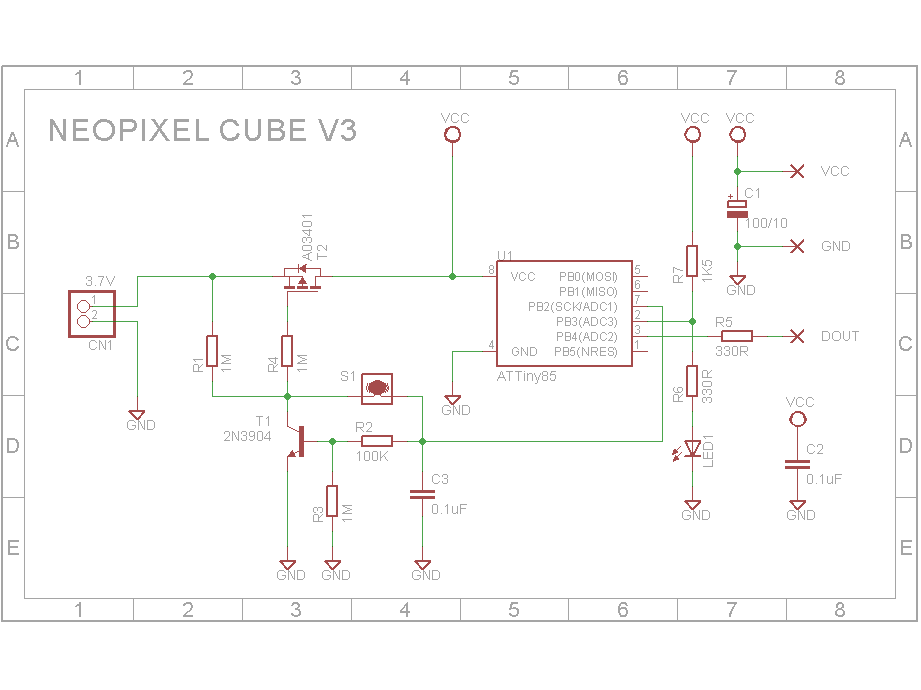
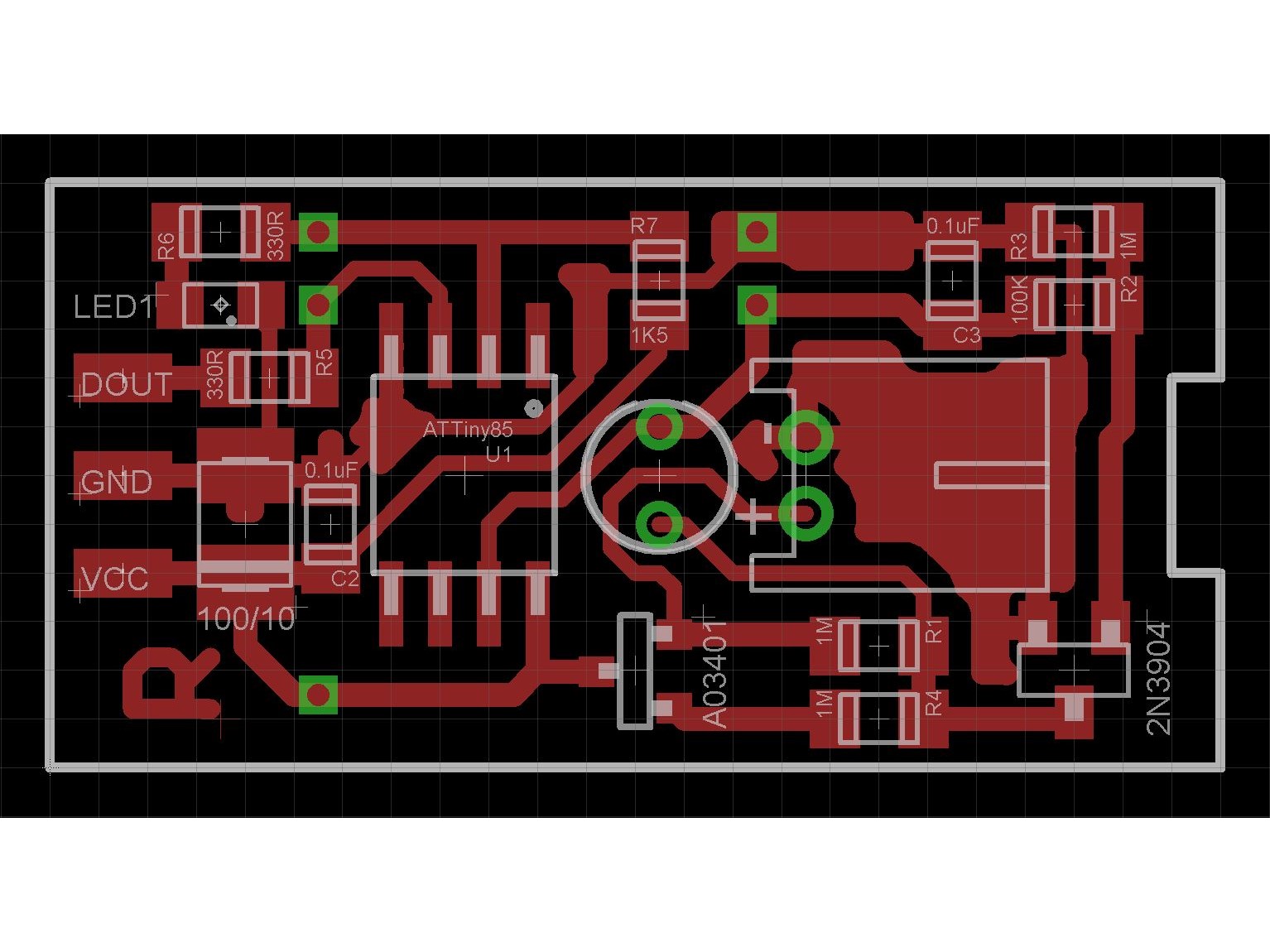

Comments
Please log in or sign up to comment.