It uses the M5StickC from M5Stack as motion sensor and a TV or any PC with a browser as display. The M5StickC connects with your local WiFi, displays it's IP address and hosts a website. After browse with your TV or any browser to the displayed IP address you should see something like pictured in the above screenshot. When you shake the M5StickC it randomly determines the name of the next one to open a present and displays it on it's display and after a short moment on the website. You can enter your own names in the source code before flashing the M5StickC.
DependenciesM5StickC library
https://github.com/m5stack/M5StickC
M5Stack's library to interface with the hardware of the M5StickC
Linked List library
https://github.com/ivanseidel/LinkedList
An implementation of a Linked List for Arduino based SystemsInstallation
- Open the Arduino IDE
- Configure it to be able to flash the M5StackC https://oneguyoneblog.com/2020/03/05/programming-the-m5stickc-with-the-arduino-ide/
- Open
GiftGivingRandomizer.inoin the Arduino IDE - Edit
Settings.h - Enter your WiFi's SSID and passphrase.
- Populate the
names[]-Array with your names. - Change any other settings you want to
- Flash the M5StickC
- Let the M5StickC connect to your WiFi and start it's server
- Browse to the displayed IP address (for example
192.168.2.107) - Shake the M5StickC to display the next name
Thanks to Ivan Seidel for his LinkedList implementation 👍


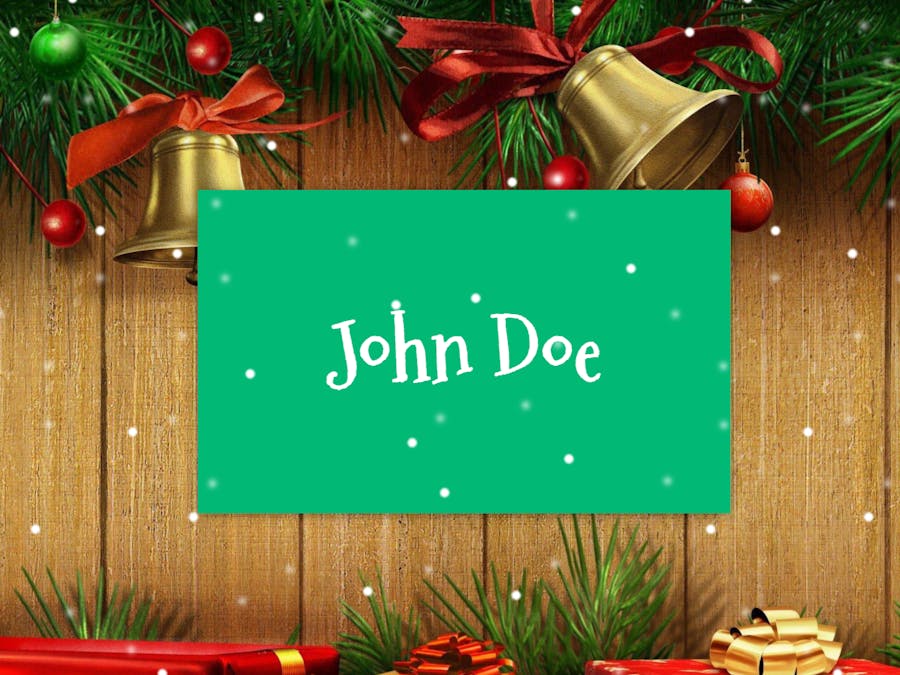





Comments
Please log in or sign up to comment.