// Hardware Serial to receive XBOX input from 915 MHz telemetry link and
// actuate steering and throttle servos
// Adapted from https://forum.arduino.cc/t/serial-input-basics-updated/382007/3
#include <Servo.h>
#include <SoftwareSerial.h>
const int numChars = 32;
char receiveArray[numChars];
char tempArray[numChars];
int char_ctr = 0;
char stopMarker = '#'; //stop byte is # symbol
//parsed input from XBOX
int currSteer = 0;
int currThrottle = 0;
boolean newData = false;
// Defining hardware pins
#define MOTOR_PWM 3 //Motor for propulsion
#define SERVO_PWM 5 //Servo for steering. (to calibrate)
#define PWM_TOP 1200
#define PWM_BOT 1000
#define PWM_MID 1500
#define LED 2
Servo driveMotor;
Servo steerServo;
void setup()
{
// Open serial communications and wait for port to open:
Serial.begin(57600);
pinMode(LED,OUTPUT);
analogWrite(LED,140);
driveMotor.writeMicroseconds(PWM_BOT);
steerServo.writeMicroseconds(PWM_MID);
driveMotor.attach(MOTOR_PWM);
steerServo.attach(SERVO_PWM);
delay(1000);
}
void parseData() { // split the data into its parts in CSV format
char * strtokIndx; // this is used by strtok() as an index
strtokIndx = strtok(tempArray, ",");
currThrottle = atoi(strtokIndx);
strtokIndx = strtok(NULL, ",");
currSteer = atoi(strtokIndx);
}
void actuateRC() {
//Serial.print("Throttle ");
//Serial.print(currThrottle);
//Serial.print(",Steering ");
//Serial.println(currSteer);
// actuate servos from input
if (currThrottle >= PWM_TOP) currThrottle = PWM_TOP; //set max threshold to prevent motor burnout
steerServo.writeMicroseconds(currSteer);
driveMotor.writeMicroseconds(currThrottle);
}
void loop()
{
///*
while (Serial.available() > 0 && newData == false)
{
char rc = Serial.read();
//Serial.println(rc);
if (rc != stopMarker)
{
receiveArray[char_ctr] = rc;
char_ctr++;
if (char_ctr >= numChars) char_ctr = numChars - 1;
}
// at stopMarker
else
{
receiveArray[char_ctr] = '\0'; //null terminate string
char_ctr = 0;
newData = true;
}
}
if (newData == true) {
strcpy(tempArray, receiveArray);
// this temporary copy is necessary to protect the original data
// because strtok() used in parseData() replaces the commas with \0
parseData();
actuateRC();
newData = false;
}
//*/
// if (rcSerial.available() > 0)
// Serial.println(rcSerial.read());
delay(50);
}



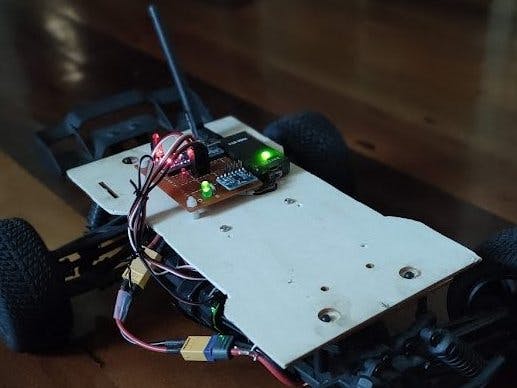









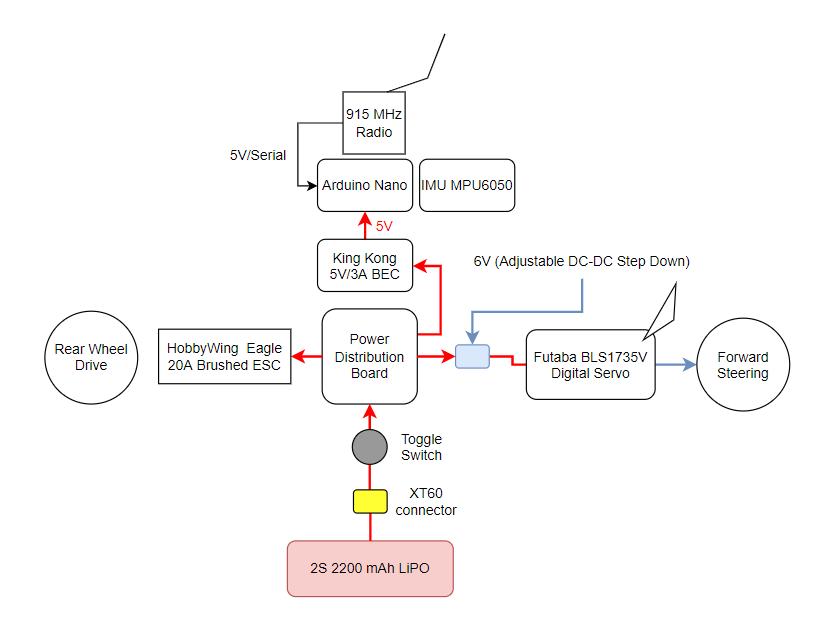

Comments
Please log in or sign up to comment.