With the Model B+, the Raspberry Pi Foundation created a 40-pin HAT standard for creating a compatible board for your Pi projects.
Here are the links:The template has been submitted as a pull request to the KiCAD default libraries, but the above link is my working folder in my fork.
The template has the EEPROM and power components in place as defined by the design guidelines. The EEPROM is a must if you want to call your project a HAT officially. The power components are required only if you are powering your Pi from the HAT. There are also jumpers in the template that can either be used or removed depending on your power design.
The template does not include the camera or display cutouts for the ribbon connectors.
To use the template:- Download KiCAD and the template files as needed for your OS. I'll not go into installing KiCAD, that can be found online.
- To use the template, go to File->New Project->New Project from Template in the main KiCAD program. It will ask you for the project directory, this is the place you want your new project created. The template needs to be put into your KiCAD default templates folder. See the files on the github for the details of how that should look. If your have the template in the right location, it will show the HAT as an option as shown here.
- At this point, you should have a new KiCAD project with files in your new project directory. You will need to edit the schematic and PCB layout files to create your design. At this point it is just like any normal project.



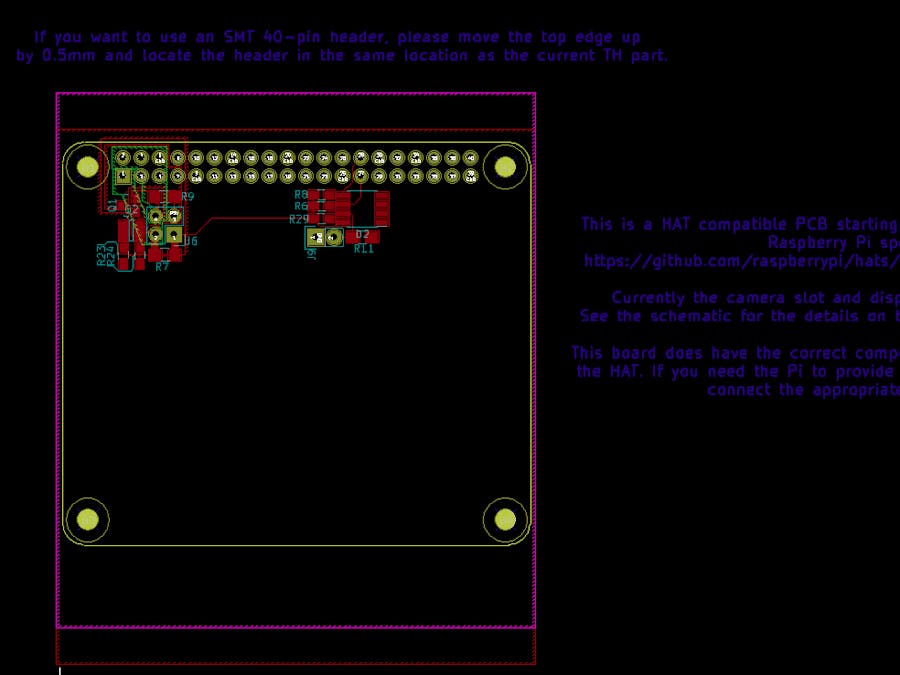


_4YUDWziWQ8.png?auto=compress%2Cformat&w=48&h=48&fit=fill&bg=ffffff)

Comments
Please log in or sign up to comment.