I'm an out of town fan of the University of Utah so I spend a lot of time watching football alone in my basement. I wanted to make something to celebrate when they scored, so I used an Arduino and a BRB (Big Red Button) to play the fight song on demand.
This is a really simple build. Starts with an Arduino (I use the Redboard from Sparkfun). Add to that microSD shield for storage and to give some prototype room to solder on the amp. For sound I use a SparkFun Mono Audio Amp Breakout to boost the signal for a simple.5W speaker. Tying it all together is a big red button that is fun to smash.
Here are some picture of the assembled stack:
The software uses the TMRpcm (ttps://github.com/TMRh20/TMRpcm) library to read the WAV files from the SD card. It requires a specific format for a WAV file (16000 Hz, mono, unsigned 8 bit PCM). but thats okay because this is a mono project anyway. I used sox to convert the WAV:
sox -V [input].mp3 -b 8 -r 16k -c 1 -e unsigned-integer [output].wav
The rest of the code is mostly vanilla - get the button press, play the song, repeat as needed.
For the project container I'm using a paper box from a crafting store. Its a bit plain now but we plan to fancy it up later:







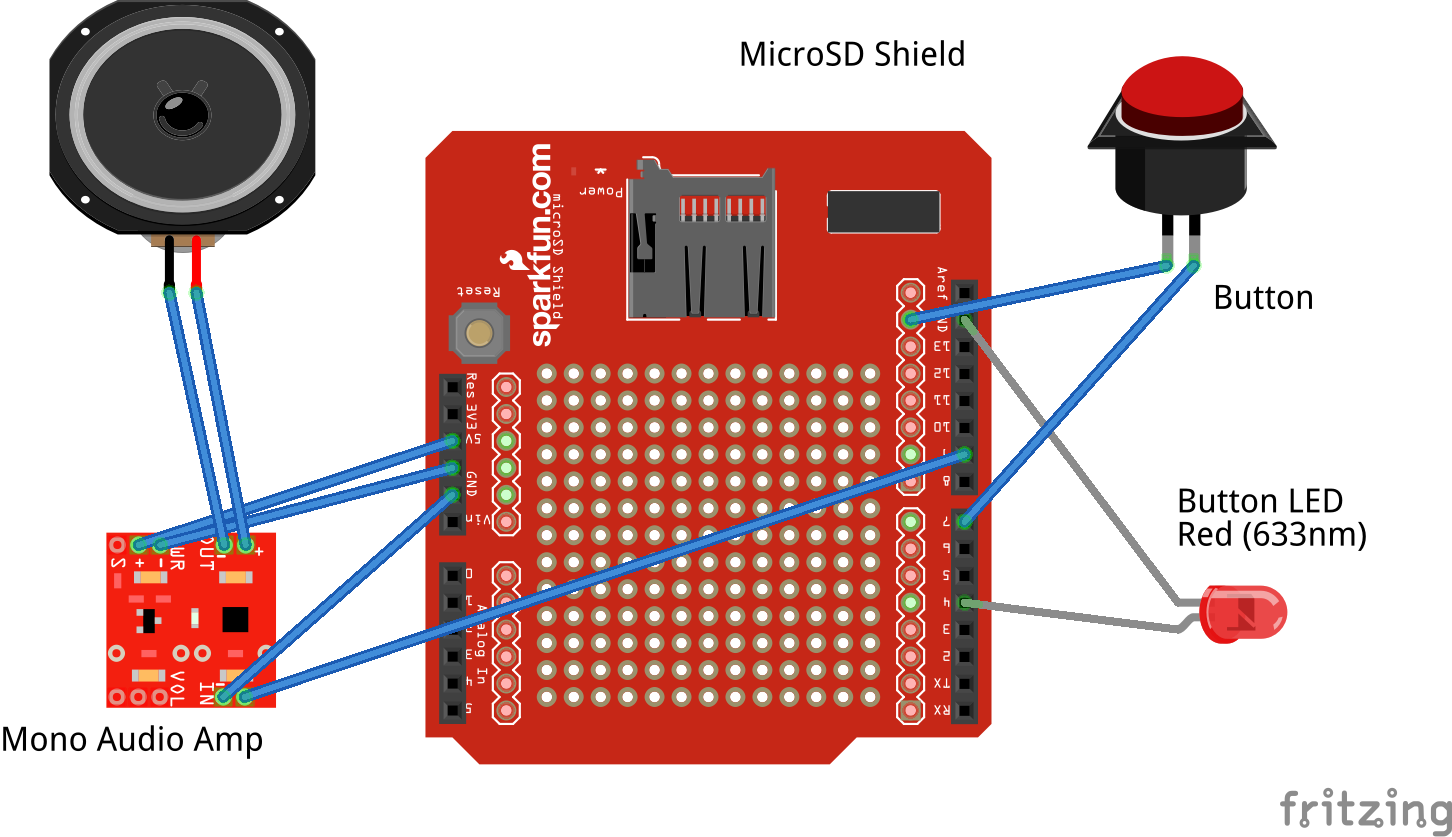
_3u05Tpwasz.png?auto=compress%2Cformat&w=40&h=40&fit=fillmax&bg=fff&dpr=2)
Comments
Please log in or sign up to comment.