WiFi on the Zero
I found the Hackaday project to add an ESP8266 Wi-Fi to a Raspberry Pi Zero. It seemed like a great cheap way to get Wi-Fi on my raspberry pi zero without using the USB. This becomes a very minimalist IoT base computer or even a minimal server machine.
For the Wifi, you only need to
- Build the 9 connections between the two boards
- Compile the driver
- Install the driver
- Watch it go.
https://hackaday.io/project/8678-rpi-wifi
The software configuration for the PI is in the instruction section of the Hackaday project. Get the driver from the Hackaday instructions.
There's a lot more information in the Hackaday project while they were learning in case you run into trouble.
Driver Doesn't Load
I found that mine has to reset the ESP8266 every few reboots in order to get it working. So, I built a script to do that. It runs 30 seconds after machine startup.
I invoke the script from /etc/rc.local:
/home/pi/esp_reset &
Here is the script itself:
pi@raspberrypi:/etc $ cat /home/pi/esp_reset
#!/bin/sh
sleep 30
sudo modprobe -r esp8089
echo 0 >/sys/class/gpio/export
sleep 1
echo low >/sys/class/gpio/gpio0/direction
sleep 1
echo in >/sys/class/gpio/gpio0/direction
sleep 1
sudo modprobe -r esp8089
Console Cable
Then I found that 30 seconds was a long time and sometimes it didn't load. I initially wired up a monitor to the PI but eventually realized that was pretty cumbersome to set it up. I dug around in the spare hardware I had and found a board that could also function as a console adapter for the Pi. It's written up here:
https://www.hackster.io/jweers1/raspberry-pi-console-adapter-f7e9e1?ref=user&ref_id=57327&offset=0
Windows Backup
I've always liked how my Mac is able to do its Time Machine backups.. In Windows 10 I can use "File History" to do basically the same thing.
The Zero with Wifi above forms the base server. I found instructions here for installing Samba and setting up a file server:
http://www.cio.com/article/2901051/create-a-home-server-with-raspberry-pi-2.html
Then I plugged in a 500Gb Sata drive to a USB/SATA interface through the USB port on the zero.
Here's what it looks like:
Now all that is needed is to find a dark corner to stick the Server and let it do its job silently.
After placing in the server closet it's been running for several days now 24x7 without any issues.
To Do:
- Stand up Rsync on the PI so I can optionally backup Linux boxes.
- Stand up SSH with a key on the windows laptop so I can backup an SD card automatically. (File history doesn't like the external SD for some reason.)
- Install VPN software so I can backup from anywhere.


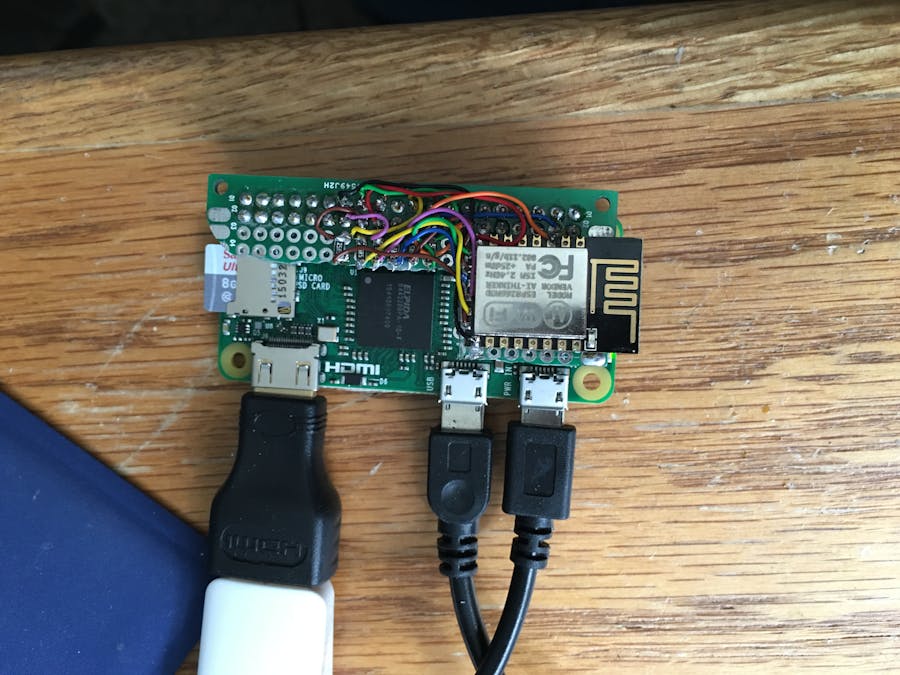



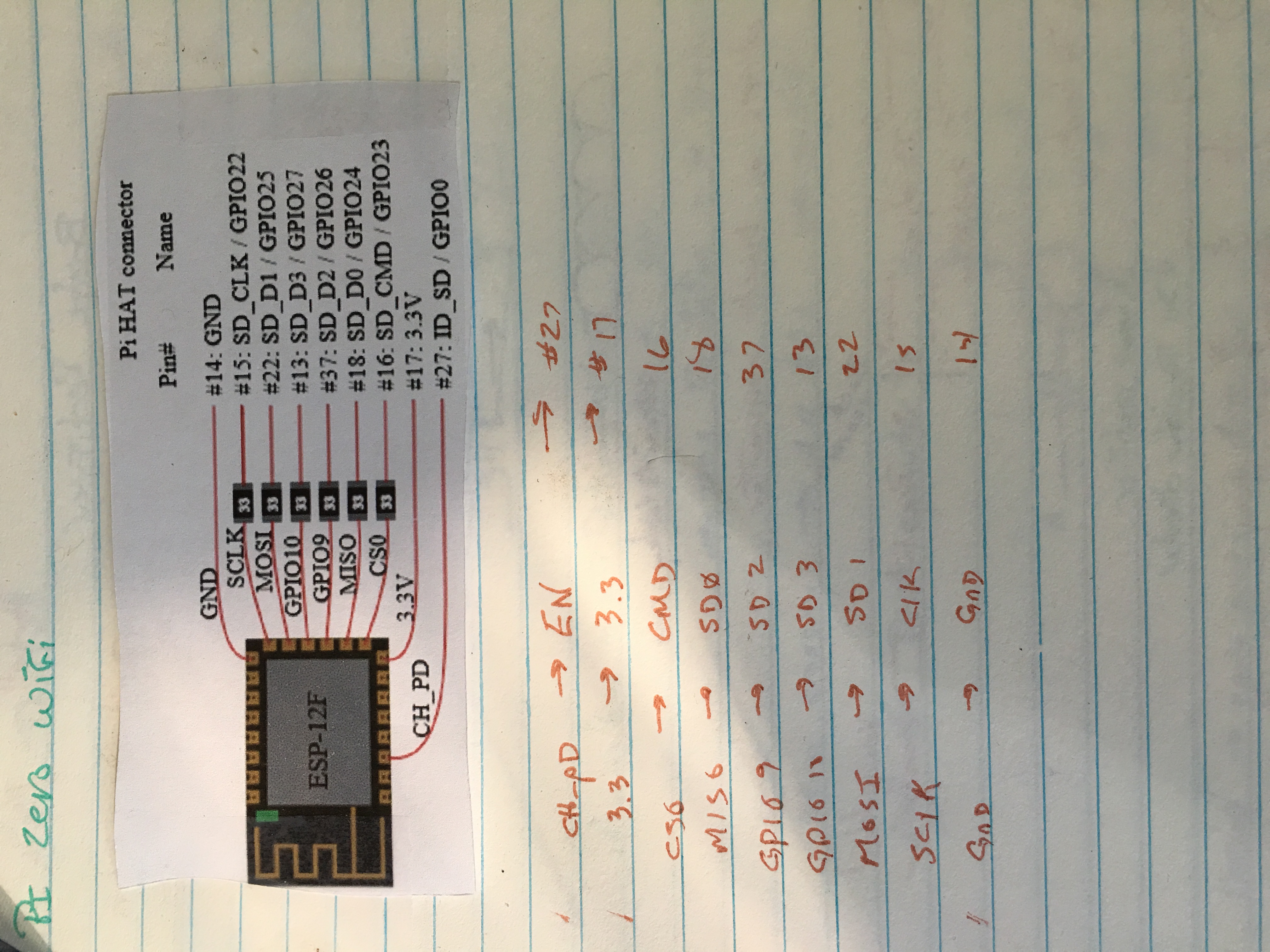


Comments
Please log in or sign up to comment.