Now I've seen an amazing display for Pi 400 by Sasaki, used 11.9" touch screen LCD with Raspberry Pi, Sasaki provided full instruction to build this cool-looking Pi 400 laptop.
Making your own laptop computer is a great way to save money, and it's easier than you might think. In this post, we'll show you how to do it using a Raspberry Pi 400 and an 11.9-inch touchscreen LCD.
First, you'll need to assemble the parts. The Raspberry Pi 400 is the brains of the operation, while the touch screen LCD provides the display. You'll also need a keyboard, mouse, and power supply for the Raspberry Pi 400.
Sasaki provided full instructions to build this cool-looking Pi 400 laptop. Once you have all the parts, it's time to start assembling the laptop process step-by-step.
This is a great project for anyone who wants to learn more about computer programming or electronics, and it can also be a fun and useful tool for students or business professionals.
Check out the complete instruction for making this Raspberry Pi 400 Laptop



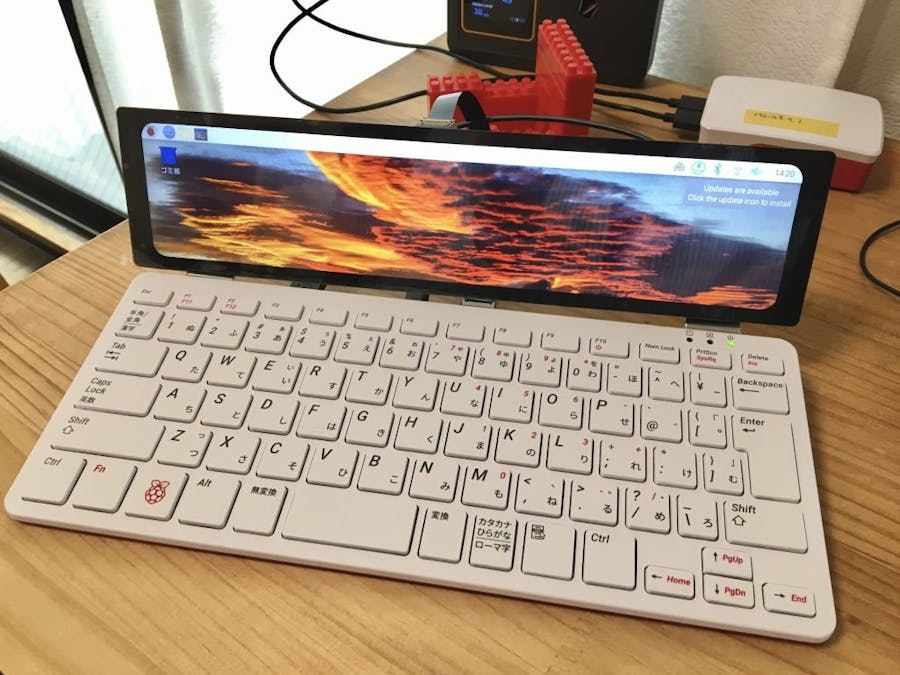




Comments