All my meetings are now virtual, and I found it irritating fumbling to unmute myself to speak.
So I created my own button to toggle the mute. My code is specifically for MS Teams, because that's what we use at work.
I wanted to use a digispark, because they're small and cheap, but those appear to be unavailable. So my second choice was an Arduino Micro which has native USB support to emulate a keyboard.
Drew up the design in Fusion 360
Printed in my printer
Soldered the Arduino to the Button
Assemble program and connect your button



_PnKPri8a6q.jpg?auto=compress%2Cformat&w=48&h=48&fit=fill&bg=ffffff)


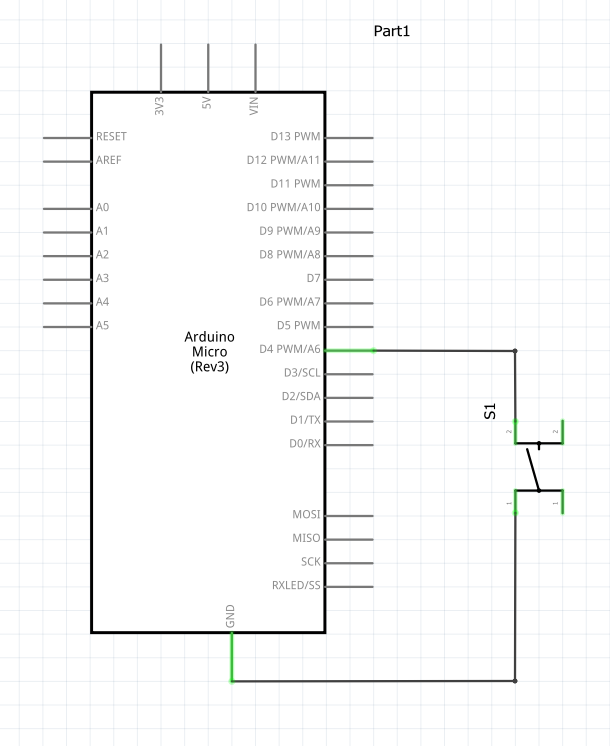

Comments
Please log in or sign up to comment.