This Project explains how to control the terminal of the Raspberry Pi 3 in the Android Phone via SSH. Just follow these simple steps.
Step 1: Connecting Android & Pi in same networkCreate an mobile Hotspot from the Android Phone and connect the Pi in the Network. Note: For this we need a Monitor for the first time, from the next the Pi connects automatically to the network. Enter the following code in the Terminal window to find the IP address of the Pi which is needed Later,
hostname -I
In order to do this, open LX Terminal on your Pi and enter the following command to start Raspi Config:
sudo raspi-config
There are other simple ways to Enable SSH and they are mentioned here.
Step 3: Download SSH Client in Android phoneTo control the Terminal window of the Pi in Android via SSH we need a SSH Client(Mobile App). For that I'am using this Terminus app, because it is available in all platforms. You can download it from the Playstore. Note: There are other SSH client other than this, you can use any of them.
Step 4: Terminal window in the PhoneFollow the instructions below with images to Establish SSH Connection,
Thus, the Pi's terminal is controlled on the Android phone via SSH.
Note: This is my first project i hope everything is right, if not don't hesitate to mention in the comments.


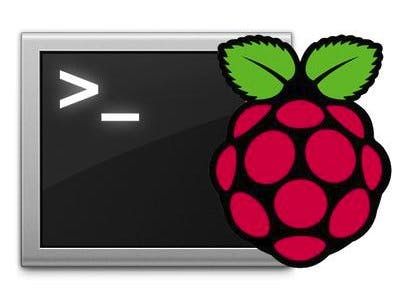




Comments
Please log in or sign up to comment.