INTRODUCTION
Hello! I am Karuna Shrivatstav. This project is the part of my Internshala training under IOT using ML, powered by BOLT IoT. I am really excited and even thankful to the platform to support me and known a lot during the training.i will really suggest for the beginners to choose the platform. okay going through the project
We are living in an age where tasks and systems are fusing together with the power of IoT to have a more efficient system of working and to execute jobs quickly!With all the power at our finger tips this is what we have come up with. The Internet of Things (IoT) shall be able to incorporate transparently and seamlessly a large number of different systems, while providing data for millions of people to use and capitalize. One of the main concerns with our environment has been solid waste management which impacts the health and environment of our society.
This is my solution using IoT garbage monitoring system, an innovative way that will help to keep the cities clean and healthy.
THE PROBLEM
Nowadays, there are tons of flats and apartments which have been built in the rapid urbanization area. This is due to high housing demands which have been drastically risen as a result of migration from villages to cities to find work. In order to accommodate the growing population in the urban area, the government has also constructed more apartment complexes. There are several issues faced by the residents of the flats. One of them is disposal of solid waste. Unlike private houses, the residents of all the apartments use a common dustbin, which tends to fill up very quickly. This overflowing of garbage is a sanitary issue which might cause diseases like cholera and dengue.
What our system does is it gives a real time indicator of the garbage level in a trash can at any given time. Using that data we can then optimize waste collection routes and ultimately reduce fuel consumption. It allows trash collectors to plan their daily/weekly pick up schedule. An Ultrasonic Sensor is used for detecting whether the trash can is filled with garbage or not. Here Ultrasonic Sensor is installed at the top of Trash Can and will measure the distance of garbage from the top of Trash can and we can set a threshold value according to the size of trash can
the main problem in our cities is overflowing of bins.......
HARDWARE COMPONENTS¨We will need the following hardware to accomplish our project.
¨Bolt wifi module v2
¨HC-SR04 ultrasonic sensor.
¨ Arduino Uno.
¨Jumper wires
BOLTWIFI MODULE V2
¨BOLT is an internet of things platform Hardware + Software that enables user to build IOT products and projects. Using BOLT, users can control and monitor devices from any part of the world
¨
ARDUINO UNO
¨Arduino is an open-source platform used for building electronics projects. Arduino consists of both a physical programmable circuit board (often referred to as a micro controller) and a piece of software, or IDE (Integrated Development Environment) that runs on your computer, used to write and upload computer code to the physical board.
HC-SR04 ULTRASONIC SENSOR
The HC-SR04 Ultrasonic (US) sensor is a 4 pin module, whose pin names are Vcc, Trigger, Echo and Ground respectively. This sensor is a very popular sensor used in many applications where measuring distance or sensing objects are required
JUMPER WIRES
¨A jumper wire (also known as jumper) is an electrical wire, or group of them in a cable, with a connector or pin at each or some times without them tinned, which is normally used to interconnect the components of a bread board or the other.
SOFTWARE APPS AND ONLINE SERVICES
¨BOLT IOT BOLT CLOUD
¨ARDUINO IDE
¨BOLT IOT BOLT CLOUD
AS PER THE SOFTWARE WE NEED OUR BOLT DEVICE ID AND EVEN THE API KEY THAT CAN HELP US TO CONNECT OUR CONNECTIONS IN THE ARDUINO UNO BOARD.
STEP 1:WE NEED TO LOGIN INTO BOLT CLOUD.BY USING YOUR USER NAME AND PASSWORD.
THEN WE AND FIND THE PAGE SUCH AS..
1. WE CHECK ITS OUR ACCOUNT.
2.NEXT WE CAN CHECK OUR DEVICE BOLT ID
3.NEXT WE NEED TO MOVE TO THE API KEY
STEP 3:WE NEED TO COPY OUR API KEY.
SO AS PER THE ABOVE STEPS WE HAVE TO USE THE KEY FOR THE CODE..
NOTE: IN THIS WE ARE NOT GOING TO WRITE ANY PROGRAM. JUST USE THE API KEY TO ACCESS VALUES FROM THE CLOUD.
ARDUINO IDE
THE ARDUINO integrateddevelopment environment (IDE) IS A CROSS-PLATFORM APPLICATION(FOR WINDOWS, MAC OS, LINUX)THAT IS WRITTEN IN THE PROGRAMMING LANGUAGE JAVA. IT IS USED TO UPLOAD PROGRAMS TO ARDUINO BOARD.
here I used the virtual machine regarding to access the code
TWILLIO
WE NEED TO CREATE THE ACCOUNT FOR SMS..
ADVANTAGE
1. VERY CIRCUIT SIMPLE
2. THE HC-SRO4 SENSOR IS VERY RUGGED .HELPS MONITOR GARBAGE LEVELS.
3. USES VERY SMALL AMOUNT OF ELECTRICITY.
4. ULTIMATELY HELPS IN BETTER PLANNING OF GARBAGE PICKS UP.
CAN HELP IN REDUCING OVERFLOWING BINS.
DISADVANTAGE
1.CANNOT DETECT LIQUID WASTES.
2. ONLY DETECTS THE TOP TO THE GARBAGE LEVEL.
CONCLUSION
WE BUILT AN EFFICIENT GARBAGE MONITORING SYSTEM WHICH CAN BE USED TO MONITOR THE LEVEL OF GARBAGE IN THE DUMP. THIS DATA CAN BE FURTHER USED TO PLAN GARBAGE COLLECTION TRIPS MORE EFFICIENTLY,ULTIMATELY REDUCING OVERFLOW BINS AND HELPING HAVE BETTER PUBLIC SANITATION.





_ztBMuBhMHo.jpg?auto=compress%2Cformat&w=48&h=48&fit=fill&bg=ffffff)



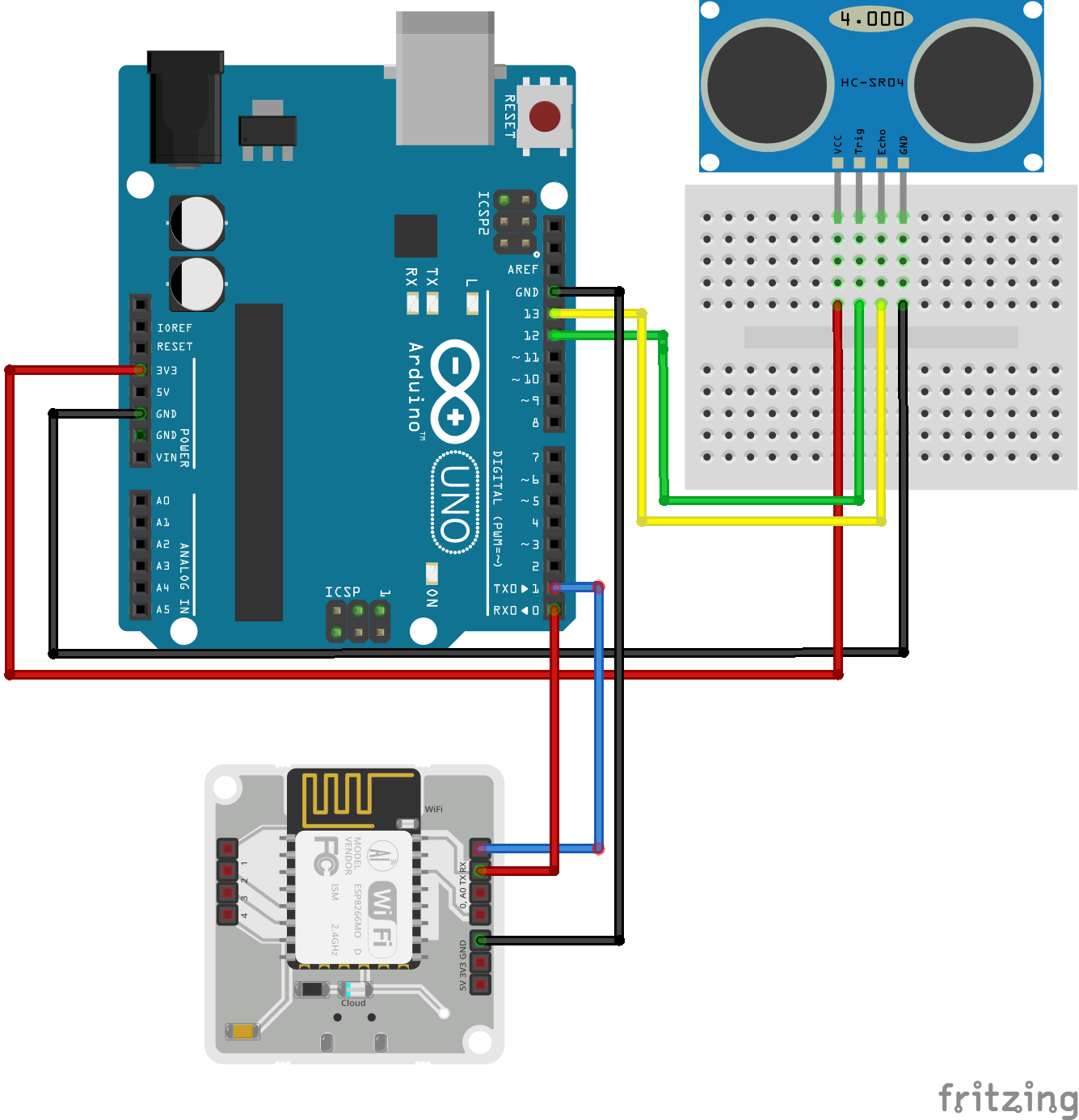
Comments
Please log in or sign up to comment.