The LinkStar-H68K router is a versatile networking device that offers an array of features, including the ability to run Docker containers and serve as a Network Attached Storage (NAS). With its quad-core Cortex-A55 RK3568 chip and multiple Ethernet interfaces, this router provides robust performance and connectivity options. Additionally, its support for Wi-Fi 6 technology (optional) ensures faster and more reliable wireless connections. One of the key advantages of the LinkStar-H68K router is its operating system, LinkStar, which is based on the open-source platform OpenWrt. This enables users to customize and extend the router's functionality. In this guide, we will explore how to leverage LinkStar's OpenWrt foundation to install and configure Adblock, a powerful package that blocks advertisements at the network level, enhancing the browsing experience for all devices connected to the router.
AdblockAdblock is a software or browser extension that helps block advertisements from being displayed on websites. It works by filtering out specific content, such as banner ads, pop-up ads, and video ads, preventing them from appearing in your browser. The primary purpose of Adblock is to improve the user's browsing experience by reducing distractions, enhancing page load times, and providing a cleaner interface.
Flash imageHere, I used the image provided by Seeed Studio and flashed it to an SD card. You can find the link. https://wiki.seeedstudio.com/Linkstar_Datasheet/
Connect routerI connected eth0 to my ISP router and eth1 to my laptop. The Linkstar can also be configured as a Wi-Fi access point. Here is the guide: [https://www.hackster.io/kasunthushara1800/secure-remote-access-linkstar-tailscale-vpn-a0d1c9?f=1#toc-step-3--make-linkstar-as-a-wifi-access-point-2]
InstallationUnder the software tab, first, press the "Update List" button. Then, we need to find the packages by their names and install them one by one.
The following packages should be installed:
- Curl
- Adblock
- Luci-app-adblock
- Tcpdump-mini
After the installation, you will be able to see Adblock listed under the services section.
We need to configure some settings.
First, make sure to enable AdBlock by ticking the correct mark.
Then change the startup trigger to wan.
Then navigate to the "Edit Configuration" section, which can be found under "Advanced Configuration." In this section, you can modify the router's configuration settings. Here is a descriptive link that explains what can be done with this configuration file.
Additionally, you can add multiple ad-blocking sources to enhance the ad-blocking functionality. Allow me to provide an example: add the following configurations to the config file, save it, and then restart the router.
list adb_sources 'adguard_tracking'
list adb_sources 'android_tracking'
list adb_sources 'andryou'
list adb_sources 'anti_ad'
list adb_sources 'antipopads'
list adb_sources 'disconnect'
list adb_sources 'openphish'
list adb_sources 'phishing_army'
list adb_sources 'smarttv_tracking'Upon restarting, you will notice that numerous domains are being blocked, as reflected in the log file. For more detailed information, please refer to the following link.[https://github.com/openwrt/packages/blob/master/net/adblock/files/README.md]
To block unwanted sites from your router, you can navigate to the "Edit Blacklist" tab. In this section, you can specify the sites that you want to block. As an example, let's say you want to block Facebook.com. Simply type "facebook.com" in the provided field. This will add Facebook.com to the blacklist, preventing access to the site. You can add multiple sites to the blacklist by entering each site on a new line. Save it and reboot the router.
Adblock is important for several reasons:
- Ad-free browsing: Adblock allows users to enjoy a more streamlined and focused browsing experience by eliminating intrusive and irrelevant advertisements. It helps reduce visual clutter, distractions, and the annoyance of pop-ups or auto-playing videos.
- Improved page load times: By blocking ads, Adblock reduces the amount of data that needs to be downloaded, resulting in faster page loading times. This is especially beneficial for users with slower internet connections or limited data plans.
- Enhanced privacy and security: Some advertisements can track your online activities, collect personal information, or deliver malicious content. Adblock helps protect your privacy by blocking these tracking mechanisms and reducing the potential exposure to harmful ads.
- Bandwidth conservation: Ads can consume a significant portion of your bandwidth, leading to slower internet speeds. Adblock helps conserve bandwidth by preventing the download of ad content, allowing you to utilize your internet connection more efficiently.
Regarding its alternatives, Adblock can indeed be considered as an alternative to tools like Pi-hole and AdGuard, although they have different approaches


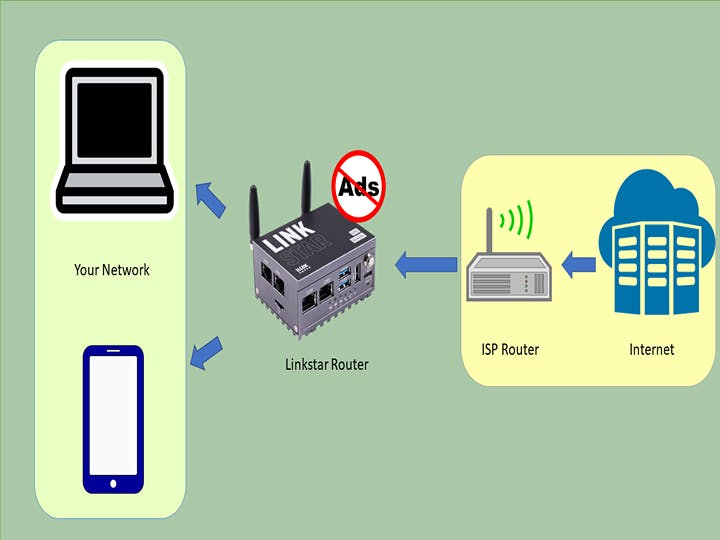


Comments
Please log in or sign up to comment.