I thought I would go ahead and post my quick weekend project :)
I was inspired by a conversation I was having over on the Electronics Point forum to make a device with the Photon to show the current WiFi strength.
I had a bar graph lying around, along with a small speaker so I hooked them up to the Photon, and as the code was pretty straight forward I got it running first try, and in less then half an hour.
The code takes the -127 to -1 decibel strength scale from WiFi.RSSI(), and using a simple linear ratio conversion it changes it to a scale of 0 to 10 for the 10 bars on my graph. (9 actually for me, the 10th bar on my graph is burned out)
Now sometimes WiFi.RSSI() is known to return a value higher then -1 if the Photon is close to the router sourcing the WiFi connection, so we first check if it's a 1 or a 2, which are both error codes and if it's any higher, then the graph is just set to full.
The speaker simply plays a short tone if the WiFi strength bars change significantly (12.5% for my graph)
Here is the Fritizing diagram for the breadboard. (The resistors are 220omhs, but I used 100omhs in my setup as that was all I could find on hand)
If you go walk around the house with the circuit (usb power bank recommended), you'll see the strength go down the further you are away from the router, and you'll see the strength go up the closer you get.



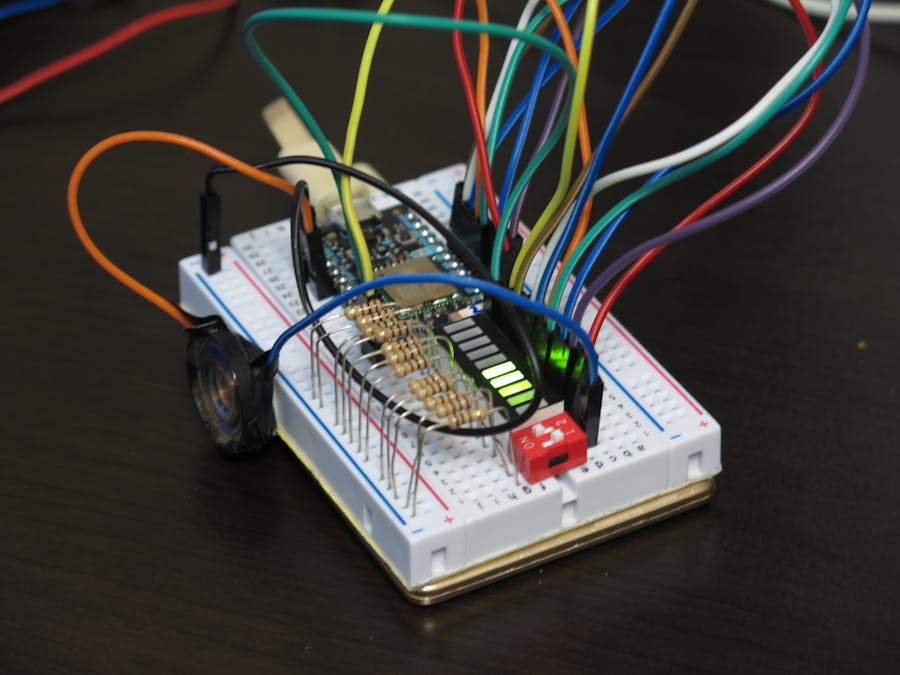





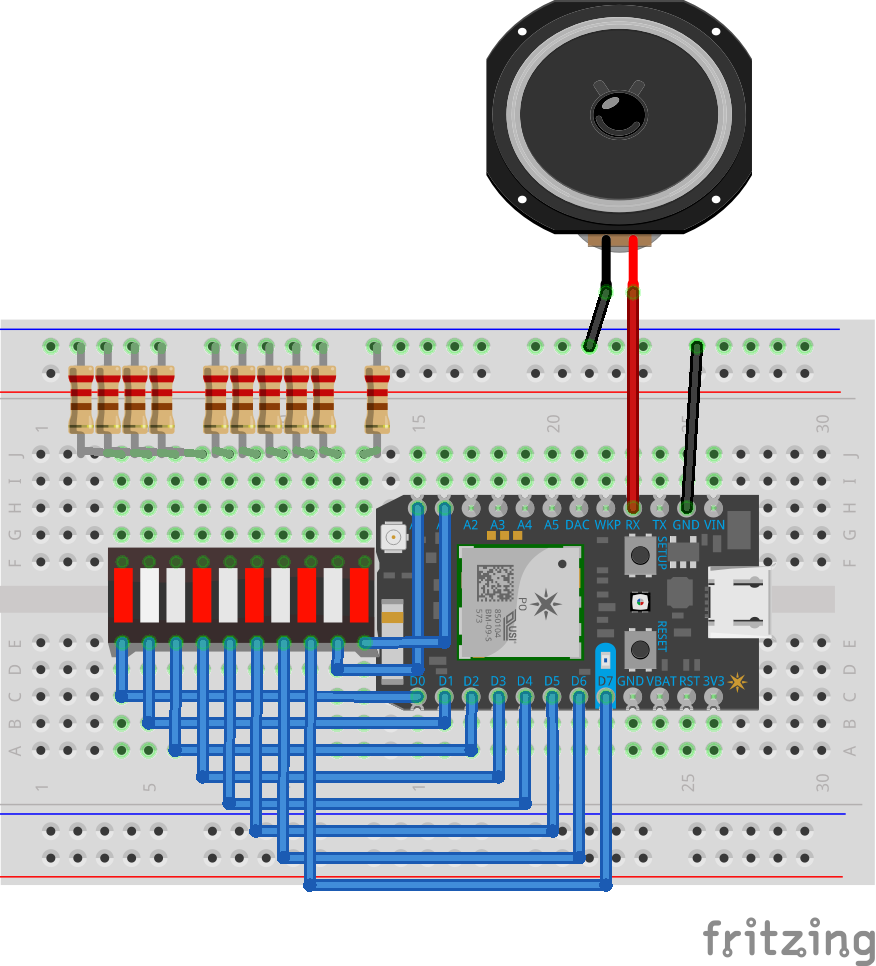


Comments
Please log in or sign up to comment.